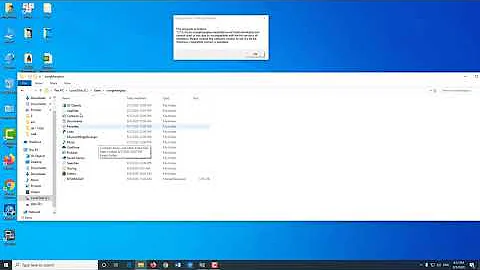My computer doesn't have 65536 colour mode (16bit)
Solution 1
In Windows 8 the Desktop Window Manager (DWM) runs all the time to enable the new startscreen and the new store apps. To have the DWM running all the time you must have 32Bit color selected, that's why Win8 no longer allows you to change the color to 16Bit.
Solution 2
Let me start with some background:
When you open a new (full) screen you use a few settings, including size (horizontal and vertical resolution), and sometimes number of colours to use on that screen.
Examples:
CGA with 320x200 and 2 bits to store the colour information.
Those 2 bits can represent four different values: 00, 01, 10 and 11.
CGA used that to either specify colours such as these:

VGA, which is more modern and close to the time of Heroes 3 supported more colours but it needed more memory when it used higher resolutions and more colours.
For example if it used 640x480 in 16 colours (represented in 4 bits), it would need 640x480x4 bits (1228800 bits) to store the image information. That is 154k. This is an insignificant number of a modern system, but in those days graphics cards often came with 256 or 512KiB KiB memory and one image needed a significant part of that.
If you move to 800x600 (still at 16 colours) then you would need 240KiB.
If you added more colour information (e.g. 256 colours, which needs 8 bits to store) then the sizes double. 307KiB needed for and 480KiB. The last is very close near the maximum on a 512KiB card.
Doubling the number of colour bits per pixel again we get 16 bits which allows for 216 colours (65536). This is enough for most games and was widely used.
After this we tried combinations of 24 bit colour (vaguely called 'millions of colours' in an attempt to market things on non-technical terms). 24 bits allowed for more colours than the human eye can discern. However it was decidedly unpleasant in a digital world where memory access often occurred in 8, 16 or 32 bit patterns. Things could be sped up by using 32 bits to store these 24 bits of colour information and either non using 8 of those, or using them for something else (e.g. Alpha channel information allowing for easier transparancy).
Now we finally come to the part where I can start to answer your question:
Any modern system comes with a lot of graphics memory and there is no longer any need to restrict the number of colours to save space. Without any this need those modes are rarely getting used. Mostly only on very old systems or with very old software (such as your game).
At the moment I type this (2014) these old 16 bit legacy mode is decades old (1990 era) and it makes a lot of sense to no longer include support for it in a modern OS or in a modern graphics driver. And you need both to support it in order to use it.
You OS is windows 8 it uses the Desktop Window Manager, an application which is always turned on and which requires 32 bit colour depth. It does not support you changing that.
Relevant link to the MSDN pages:
Windows 8 does not support colour depth other than 32 bits per pixel. The
user can no longer change the colour depth of the system by using the
control panel.
In addition, app developers cannot use APIs to change the color depth of
the system. Windows 8 will detect apps that try to change the color depth
of the system to less than 32 bits per pixel, and inform the user that an
app compatibility shim must be applied to run the apps. After
confirmation from the user, the app compatibility shim is applied and
the shim virtualizes the low colour mode to the app while keeping the
system running at 32 bits per pixel. `
So, briefly: you can not run windows 8 in anything but 32 bit colour depth mode. If you want to use less colours you need a compatibility shim. To enable those: see this link
What puzzles me though is that you should have had an popup offering you to run your games using this shim (aka run in compatibility mode). Did you get that question when you first tried to start the game? What did you answer to it?
Related videos on Youtube
Chance
Updated on September 18, 2022Comments
-
Chance almost 2 years
I am trying to play heroes 3 in windowed mode (It freezes in fullscreen) and all the options to change my screens color ratio have a bunch of 32 bit options but that's it. Is there any way to install a lower colour? With a driver maybe?
I'm on windows 8.
My monitor is actually a TV 42' using HDMI. (may this be the problem?)
-
ganesh over 10 yearsThis option is not quite available on windows 8, but there are workarounds as described here on MSDN.