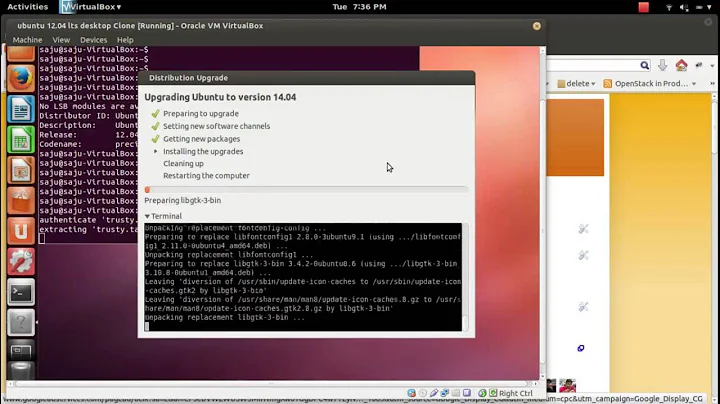My IBus pinyin broke with 14.04 release upgrade
Solution 1
I found this post that fixes the same problem for me:
run ibus-daemon -drx
and possibly a restart after that.
Solution 2
I have the same problem. I tried ibus-pinyin, sunpinyin and googlepinyin. The first two were broken. The third has a slow refreshing issue.
I think ibus is just not ready for Ubuntu 14.04 now. I tried fcitx, which is another input engine. It works well. Here is an article about it.
http://my.oschina.net/eechen/blog/224291
I assume you have no problem reading a Chinese web page.
Solution 3
As documented at Pinyin Joe try to replace ibus-pinyin with ibus-libpinyin:
apt-get remove ibus-pinyin
apt-get install ibus-libpinyin
Related videos on Youtube
MegaBrutal
Updated on September 18, 2022Comments
-
MegaBrutal over 1 year
I've just upgraded to 14.04 and I've got a problem with IBus pinyin input. While it is very-very nice that now I have a little floating panel on which I can switch between simplified and traditional characters, full/half width, and can reach the IBus Preferences; the pinyin dictionary seems to have broken. E.g. I can't even type such simple expressions like "ni hao" and "xie xie". Actually, I can't even type the "hao" (good) character alone, because "ha" (laughter) appears.
Probably I just have a problem with my settings, but I couldn't figure out what is it. Does anyone have an idea how to fix this problem?
-
MegaBrutal about 10 yearsMeanwhile I encountered the same problem on other machine and I found this command very useful! It even solved another kind of problem, when I couldn't even add pinyin as an input method as it didn't even appear on the list. Sidenote: I wanted to comment on your blog but I found no option to comment, neither any other way to contact.
-
adempewolff over 9 yearsI ran this fix, which didn't work at first, then tried
ibus restartwhich also didn't fix it, then both manually flipped from double pinyin to full pinyin in the GUI settings and ransudo ibus restartwhich fixed it, but I can't tell which one it was that fixed it... -
hoju over 9 yearsThis fixed my install on Crunchbang too
-
 Ciro Santilli OurBigBook.com over 8 yearsAlso fixed my Ubuntu 15.10. Why is this broken by default? :-(
Ciro Santilli OurBigBook.com over 8 yearsAlso fixed my Ubuntu 15.10. Why is this broken by default? :-( -
Jose Tepedino over 6 yearsPlease do not execute "apt-get purge ibus"!! It might crash your Ubuntu installation: Ubuntu 16.04 LTS GUI went unusable after that, and I'd had to reinstall the whole OS today. And it all started with the pinyin input option answering the wrong chinese characters...