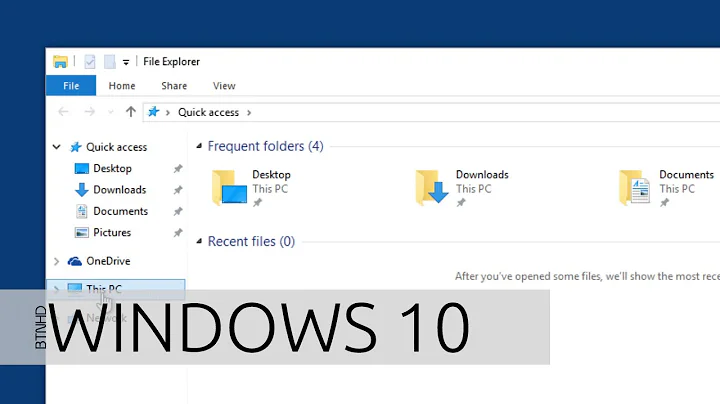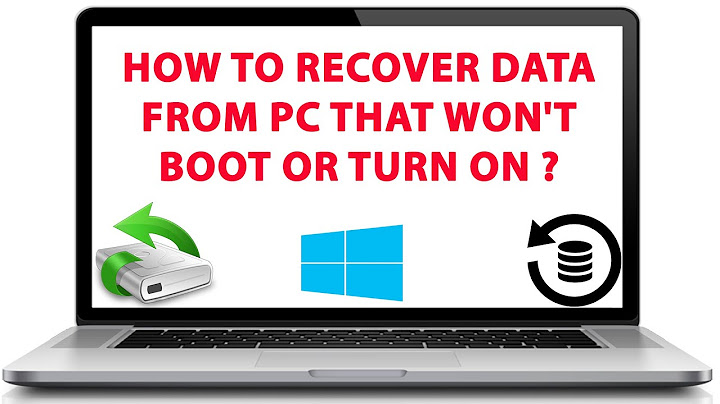My laptop can't access files from my desktop
This sounds like a Sharing issue on your laptop.
click on your wireless icon -> Open Network and Sharing Centre -> Change Advanced sharing settings (in left column) and make sure that the following are on for 'Home or work' off for public;
Turn on Network Discovery Turn on File and printer sharing
That should allow 2 way sharing.
If in doubt, check this link;
Windows 7 HomeGroup: Walkthrough
Hope this resolves it.
Good luck
Related videos on Youtube
Jaime
Updated on September 18, 2022Comments
-
Jaime over 1 year
Here is my problem. I have a desktop, a laptop and a typical router. The desktop is connected through wire and I connected my laptop wirelessly.
I can access my desktop files through my laptop, but I can't access shared files from my laptop through the desktop.
I can read/write files from laptop to desktop but not from desktop to laptop.
When I access the laptop through the desktop it only shows the login window, but if I access the desktop through my laptop I can see the files.
-
Soosh over 10 yearsdid you check your laptop firewall?
-
Doktoro Reichard over 10 yearsCan you say what OS both the desktop and the laptop have? I'm thinking it is a matter of setting up the right permissions.
-
Darius over 10 years@Jaime: Since you mentioned that accessing laptop from desktop it shows login window - can you login using your laptop credentials and see your files?
-