Network Connections: Cannot Load Dialog. Error 623: The system could not find the phone book entry for this connection
I was receiving the same error message at startup after removing the SonicWall VPN client. It appears that an autostart item was not completely cleaned up. Although SonicWall VPN does not appear in the list of "Startup applications" when looking at the those through the Windows interface (Windows-key + typing "startup apps"), using a third-party tool I was able to first deactivate and then delete the corresponding stale entry. I used the free version of CC-cleaner -> Tools -> Startup.
Alternatively, deactivation of the startup entry should be possible with the "Task Manager" -> "Startup" and there deactivate the remote access phone book entry. I did not try this since CC-cleaner (https://www.ccleaner.com/ccleaner/builds) was the first thing that worked for me.
Contraption Day
Updated on September 18, 2022Comments
-
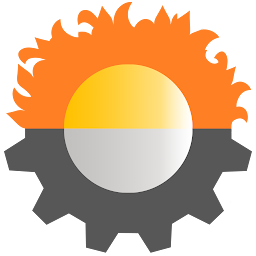 Contraption Day over 1 year
Contraption Day over 1 yearA few months back I tried using a VPN to access my school's software through a virtual machine. It looks like this is no longer possible so I removed the connection, but I'm always getting the error message that I listed fully in the title. Well now it's affecting other software on my desktop and I've been desperate to find a solution.
I'm running Windows 10 x64-bit. The VPN software that seems to be associated with the error is SonicWall VPN Connection (I had previously uninstalled this program before, but I found my way back to it in order to discover the source of this error). Currently, I have no active dial-up or VPN connections to remove or edit the properties of. I've also tried to enable "never dial a connection" in internet options, but this option isn't even under the connections tab.
EDIT: It looks like my software that was previously affected is now able to successfully update, so that's one problem resolved (probably having to do with reinstalling SonicWall VPN), but that still leaves me with an error message every time I start my computer.