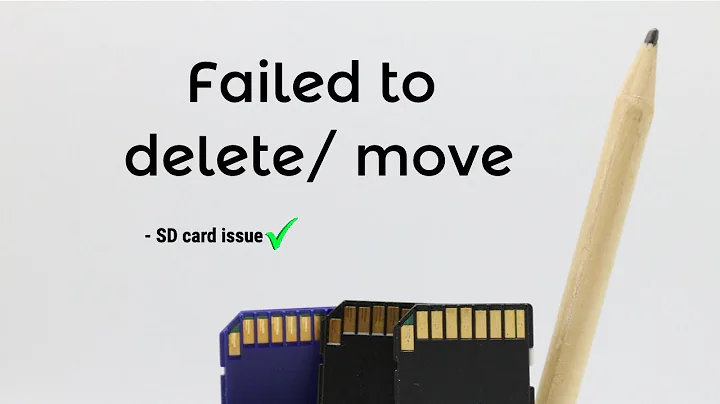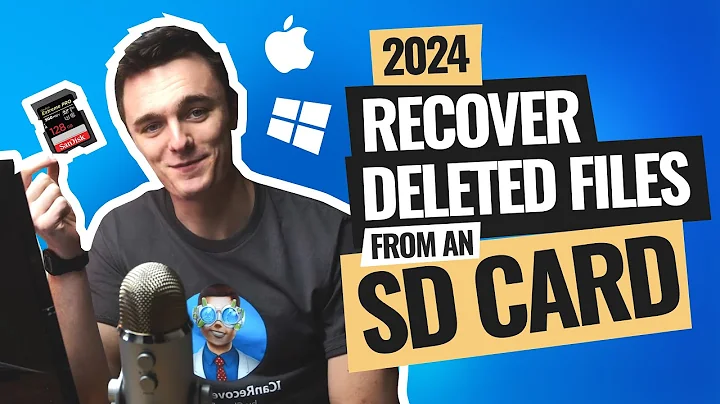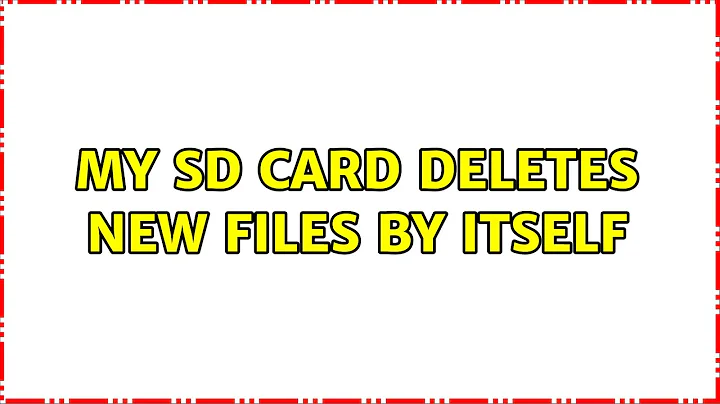My SD card deletes new files by itself
Solution 1
- Power off the phone.
- Remove the SD card and put it in a card reader and connect it to a PC.
- Run
cmdto open a command window. - Type
chkdsk /f drive:(for example,chkdsk /f E:). You will probably see that corruption was found. - Add files from your computer.
- Repeat
chkdsk /f drive:. - Safely eject the card and plug it back into your phone.
Solution 2
I know this thread is old, but here is an update about this issue, There were batch product line defective issue about SanDisk Ultra series microsd card, it will hold the data for the while(actually writen to cache) , but everytime you remove the card, it disappearrd. I own one SanDisk Ultra also and I returned it for RMA.
Related videos on Youtube
klados
Updated on September 18, 2022Comments
-
klados over 1 year
I am using a SanDisk Ultra 64GB (Class10) micro SD-Card on Windows 8. I have another SD card exactly the same model of this one, and that does not have any problem yet.
I always put it into my laptop slot for secondary storage.
Recently, I found a big problem that my SD card won't work properly.
I mean, when I copy new files to the SD card. Firstly, it appears right. The file is intact and I can access the file. However, whenever I restart Windows 8 or when I wait about a few hours, the copied file is gone! just gone!
But the old files (before the problem appeared) still remained well.
Thus, I tested more.
Amazingly, when I delete the old files that means the files that I copied days ago, it seemed to be deleted at first. However, when I restart my Windows or wait for a few hours, It re-appear! Wow...
That does not happen when I refresh the Explorer or press F5. I have to wait for a few hours or reboot my laptop.
In summary:
- My SD card seemed to be 'held' at a certain moment.
- Whenever I copy new files, they will be deleted.
- Whenever I delete old files, they appear again!
Does anyone know similar issues?
I don't know whether it is relevant but this problem appeared about when I installed double-twist player but I never run this program after I acknowledged this SD card issue for sure.
-
Kruug almost 11 yearsHave you tried copying a file to the SD card, safely removing the SD card from within Windows, then mount the SD card on a different computer? It may be an issue that the SD card isn't being properly written to and the file stays in the cache.
-
klados almost 11 years@Kruug I just tried that. Deleted some files and copied new files to SD card. When I dismount and remount, new files are gone and old files re-appeared. So, I think you are right that operations are not being done properly. Do you have any idea? Thank you.
-
klados almost 11 years@Kruug I just cross-tested the SD card, and figured out that the SD card is the problem. I used another SD card and it works well. I cross-put SD card into each slot and also the properly-working SD card works well in another slot. So, the problem is the SD card. Is there any option? or should I stop using that?
-
Kruug almost 11 yearsSounds like you have a bad SD card. Best bet is to stop using it. If it's a new(er) card, you may be able to RMA it if you don't want money being wasted or need to have it.
-
klados almost 11 years@Kruug thanks for the advice. I used that SD card for about 5 months. I synced Dropbox to the SD card, and do you think that this made the problem? Thank you.