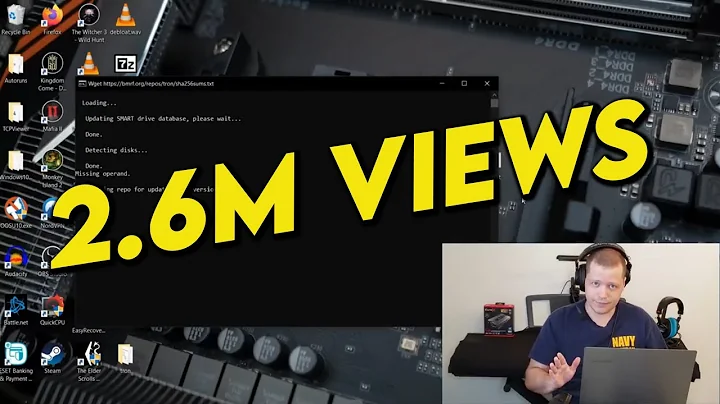My windows 10 computer randomly plays music. Is it hacked?
You could find out with an application like Process Explorer. It has a target symbol in the top bar, next to the CPU graph. You can drag this over process windows if it's present.
If it isn't you could try clicking the speaker bottom right and selecting 'mixer', this will show what process is making noise on modern Windows systems.
If that doesn't work you'll need to use Procmon to monitor file access events when it's happening. Both programs can be found here
If you locate the executable, run it through VirusTotal
Good luck!
Related videos on Youtube
Chirag Agrawal
Updated on September 18, 2022Comments
-
Chirag Agrawal over 1 year
Since past few days I have been witnessing a really annoying or rather a creepy thing on my Dell Inspiron Windows 10 computer. Sometimes, after I switch on my computer, it starts playing a music clip which is around 10 seconds long. I don't understand how is it happening. I am certain that I have not installed any such thing my computer (at least knowingly). Few things to note,
There are two such music clips. Either of them gets played or sometimes both of them gets played one by one.
Sometimes the clip is played 1 time, sometimes 2 or 3.
There is no fixed time. Sometimes it gets played after 5 minutes of starting my computer, sometimes 15.
I have checked and I am certain that my browser is not causing it. In-fact, it gets played even when there are no open applications on my computer.
It does not happen every time I switch on my computer.
Is it possible that my computer has been hacked or there is some sort of malware that is doing this. I know it sounds really silly but still it is really creepy and I want to know what is causing it.
-
 Yorick de Wid over 7 yearsNext time it plays, you should really find out what initiated the executable.
Yorick de Wid over 7 yearsNext time it plays, you should really find out what initiated the executable. -
 Admin over 7 years@YorickdeWid I don't know how to do that. Can you tell me briefly?
Admin over 7 years@YorickdeWid I don't know how to do that. Can you tell me briefly? -
 Yorick de Wid over 7 years@Chirah Agrawel is anything (window) showing ? Or is it all happening in the background?
Yorick de Wid over 7 years@Chirah Agrawel is anything (window) showing ? Or is it all happening in the background? -
Lexu over 7 yearsIn the soundmixer you can see which application is playing sounds at the moment. Maybe this can help you finding out which app is causing it.
-
 Admin over 7 yearsIt all happens in the background. The computer does not display anything weird, just my normal display.
Admin over 7 yearsIt all happens in the background. The computer does not display anything weird, just my normal display. -
 Admin over 7 years@Lexu That sounds helpful! I will try that next it happens and will let you know what I see.
Admin over 7 years@Lexu That sounds helpful! I will try that next it happens and will let you know what I see. -
infixed over 7 yearsIt's not a jingle suggesting that you subscribe to Office365, is it? Because it is Windows 10, you know. :)
-
 Yorick de Wid over 7 years@infixed Don't troll, you can cleary deduct something fishy is going on
Yorick de Wid over 7 years@infixed Don't troll, you can cleary deduct something fishy is going on -
 Admin over 7 yearsWhat clip it is? What kind of music? Does it say anything? Looks like a prank to me.
Admin over 7 yearsWhat clip it is? What kind of music? Does it say anything? Looks like a prank to me. -
Limit over 7 yearsCheck the startup applications on your machine. You should be able to figure out from there. Search for "See which processes start up automatically" on your Windows search bar. You will get the list of applications there.
-
 Stephane over 7 yearsCheck you sound profile (CP -> Sound, select the "Sounds" tab). Someone might have pulled a prank on you by changing some of these sounds. I had a coworker who even recorded 30 second of silence before the sound clip to make it harder to link cause with effects.
Stephane over 7 yearsCheck you sound profile (CP -> Sound, select the "Sounds" tab). Someone might have pulled a prank on you by changing some of these sounds. I had a coworker who even recorded 30 second of silence before the sound clip to make it harder to link cause with effects.