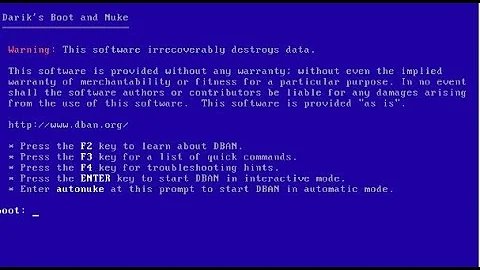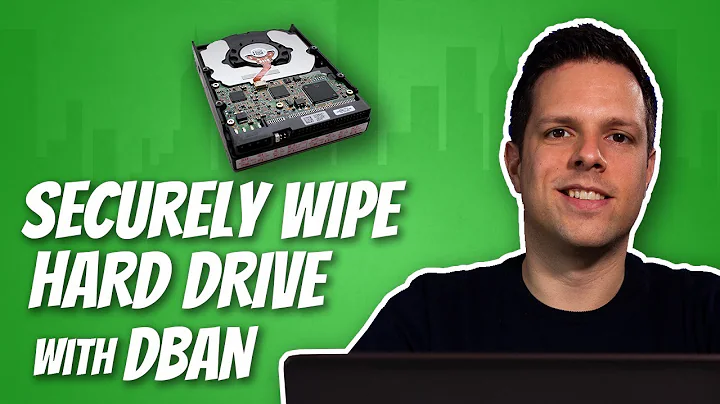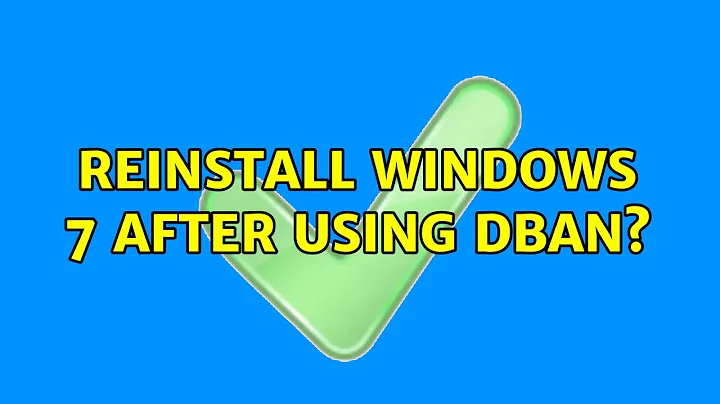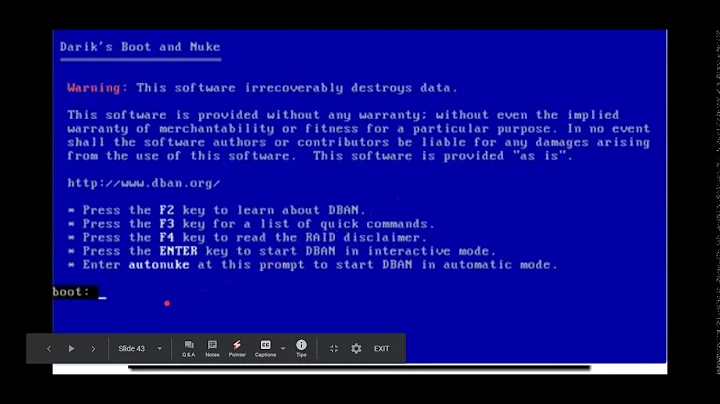Reinstall Windows 7 after using DBAN?
Solution 1
In your shoes I'd do a restore from the recovery partition on the disk disk, use that to create recovery disks then proceed further - this ensures it was worth keeping the recovery partition in the first place, and gives you breathing room if things go wrong. You can always give the disks to the next owner. That opens up the option for dban or safely running shred on just the OS partition if you must. Chances are even a restore would probably irrecoverably overwrite the old partition.
You can wipe the just the partition with shred from a linux liveusb. Check if testdisk can recover the original partition. Test with forensics software too if you can get your hands on it.
Do your install once your sure and don't worry about it. Modern drives are pretty horrid at retaining data once you have zeroed them out.
Solution 2
I would go about it this way:
- Note down the Windows 7 product key from the sticker on your PC or use this tool to recover it from your current installation.
- Download all the drivers you need for your system (most importantly LAN/WLAN drivers and chipset drivers) from the appropriate manufacturers website, and store them on a USB stick/external hard drive or burn them onto a CD.
- Download a Windows 7 ISO from this site and burn it on a DVD or make a bootable USB stick, for example using this tool.
- Run DBAN to completely erase any data on your disk.
- Re-install Windows using the DVD or USB you created in step 2.
- Install the drivers from the CD or USB you created in step 1.
- Run Windows Update to make sure your system has the available patches/hotfixes.
- Install whatever software you want on the PC.
You could skip step 7 and 8 if you want to cut down on time spent. Especially if you're selling the PC anyway.
Related videos on Youtube
capybaralet
Updated on September 18, 2022Comments
-
capybaralet over 1 year
I'm preparing to sell a computer. It came with Windows 7 (no install disks).
I want to wipe all my data in the most secure way possible, (not just remove links, but overwrite the drive). My goal is to ensure that I have removed any personal data and malware.
I would like to use a tool like DBAN (http://www.howtogeek.com/howto/15817/wipe-delete-and-securely-destroy-your-hard-drives-data-the-easy-way/), but it says this will remove the recovery partition here (http://www.howtogeek.com/171980/how-to-prepare-a-computer-tablet-or-phone-before-selling-it/).
In that page, it also says "If your laptop or desktop computer has a traditional magnetic hard drive, it’s possible for people to recover the data from the hard drive even after you reformat it and reinstall the operating system. This is because reinstalling the operating system won’t erase every sector of the disk."
So, is it possible to both eliminate the possibilities of someone recovering my data and/or malware resurrecting itself, and still be able to install Windows without hassle afterwards? What would be the easiest way to accomplish this?
PS: I believe I have malware that is preventing me from booting to Windows. I can boot from a Ubuntu USB.
-
 Kinnectus over 9 yearsIf the laptop came pre-installed with Windows 7 then the key on the sticker may be an OEM key and will not work to activate Windows. Most pre-installed Windows 7 come pre-activated with a bulk-use key that, even if you recover from registry, will not work with a normal disk. You MUST make the recovery media before wiping the hard disk! The 1st thing you do when you buy the computer. No excuse.
Kinnectus over 9 yearsIf the laptop came pre-installed with Windows 7 then the key on the sticker may be an OEM key and will not work to activate Windows. Most pre-installed Windows 7 come pre-activated with a bulk-use key that, even if you recover from registry, will not work with a normal disk. You MUST make the recovery media before wiping the hard disk! The 1st thing you do when you buy the computer. No excuse. -
Thalys over 9 yearsWhich is why I'm suggesting using the recovery partition to go back to a default state and making recovery disks first.
-
capybaralet over 9 yearsThanks. Does the Magical Jelly Bean require using my Windows? Like I said, it won't boot to Windows. Unfortunately my product key is no longer legible on the sticker either (although I do have the beginning, and a service tag, and express service code that I can read). The bar code also looks scannable. If I took it somewhere could they get the product key from that? Where would I need to go?
-
 Kristian over 9 yearsYes, unfortunately the Magical Jelly Bean tool requires you to boot into windows. However, if you have a smartphone, you could try downloading a barcode scanner app to see if it can read the barcode from the sticker and, if so, it contains the Windows product key.
Kristian over 9 yearsYes, unfortunately the Magical Jelly Bean tool requires you to boot into windows. However, if you have a smartphone, you could try downloading a barcode scanner app to see if it can read the barcode from the sticker and, if so, it contains the Windows product key. -
capybaralet over 9 yearsI'm confused by you guys' comments... By "factory reset" I mean following these instructions: dell.com/support/article/us/en/19/SLN291879/EN. Big C: You mean I would've had to make the disks before I do the factory reset? Journeyman: by using the recovery partition, do you mean doing a factory reset?
-
Thalys over 9 yearsThere's usually a partition for factory reset and a way to make recovery disks. Some systems ship with recovery DVDs but that's rare. Yes, I would follow those instructions, then look up a way to make recovery DVDs for your system, and make those too.