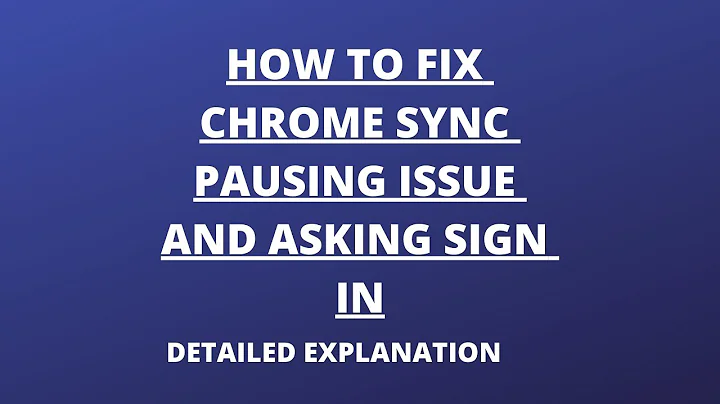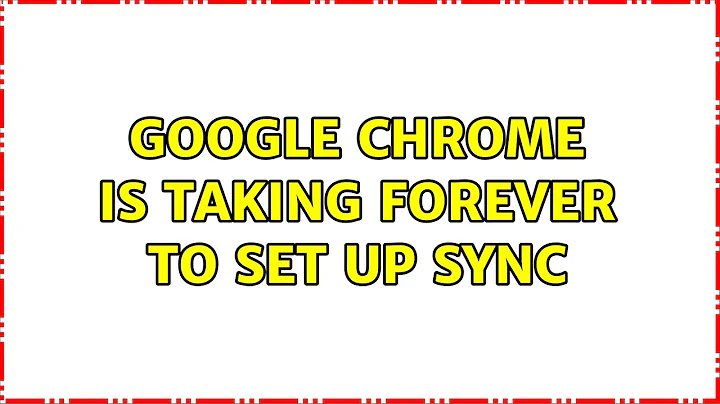Google Chrome is taking forever to set up sync
Your "user profile" might be corrupt. Trying this couldn't hurt.
http://www.google.com/support/chrome/bin/answer.py?answer=142059
If you've already sync'd in the past, it should be a pretty painless fix. Just create a new profile, load Chrome again and sync.
Related videos on Youtube
Comments
-
 Kushal over 1 year
Kushal over 1 yearI did a clean install of Windows 7 yesterday, and am now trying to sync my bookmarks and other preferences back to Chrome which I had prior to reinstalling Windows.
Unfortunately it is taking forever to do the synchronisation and restore my data. I've checked to see if my Internet connection might be slow and causing this but that's not the case.
Any ideas why it is taking such a long time to synchronise? I searched Google on the issue but all I've found is questions by users having similar issues, but no working solutions. Also, I'm unable to open Chrome Webstore or Extension gallery as when I try to open, it says that "The app is currently unreachable." (The message which is usually displayed when any chrome webapp is tried to open when you're not connected to the network.)
Chrome is really messing up my work, any help will be appreciated, thanks...
-
Arvind Jha almost 13 yearsI had the same problem, after a while of pointless syncing, I interrupted it and started it again, then it worked.
-
xciter almost 13 yearsFurthermore Chrome is very "touchy" about the exact way you fine tune you PC. When I move the temp folder for windows and programs the app installer rarely works.
-
 Kushal almost 13 yearsAnd an off-topic thing, I guess installation of Chrome is also user specific in Windows machine. Also, it doesn't store cache the way other browsers do, hence, Disk Cleanup utility never clears Chrome's cache. Despite all these odds, nothing's as fast as Chrome. :-)
Kushal almost 13 yearsAnd an off-topic thing, I guess installation of Chrome is also user specific in Windows machine. Also, it doesn't store cache the way other browsers do, hence, Disk Cleanup utility never clears Chrome's cache. Despite all these odds, nothing's as fast as Chrome. :-)
-
-
Christian almost 13 yearsBefore that, try uninstalling and then reinstalling Chrome. This way, you won't lose any of those settings if they're not the culprit.
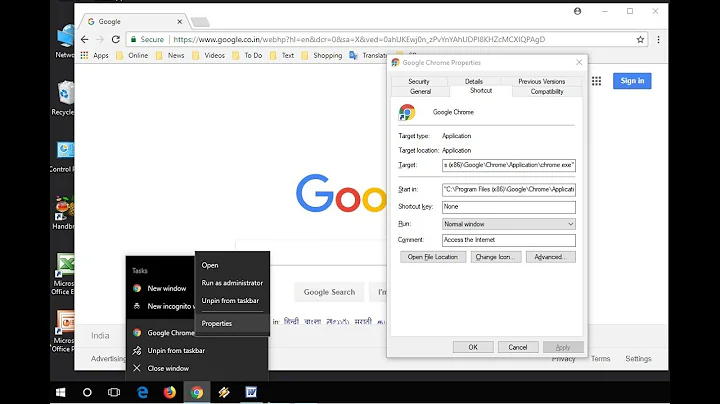
![How to Fix Slow Google Chrome - Taking Too Long to Load [Tutorial]](https://i.ytimg.com/vi/quIO4fuJMzA/hq720.jpg?sqp=-oaymwEcCNAFEJQDSFXyq4qpAw4IARUAAIhCGAFwAcABBg==&rs=AOn4CLCNLwL633pBGmWxkS8ND7c8q82UAw)