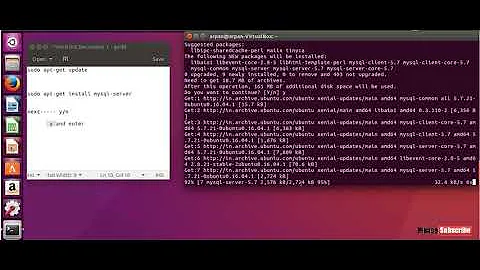Mysql server doesn't start on Ubuntu 16.04
Solution 1
I ran into this same problem and suspect it is related to apparmor.
https://bugs.debian.org/cgi-bin/bugreport.cgi?bug=865534
TL;DR - Try this:
echo -n "/usr/sbin/mysqld" | sudo tee /sys/kernel/security/apparmor/.removesudo service mysql start
Solution 2
You should read the logs you post, they actually contain useful information that you could use to solve the problem yourself.
170202 09:48:16 mysqld_safe Starting mysqld daemon with databases from /var/lib/mysql
/usr/sbin/mysqld: Can't read dir of '/etc/mysql/mariadb.conf.d/' (Errcode: 13 - Permission denied)
Fatal error in defaults handling. Program aborted
Your startup failed because the permissions on /etc/mysql/mariadb.conf.d/ are incorrect.
I don't have an Ubuntu system to hand to check but it should be fairly straightforward to figure out what permissions are required. you probably need to give read(r) and/or traverse(x) permissions to either group or world.
Solution 3
There may be many reasons for the same error.
- Try stop and start again mysqld with sudo command
sudo service mysqld stopand thensudo service mysqld start. - check the memory if enough by using
df -hcommand. - if this will not work then please paste mongo.cnf with your question.
Related videos on Youtube
Alen
Updated on September 18, 2022Comments
-
Alen almost 2 years
I'm using Ubuntu 16.04 and recently my database stopped working (don't know why, maybe after an update). When I tried to reinstall
mysql-server-5.7it returned errors on install so I purged everything and switched tomysql-server-5.6, this version installs but it won't run. This is the output:mysql.service - LSB: Start and stop the mysql database server daemon Loaded: loaded (/etc/init.d/mysql; bad; vendor preset: enabled) Active: failed (Result: exit-code) since Čet 2017-02-02 10:00:15 CET; 8s ago Docs: man:systemd-sysv-generator(8) Process: 9225 ExecStart=/etc/init.d/mysql start (code=exited, status=1/FAILURE) Main PID: 12545 (code=exited, status=1/FAILURE) Feb 02 09:59:44 alen-Aspire-E1-570G systemd[1]: Starting LSB: Start and stop the mysql database server daemon... Feb 02 09:59:44 alen-Aspire-E1-570G mysql[9225]: * Starting MySQL database server mysqld Feb 02 09:59:44 alen-Aspire-E1-570G su[9259]: Successful su for mysql by root Feb 02 09:59:44 alen-Aspire-E1-570G su[9259]: + ??? root:mysql Feb 02 09:59:44 alen-Aspire-E1-570G su[9259]: pam_unix(su:session): session opened for user mysql by (uid=0) Feb 02 10:00:15 alen-Aspire-E1-570G mysql[9225]: ...fail! Feb 02 10:00:15 alen-Aspire-E1-570G systemd[1]: mysql.service: Control process exited, code=exited status=1 Feb 02 10:00:15 alen-Aspire-E1-570G systemd[1]: Failed to start LSB: Start and stop the mysql database server daemon. Feb 02 10:00:15 alen-Aspire-E1-570G systemd[1]: mysql.service: Unit entered failed state. Feb 02 10:00:15 alen-Aspire-E1-570G systemd[1]: mysql.service: Failed with result 'exit-code'.I hope someone will be able to help me since I'm out of ideas. EDIT: Mysql error log: http://pastebin.com/tuMj1AA7
-
Khaled over 7 yearsAny relevant error in system log
/var/log/syslogor mysql log? -
Alen over 7 years@Khaled I updated my question with mysql error log. I see "mariadb" is mentioned in that log, I was trying to install mariadb several day before, but that failed too.
-
-
coanor almost 5 yearswhen your ubuntu-desktop docker can not start mysql container, this may help you, just do the first step!