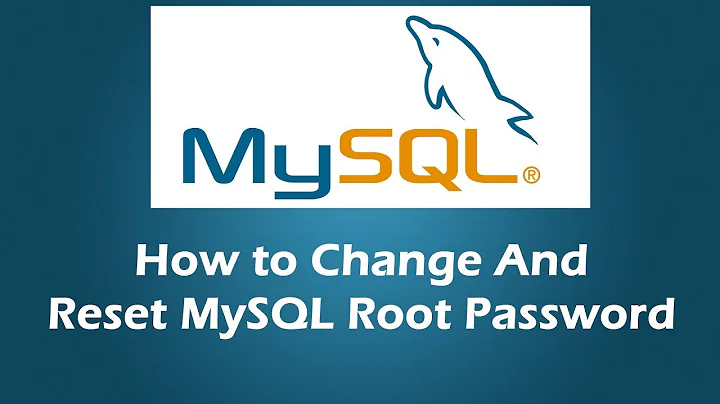What is initial mysql root password in zabbix_server_mysql?
zabbix-mysql-server will install mysql (or mariadb) if it's not installed yet on your system, as it is a dependency, but it will not provide a default root password.
Once your installation of mysql is done, try launching
mysql_secure_installation
and you'll be able to set the root password of your MySQL installation.
Only after this, you can follow the documentation to create the db, user, etc..
The Zabbix documentation, the way it is written, is assuming that your MySQL is already installed and properly configured. In your situation, it's not done.
Related videos on Youtube
asleea
Updated on September 18, 2022Comments
-
asleea almost 2 years
I followed the instruction to install
zabbix_server_mysql 3.2inUbuntu16.wget http://repo.zabbix.com/zabbix/3.2/ubuntu/pool/main/z/zabbix-release/zabbix-release_3.2-1+xenial_all.deb dpkg -i zabbix-release_3.2-1+xenial_all.deb apt-get update apt-get install zabbix-server-mysql zabbix-frontend-phpAfter complete to install, I try to connect
mysqlfor the next instruction like below.Creating initial database Create Zabbix database and user on MySQL by the following commands, where <root_password> shall be replaced with the actual root password (e.g., shell> mysql -uroot -p12345) and <password> with new password for zabbix user on the database (including apostrophes: …identified by '67890';): shell> mysql -uroot -p<root_password> mysql> create database zabbix character set utf8 collate utf8_bin; mysql> grant all privileges on zabbix.* to zabbix@localhost identified by '<password>'; mysql> quit;It is saying I need to type the actual root's password even though I have never set root password while installing
zabbix_server_mysql.At the first I tried to assume default password like empty string "", "root" and "zabbix" something.
Then I tried to change root password to what I want.
$sudo service mysql stop $sudo mysqld_safe --skip-grant-tables # Another terminal $mysql -uroot mysql mysql > update user set password=PASSWORD("root") where User='root'; mysql > flush privileges; mysql > quit; $ sudo service mysql restart $ mysql -uroot -proot ERROR 1698 (28000): Access denied for user 'root'@'localhost'Unfortunately, these seem not to work as I don't know why.
I have been stuck for quite long time, even not starting
zabbixat all.Could you give me an advice ?
Edit -------------------------------------------------
dpkg -l | grep mysql ii libdbd-mysql-perl 4.033-1ubuntu0.1 amd64 Perl5 database interface to the MySQL database ii libmysqlclient20:amd64 5.7.17-0ubuntu0.16.04.1 amd64 MySQL database client library ii mysql-common 5.7.17-0ubuntu0.16.04.1 all MySQL database common files, e.g. /etc/mysql/my.cnf ii php-mysql 1:7.0+35ubuntu6 all MySQL module for PHP [default] ii php7.0-mysql 7.0.13-0ubuntu0.16.04.1 amd64 MySQL module for PHP ii zabbix-server-mysql 1:3.2.3-1+xenial amd64 Zabbix network monitoring solution - server (MySQL)-
Khaled over 7 yearsDid you try
sudo dpkg-reconfigure mysql-server-version? Replace "version" with something like 5.6. -
asleea over 7 years@Khaled
sudo dpkg-reconfigureshows onlymysql-commonis available formysqland it doesn't have any effect withmysql-common. -
Khaled over 7 yearsNo
mysql-serverpackage!? How did you install mysql server? -
asleea over 7 years@Khaled I didn't install
mysqlseparately, it seemszabbix_server_mysqlto install it together, that is why I am asking it onserver faultif there is default passwordzabbix_server_mysqlset forrootuser while installing it. -
Khaled over 7 yearsCan you post the output of
dpkg -l | grep mysql? -
asleea over 7 years@Khaled I edit my post adding result of
dpkg -l | grep mysql.
-
-
asleea over 7 years
mysql_secure_installationstill ask me root password even though it is sayingIf you've just installed MariaDB, and you haven't set the root password yet, the password will be blank, so you should just press enter here.blank doesn't work......... -
 SBO over 7 yearsBecause you've changed it, right ? If you want to do a "fresh" install and start over, try this : apt-get --yes purge mysql-server mysql-client && apt-get --yes autoremove --purge && apt-get autoclean then reinstall mysql-server and try again, you should be fine.
SBO over 7 yearsBecause you've changed it, right ? If you want to do a "fresh" install and start over, try this : apt-get --yes purge mysql-server mysql-client && apt-get --yes autoremove --purge && apt-get autoclean then reinstall mysql-server and try again, you should be fine. -
 SBO over 7 yearsIs it now solved ?
SBO over 7 yearsIs it now solved ? -
asleea over 7 yearsThank you for your attention but It was still the same, finally I just installed
mysqlseparately and it worked. -
RalfFriedl over 5 yearsThis doesn't answer the question. The problem is that the root password is unknown.