mySql workbench fails to launch
I just installed the latest updates to 16.04 LTS and I have mysql-workbench working. I had mysql-server installed already and added now mysql-workbench as new. I have these versions:
mysql-workbench 6.3.6i+dfsg-0ubuntu1
mysql-server 5.7.17-0ubuntu0.16.04.2
MySQL Workbench's Help > About shows 6.3.6 build 511 CE (64 bits)
My kernel is 4.4.0-72-generic #93-Ubuntu SMP x86_64
Try listing the dependencies of libgiomm-2.4.so.1 and checking if any of them are missing:
ldd /usr/lib/x86_64-linux-gnu/libgiomm-2.4.so.1
You can also try ldd for /usr/lib/mysql-workbench/mysql-workbench-bin, but it produces a lot bigger list and I think your error message refers to a dependency of libgiomm-2.4.
I prefer using synaptic to update software. I would run the command synaptic from the terminal, use Reload, Mark All Upgrades and Apply, reboot if a new kernel was installed. If you don't want to use Mark All Upgrades, use Reload, then click Search and search for mysql-workbench, select mysql-workbench with right mouse button and select Mark for Upgrade, and do the same to mysql-workbench-data, and then click Apply.
If it doesn't find updates, try selecting mysql-workbench, select Reinstallation for it with right mouse button, do the same for mysql-workbench-data, and then click Apply.
You can also try Mark for Complete Removal, Apply, and then install it as a new package.
If you prefer apt, you can try first to check for broken dependencies:
sudo apt-get check
I would also first update packages to the latest ones. It should also install updates to mysql-workbench if it finds any:
sudo apt-get update
Reboot if a new kernel was installed.
If there were no updates and/or mysql-workbench still doesn't work, try removing it with autoremove so any new libs installed as dependencies are also removed:
sudo apt-get autoremove mysql-workbench
Then try installing it again:
sudo apt-get install mysql-workbench
Related videos on Youtube
kulerci ben
Updated on September 18, 2022Comments
-
kulerci ben over 1 year
I've used
mysql-workbenchcommand to launch mysql workbrench but an error message appeared:/usr/lib/mysql-workbench/mysql-workbench-bin: symbol lookup error: /usr/lib/x86_64-linux-gnu/libgiomm-2.4.so.1: undefined symbol: _ZN4Glib11VariantTypeD1EvAny suggestion or workaround to get the workbench running would be great!
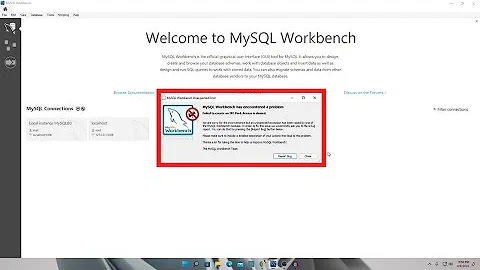
![Can't connect to mysql server [solution] error 2003, 'localhost'(10061) from MySQL Workbench](https://i.ytimg.com/vi/GBGDoh1H0aQ/hq720.jpg?sqp=-oaymwEcCNAFEJQDSFXyq4qpAw4IARUAAIhCGAFwAcABBg==&rs=AOn4CLA0kd7IcfTr8gBd2OoBn8h6HSNMog)


