mysqli_real_connect(): (HY000/2002): No such file or directory
Solution 1
change localhost to 127.0.0.1 in /etc/phpmyadmin/config.inc.php
$cfg['Servers'][$i]['host'] = '127.0.0.1';
The reason for this is that pma tries to connect to the mysql.socket if you use localhost. If you use 127.0.0.1 PMA makes a TCP connection which should work.
Solution 2
This worked for me.
Locate config.sample.inc.php
Change
$cfg['Servers'][$i]['host'] = 'localhost';
into
$cfg['Servers'][$i]['host'] = '127.0.0.1';
Save.
Then rename the file and remove sample from the name.
Solution 3
Maybe your SQL server has been stopped
sudo /etc/init.d/mysql start
or
sudo service mysqld start
and useservice mysql status to check status
EDIT adding from comments:
Use:
sudo systemctl enable mysql
to keep running MySQL.
Solution 4
I'm trying this before
cd /opt/lampp/phpmyadmin
Then
gedit config.inc.php
Find this
$cfg['Servers'][$i]['host'] =
If there is localhost change it to 127.0.0.1
Note : if there is '//' remove // before
$cfg['Servers'][$i]['host']
I checked again http://localhost/phpmyadmin/
Mysqli said:
"phpMyAdmin tried to connect to the MySQL server, and the server rejected the connection. You should check the host, username and password in your configuration and make sure that they correspond to the information given by the administrator of the MySQL server."
I'm opening again config.inc.php and I found
$cfg['Servers'][$i]['password'] =
Fill the password with your password
It worked for me. It may work for you too.
Solution 5
mysqli_connect(): (HY000/2002): No such file or directory
Background:
I was just wanted to run some PHPUnit tests on my Mac, using Terminal. Some of the classes I wanna test was having to connect MySQL DB which was created and managed by PHPMyAdmin, and the web app I was working was working fine in the localhost. So when I ran that testcases I got the following error on my terminal:
mysqli_connect(): (HY000/2002): No such file or directory
Solution:
So with the itchiness I had to resolve it and run my test I searched in few SO Q&A threads and tried out. And a combination of changes worked for me.
- Locate your
config.inc.phpfile which relates to PHPMyAdmin. - Locate the line
$cfg['Servers'][$i]['host']mostly this line might have been commented out by default, if so please uncomment it. - And replace that line with following:
$cfg['Servers'][$i]['host'] = '127.0.0.1';
- Save it and restart the MySQL Database from your XAMPP control panel (manager-osx).
- Change your
$hostparameter value in themysqli_connect()method to following:
$_connection = mysqli_connect(**"localhost: 3306"**, $_mysql_username, $_mysql_password, $_database);
Note: This 3306 is my MySQL port number which is its default. You should better check what's your actual MySQL Port number before going to follow these steps.
And that's all. For me only these set of steps worked and nothing else. I ran my Unit Tests and it's working fine and the DB data were also updated properly according to the tests.
Why this works:
The closest reason I could have found is that it works because sometimes the mysqli_connect method requires a working socket(IP Address of the DB Host along with the Port number) of the database. So if you have commented out the $cfg['Servers'][$i]['host'] = '127.0.0.1'; line or have set 'localhost' as the value in it, it ignores the port number. But if you wanna use a socket, then you have to use '127.0.0.1' or the real hostname. (for me it appears to be regardless of the default port number we really have, we have to do the above steps.) Read the following link of PHPMyAdmin for further details.
Hope this might be helpful to somebody else out there.
Cheers!
Admin
Updated on February 17, 2021Comments
-
 Admin over 1 year
Admin over 1 yearmysqli_real_connect(): (HY000/2002): No such file or directoryPhpMyAdmin error on MacOS. I want answer I really have no idea what I need to do to resolve this.
-
 Nilpo over 5 yearsI was glad to find this answer to get things working, but what's the real fix? This is a workaround. You should be able to use
Nilpo over 5 yearsI was glad to find this answer to get things working, but what's the real fix? This is a workaround. You should be able to uselocalhost. -
 imclean over 5 yearsYou'd think so, but apparently not. Regarding the "connection type" setting: "Deprecated since version 4.7.0: This setting is no longer used as of 4.7.0, since MySQL decides the connection type based on host, so it could lead to unexpected results." Ref: docs.phpmyadmin.net/en/latest/config.html
imclean over 5 yearsYou'd think so, but apparently not. Regarding the "connection type" setting: "Deprecated since version 4.7.0: This setting is no longer used as of 4.7.0, since MySQL decides the connection type based on host, so it could lead to unexpected results." Ref: docs.phpmyadmin.net/en/latest/config.html -
dadan over 5 yearssave me a lot of time
-
 Bachsau over 4 yearsThe "real fix" is to read and understand the MySQL documentation, then edit your configuration files and have a system, where you know what's going on, instead of just following some advice and forget everything as soon as it's working. If you want to use
Bachsau over 4 yearsThe "real fix" is to read and understand the MySQL documentation, then edit your configuration files and have a system, where you know what's going on, instead of just following some advice and forget everything as soon as it's working. If you want to uselocalhostyou have to configure MySQL to listen on a socket instead of TCP/IP. I would always recommend that, when your Database is on the same machine. -
 Paweł Tomkiel about 4 yearsThat's totally unrelated.
Paweł Tomkiel about 4 yearsThat's totally unrelated. -
 ImFarhad about 4 yearsAs of Oct 2018 , MAMP Path should be /Applications/MAMP/bin/phpMyAdmin/config.inc.php. It worked like charm :-)
ImFarhad about 4 yearsAs of Oct 2018 , MAMP Path should be /Applications/MAMP/bin/phpMyAdmin/config.inc.php. It worked like charm :-) -
 GAV almost 4 yearsservice mysqld restart
GAV almost 4 yearsservice mysqld restart -
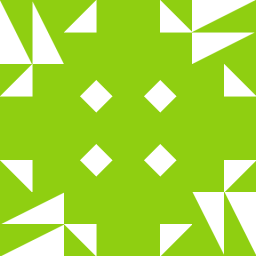 AnthonyB over 3 yearsYour answer in not related to the question. Renaming log files will not help mysqli to find a socket or a connection to the MySQL server. If we misunderstood your answer you might need to update it, otherwise deleting this answer would be better. Please read the how to answer guide.
AnthonyB over 3 yearsYour answer in not related to the question. Renaming log files will not help mysqli to find a socket or a connection to the MySQL server. If we misunderstood your answer you might need to update it, otherwise deleting this answer would be better. Please read the how to answer guide. -
 Sebj about 3 yearsDefinitely the best answer for macOS users!
Sebj about 3 yearsDefinitely the best answer for macOS users! -
 COS almost 3 yearsIt worked for me but the big question is why it stopped? Cause i'm getting this very often.
COS almost 3 yearsIt worked for me but the big question is why it stopped? Cause i'm getting this very often. -
Sultanos almost 3 yearsWhile using php and httpd installed from HOMEBREW i had to use the legacy Password encryption to make it work before that using native PHP and httpd from Macos Catalina i had no need to change it, so when i reinstalled PHP and HTTPD from homebrew i lost connection... Thanks for the answer
-
 ashukid over 2 yearsthanks a lot man. I was stuck with this for a while. Didn't know the problem is so small.
ashukid over 2 yearsthanks a lot man. I was stuck with this for a while. Didn't know the problem is so small. -
 Abdulla Nilam over 2 years@Komi use
Abdulla Nilam over 2 years@Komi usesudo systemctl enable mysqlto keep running MySQL. sorry for the late reply. I missed this completely. -
 Abdulla Nilam over 1 yearThis is not about a port for sure
Abdulla Nilam over 1 yearThis is not about a port for sure -
 Abdulla Nilam over 1 yearThis answer already there in multiple posts above with +1 > points
Abdulla Nilam over 1 yearThis answer already there in multiple posts above with +1 > points -
 peppy over 1 yearWhat do I do if my MySQL server is hosted on a different IP, such as "64.233.191.255"? I have my MySQL bind=64.233.191.255 , in my config-db.php file, I have: $dbserver='64.233.191.255'; (I tried your solution anyways, still getting the error). I'm trying to get phpmyadmin 4:4.9.5+dfsg1-2 working on Ubuntu 20.04
peppy over 1 yearWhat do I do if my MySQL server is hosted on a different IP, such as "64.233.191.255"? I have my MySQL bind=64.233.191.255 , in my config-db.php file, I have: $dbserver='64.233.191.255'; (I tried your solution anyways, still getting the error). I'm trying to get phpmyadmin 4:4.9.5+dfsg1-2 working on Ubuntu 20.04 -
 gulab patel 7 monthsdoes it delete mysql data ? or just it will start only ?
gulab patel 7 monthsdoes it delete mysql data ? or just it will start only ? -
 demenvil 7 monthsHello, Just restart the server
demenvil 7 monthsHello, Just restart the server -
 mondayrris 5 monthsVery useful to save my life. Thanks my friend.
mondayrris 5 monthsVery useful to save my life. Thanks my friend. -
 Abdulla Nilam 5 months@mondayrris happy to help <3
Abdulla Nilam 5 months@mondayrris happy to help <3