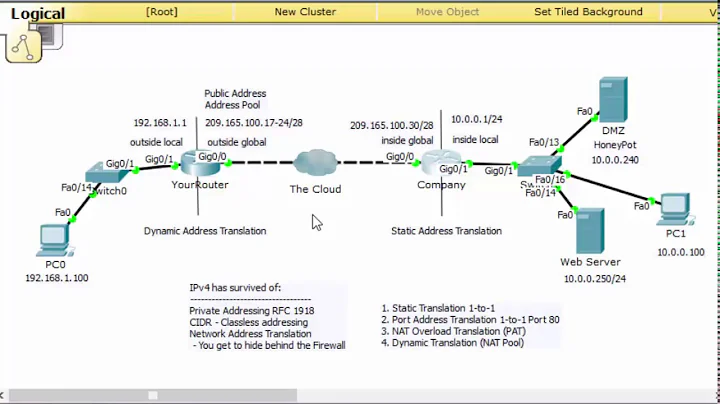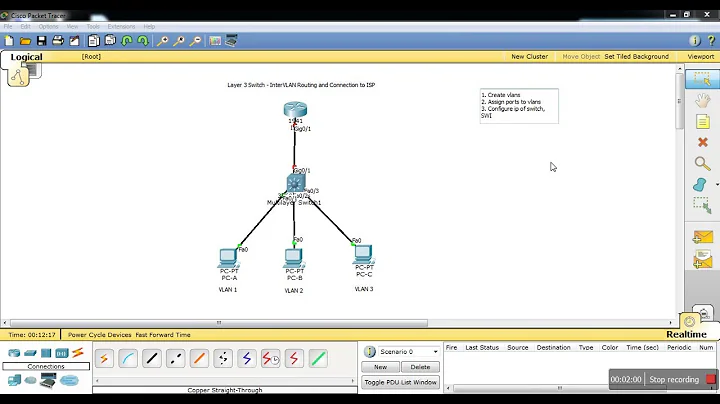NAT (Internet connection sharing) switching between multiple public interfaces
Simple
Here's a very simple iptables ruleset that masquerades everything. This one works for many simpler setups. It won't work if the box is working as a full-blown router — it has a potentially nasty habit of NATting all traffic that leaves your computer.
iptables -A POSTROUTING -o eth+ -t nat -j MASQUERADE
iptables -A POSTROUTING -o wlan+ -t nat -j MASQUERADE
Full
If the simple solution fails to work, or if your configuration is more complex, this ruleset might help:
NATIF='vboxnet+'
MARK=1
iptables -A PREROUTING -t mangle -i $NATIF -j MARK --set-mark $MARK
iptables -A POSTROUTING -o eth+ -t nat -m mark --mark $MARK -j MASQUERADE
iptables -A POSTROUTING -o wlan+ -t nat -m mark --mark $MARK -j MASQUERADE
It marks packets coming in through any vboxnet* interface, then, later, masquerades (SNAT) any packets going out of eth* or wlan* with the mark set.
Also…
In addition to the iptables rules, you'll need to turn your host computer into a router by enabling packet forwarding. Put:
net.ipv4.ip_forward=1
in /etc/sysctl.conf, then say
sudo sysctl -p /etc/sysctl.conf.
Alternatively:
echo 1 | sudo tee /proc/sys/net/ipv4_ip_forward
The guest must also have a default route that gateways packets through the host's external interfaces (and for this, chances are host-only mode just won't work). Check its routing table (this depends on the guest OS).
Also, install wireshark or tshark and use them to examine packets. There's no better way to solve generic networking issues like this one.
Personally, I'd suggest changing the guest to use bridged mode networking and making available to it both of the host's interfaces. Then it can connect on its own, using the DHCP service on your router to get a local address on its own. No NAT needed.
Related videos on Youtube
Richard Hansen
Updated on September 18, 2022Comments
-
 Richard Hansen over 1 year
Richard Hansen over 1 yearMy Ubuntu 12.04 (precise) laptop has three network interfaces:
eth0: wired interface sometimes connected to the Internetwlan0: wireless interface sometimes connected to the Internetvboxnet0: wired interface (actually a VirtualBox virtual interface) connected to another computer (actually a VirtualBox virtual machine with networking in host-only mode)
I'd like to use
iptablesto set up NAT/IP masquerading to share whichever Internet connection is up (preferring the wired if both are up) with the other computer.The following works when
eth0is plugged in:echo 1 | sudo tee /proc/sys/net/ipv4/ip_forward && sudo iptables -t nat -A POSTROUTING -o eth0 -j MASQUERADE && sudo iptables -A FORWARD -i eth0 -o vboxnet0 -m conntrack --ctstate RELATED,ESTABLISHED -j ACCEPT && sudo iptables -A FORWARD -i vboxnet0 -o eth0 -j ACCEPTIf I switch from wired to wireless, this obviously stops working.
I tried:
echo 1 | sudo tee /proc/sys/net/ipv4/ip_forward && sudo iptables -t nat -A POSTROUTING -o '!vboxnet0' -j MASQUERADE && sudo iptables -A FORWARD -i '!vboxnet0' -o vboxnet0 -m conntrack --ctstate RELATED,ESTABLISHED -j ACCEPT && sudo iptables -A FORWARD -i vboxnet0 -o '!vboxnet0' -j ACCEPTbut it did not work. I could try to do some Network Manager scripts to change the
iptablesrules whenever an interfaces goes up or down, but I figured it would be possible without jumping through such hoops.Any suggestions?
-
Simon Gates almost 12 yearsI'll update it with the simpler solution, but I'd rather keep both if you don't mind. The mark-less (sic) method works fine for many simple configurations, but fails insidiously in more complex cases. This is how I first started using it, after all. :)
-
 Richard Hansen almost 12 yearsshouldn't
Richard Hansen almost 12 yearsshouldn't$MASKbe$MARK?