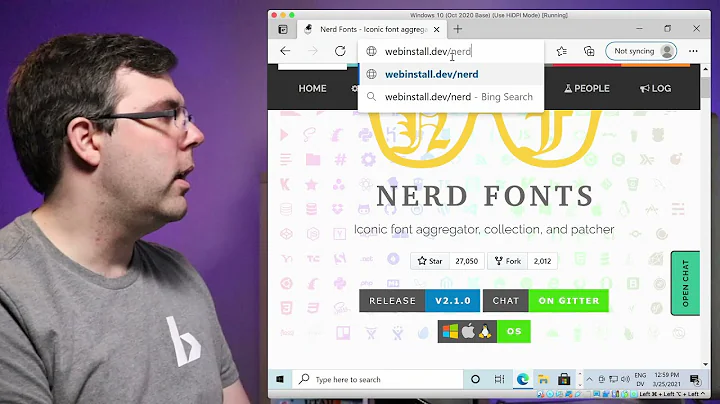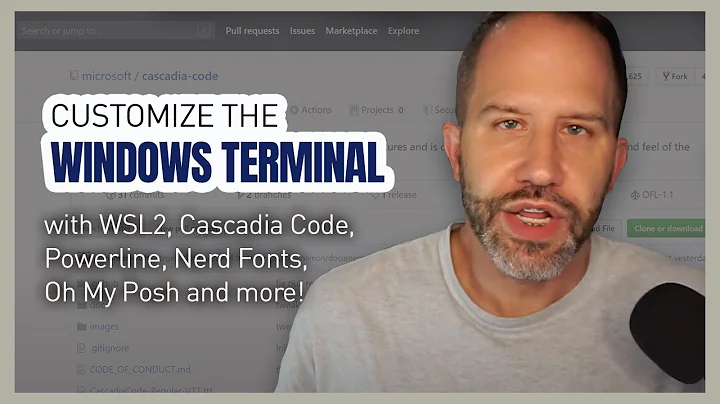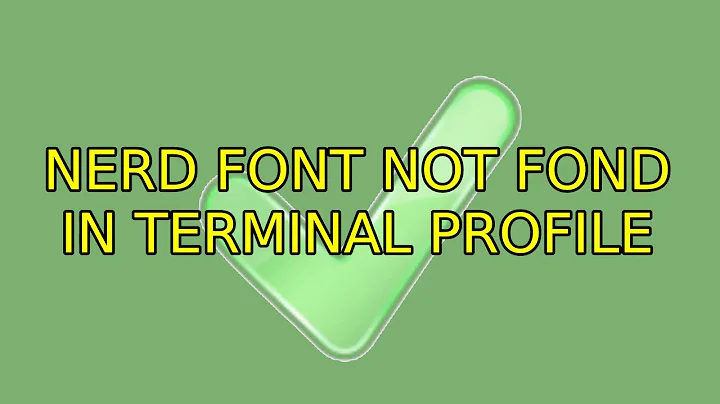Nerd font not fond in terminal profile
9,099
GNOME Terminal's Preferences window (as of version 3.28, shipped by Ubuntu 18.04) only offers you monospace fonts. It might need further investigation why your particular font is not believed to be monospace.
You can set any font using dconf (e.g. in dconf-editor), under /org/gnome/terminal/legacy/profiles:/:<profile-id>/font.
Related videos on Youtube
Comments
-
 KestrelW over 1 year
KestrelW over 1 yearI installed Hack Regular Nerd Font Complete by downloading the .ttf file here. I opened the .ttf file directly and clicked "install", and it told me that the font was installed. However, I cannot find it in my terminal profile, and consequently my powerlevel9k works not well with those icons. How can I fix the problem?
I use Gnome-Terminal on Ubuntu 18.04 LTS.
-
 KestrelW almost 6 yearsThank you for your solution, I used Tweaks to set the system default monospace font to Hack Nerd Font Regular, and it works. But when I was using
KestrelW almost 6 yearsThank you for your solution, I used Tweaks to set the system default monospace font to Hack Nerd Font Regular, and it works. But when I was usingdconf-editor, I could only modify the string value of profiles, which is very confusing to me. Could you be more specific? -
egmont almost 6 yearsI've slightly updated my answer, hope that helps.