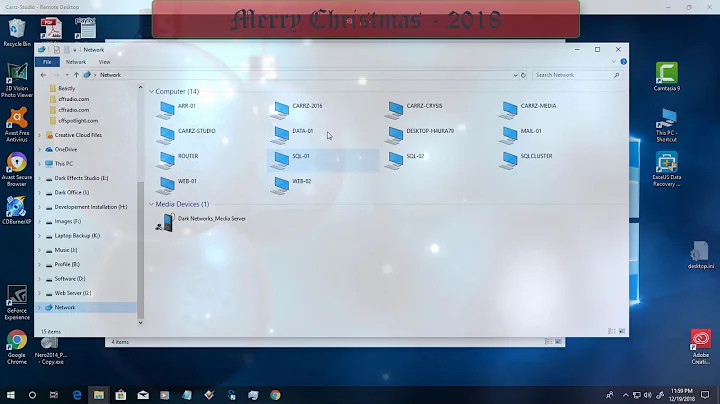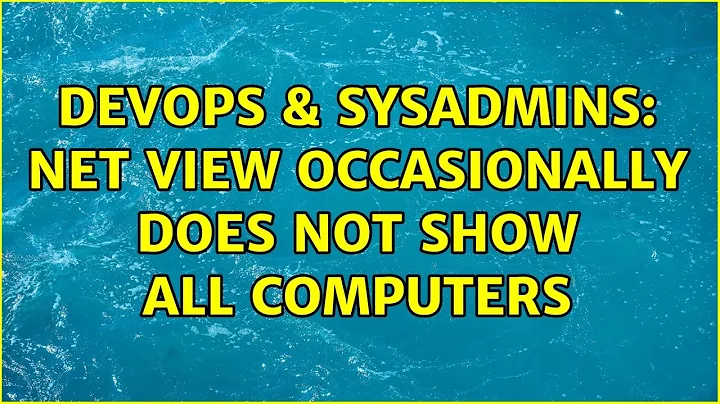NET VIEW occasionally does not show all computers
Solution 1
I don't have a direct answer for you, but if you need a list of all computers in the domain, you'd do much better to ask Active Directory for this. dsquery and dsget, or your choice of scripting languages with AD hooks (PS, VB, VBScript), would all do this handily, and with more filtering and output options, than NET VIEW
Solution 2
net view depends on the browser service which has never really been particularly reliable. Personally, I think you should consider coming up with an alternative to finding the computer name for your users.
Since you haven't provided much detail here are some links that may help you identify and fix the problem.
- Troubleshooting the Microsoft Computer Browser Service - http://support.microsoft.com/kb/188305
- Domain Master Browser Failures - http://technet.microsoft.com/en-us/library/cc959909.aspx
- http://support.microsoft.com/kb/102878
- http://support.microsoft.com/kb/188001
- http://en.wikipedia.org/wiki/Domain_Master_Browser
Solution 3
If you have NetBIOS over TCP/IP disabled in your environment, then NET VIEW will not work. NET VIEW uses NBNS to get the list of computers.
Related videos on Youtube
Neil
Updated on September 17, 2022Comments
-
Neil over 1 year
I am having an issue on my workstation, where periodically the NET VIEW command does not seem to work.
Most times, NET VIEW will return a list of all the machines connected to our domain. Occasionally, it will only list 4 or 5 (instead of the usual 200+). The only way I've found to remedy it is by rebooting my machine.
I am running Windows XP Pro, the Domain Controller is running Server 2003.
What could be causing this, and how can I remedy it? Thanks!
-
tony roth almost 14 yearsin todays world (ad based on dns) net view is kinda a waste of time!
-
Neil almost 14 yearsI'll just use it to quickly find out a users computer. I.e. net view | findstr /i tony
-
tony roth almost 14 yearswell as you can see net view is not reliable. So the descriptioin field contains the name of the user is that correct? if so then the followoing will work "dsquery computer -desc tony"
-
-
Neil almost 14 yearsas I commented above, I just use it to quickly find a users computer name. For example: net view | findstr /i mfinni
-
 mfinni almost 14 yearsThen use "dsquery computer"
mfinni almost 14 yearsThen use "dsquery computer"