netcat - keep listening for connection in Debian
Solution 1
Debian's implementation of Netcat does have the -k option. However, it's not documented in the manual because it doesn't work in a reliable manner, for some unknown reason.
Luckily, there's ncat, which is yet another implementation of Netcat and is part of the nmap package. This one has a working -k. You can get it by installing nmap. ncat's options and usage are more or less similar to other implementations of Netcat, so your knowledge of other implementations should transfer very well to ncat.
Solution 2
I have the same problem if netcat gets a rst or fin packet, I think.
You could simply call netcat again as soon as it closes using a bash loop.
while true; do nc -lv <listeningport> ; done
Related videos on Youtube
Peta Sittek
Updated on September 18, 2022Comments
-
 Peta Sittek over 1 year
Peta Sittek over 1 yearThere's
-koption in OS X (BSD) version of netcat to keep listening after current connection is completed. However in Debian (GNU?) version this option is missing.There's
-q -1option to listen forever after EOF appears on stdin but this doesn't do the trick and connections close anyway.Is there any way to force Debian's netcat to keep listening indefinitely?
-
Aalex Gabi over 6 yearsThank you! Thanks to you I found best version of netcat ever.
-
Andrew Savinykh almost 6 yearsopenbsd-netcat appears to have the
-koption as well -
 Robin Thoni about 5 yearsPackage is
Robin Thoni about 5 yearsPackage isnetcat-openbsd, notopenbsd-netcatfor those who might not click @AndrewSavinykh link -
 peterh about 4 yearsWelcome on the SU! Please explain, what your code is doing and how does it work.
peterh about 4 yearsWelcome on the SU! Please explain, what your code is doing and how does it work. -
Jens Timmerman about 4 yearsThis is different from
ncator opensbd-ncat-koption, which will actually allow multiple clients to connect at the same time; your solution will only allow one after the other -
 Vishrant over 3 years
Vishrant over 3 yearsncatworked for me in macos -
 Tinmarino over 3 years@peterh-ReinstateMonica it is doing a loop that starts a new netcat command when the previous one has returned. While true for infinite loop.
Tinmarino over 3 years@peterh-ReinstateMonica it is doing a loop that starts a new netcat command when the previous one has returned. While true for infinite loop. -
bmaupin over 2 yearsThis doesn't work for me. After the message is sent, netcat just hangs until I press Enter. Maybe because I'm listening on UDP? Adding
-w0to the netcat command fixes it, e.g.while true; do nc -luv 5140 -w0; done -
Abdull about 2 years
ncat, UDP and-kdon't work together:ncat -u -l -k 1900results inNcat: UDP mode does not support the -k or --keep-open options, except with --exec or --sh-exec. QUITTING.
![Use Netcat to Spawn Reverse Shells & Connect to Other Computers [Tutorial]](https://i.ytimg.com/vi/VF4In6rIPGc/hq720.jpg?sqp=-oaymwEcCNAFEJQDSFXyq4qpAw4IARUAAIhCGAFwAcABBg==&rs=AOn4CLBw0kJstbtMlYYDVLrpJ4kwln6PKQ)
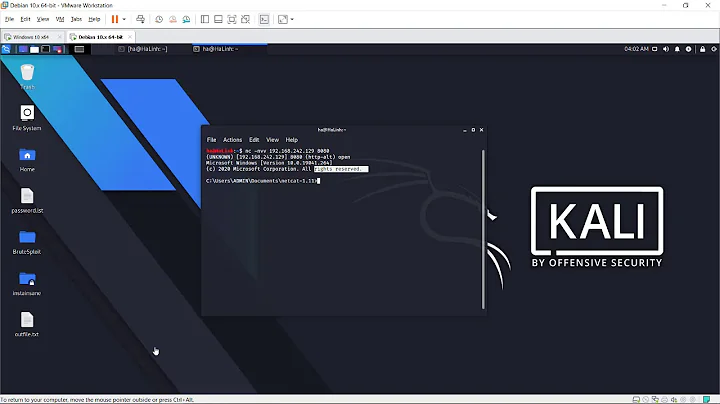

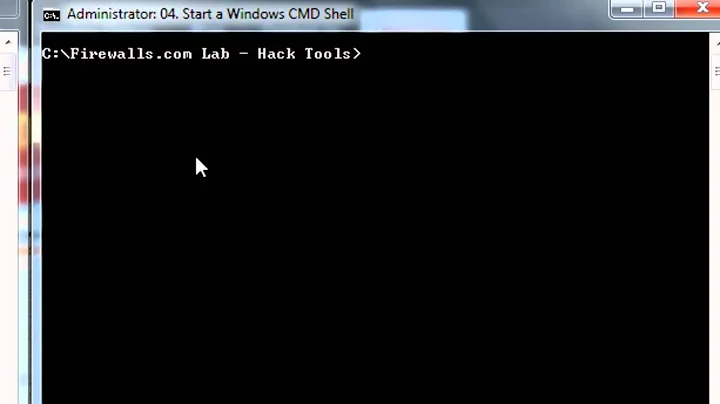


![Using Netcat (nc) to listen for incoming connections [on Kali]](https://i.ytimg.com/vi/ERZNMZZ2Uy0/hqdefault.jpg?sqp=-oaymwEcCOADEI4CSFXyq4qpAw4IARUAAIhCGAFwAcABBg==&rs=AOn4CLDM2fHT9Jbhsn-lx4qSIEh1I_6NjA)