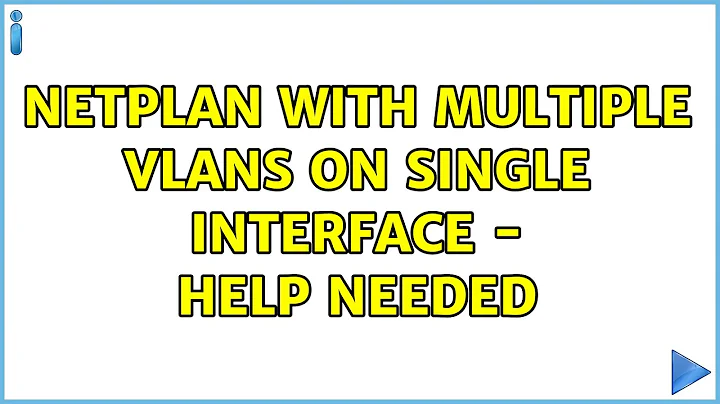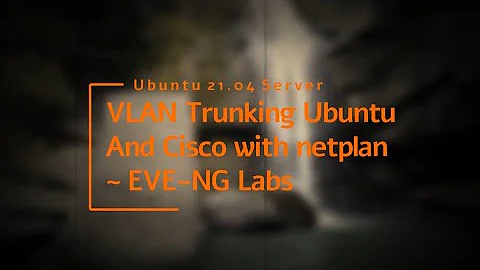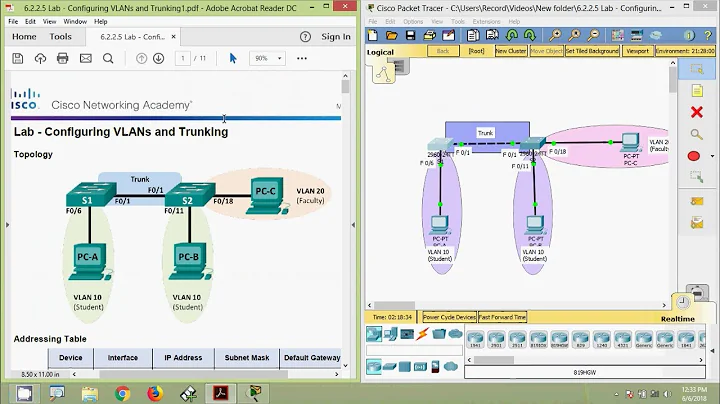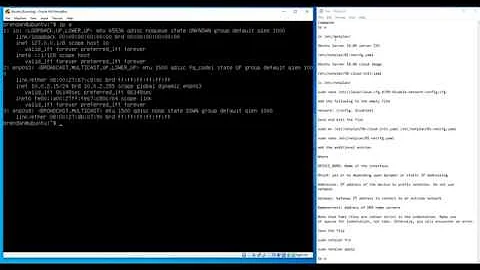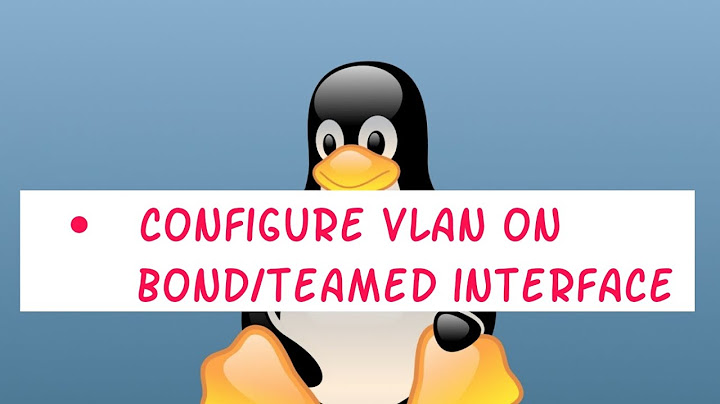Netplan - configuring 2 vlan on same bonding
8,201
Here is the solution :
network:
version: 2
renderer: networkd
ethernets:
enp61s0f0:
match:
macaddress: a0:42:3f:3a:f7:76
set-name: enp61s0f0
mtu: 9000
enp61s0f1:
match:
macaddress: a0:42:3f:3a:f7:77
set-name: enp61s0f1
mtu: 9000
bonds:
bond0:
mtu: 9000
dhcp4: false
dhcp6: false
interfaces: [ enp61s0f0, enp61s0f1 ]
parameters:
mode: balance-xor
mii-monitor-interval: 100
vlans:
bond0.170:
id: 170
link: bond0
addresses : [192.168.170.190/24]
gateway4: 192.168.170.1
nameservers:
search: [network.lan]
addresses: [192.168.170.100, 192.168.170.101]
mtu: 9000
bond0.186:
id: 186
link: bond0
addresses: [192.168.186.225/24]
mtu: 9000
The MTU settings on every interfaces and vlans seems to be important, moreover it requires to specify mac address for the interfaces.
If you need to set a different MTU on your vlans, you must set the higher under "bond0" like it is above and then change the one you want under vlan section to 1500 for example.
Ludwig
Related videos on Youtube
Author by
Ludw
Updated on September 18, 2022Comments
-
Ludw over 1 year
On my Ubuntu servers (16.04) I used to create a bonding between 2 interfaces and set 2 adresses on it from 2 different vlan.
I can't manage to create the same configuration with Netplan for my new servers, I only see examples with 1 bonding and 1 address, or 2 vlan but no bonding...
Here is the interface file file I would like to reproduce :
auto enp61s0f0 iface enp61s0f0 inet manual bond-master bond0 mtu 9000 auto enp61s0f1 iface enp61s0f1 inet manual bond-master bond0 mtu 9000 auto bond0 iface bond0 inet manual bond-mode balance-xor bond-miimon 100 bond-slaves none mtu 9000 auto bond0.170 iface bond0.170 inet static vlan-raw-device bond0 address 192.168.170.190 netmask 255.255.255.0 network 192.168.170.0 broadcast 192.168.170.255 gateway 192.168.170.1 dns-nameservers 192.168.170.100 192.168.170.101 dns-search network.lan mtu 9000 auto bond0.186 iface bond0.186 inet static vlan-raw-device bond0 address 192.168.186.225 netmask 255.255.255.0 network 192.168.186.0 broadcast 192.168.186.255 mtu 9000Do you have any idea how I could do it ?
Thank you !
Ludwig