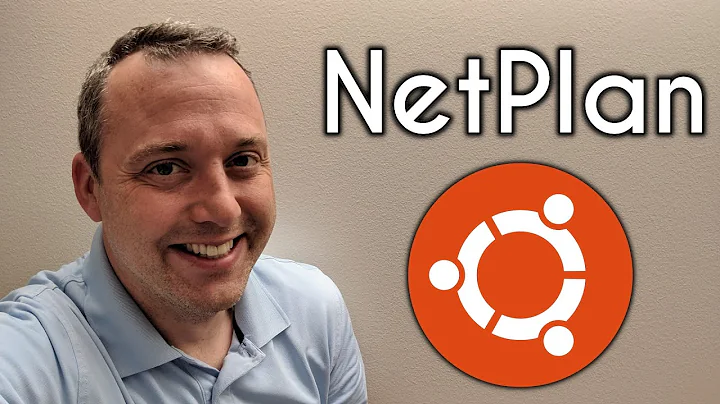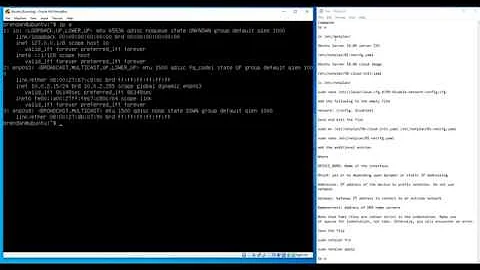Configure bonded 802.3ad network using netplan on Ubuntu 18.04
After some digging, I discovered that Ubuntu 18.04 uses a utility called cloud-init to handle network configuration and initialization during the boot sequence. The file /etc/cloud/cloud.cfg.d/50-curtin-networking.cfg and other .cfg files are used to reconfigure cloud-init settings. My config file settings are as follows:
network:
version: 2
ethernets:
eports:
match:
name: eno*
optional: true
bonds:
bond0:
interfaces: [eports]
addresses: [192.168.1.101/24]
gateway4: 192.168.1.1
nameservers:
addresses: [8.8.8.8, 8.8.4.4]
parameters:
mode: 802.3ad
lacp-rate: fast
mii-monitor-interval: 100
The optional: true parameter prevents the system from waiting for a valid network connection at boot time which will save you the hassle of waiting 2 minutes for your machine to boot. After updating the config file run the following command to update your configuration.
cloud-init clean -reboot
Alternatively running the following allows for some debug information without rebooting your machine; however, a reboot will be required to commit the changes during early boot stages.
cloud-init clean
cloud-init init
cloud-init status
Related videos on Youtube
n8tlarsen
Updated on September 18, 2022Comments
-
n8tlarsen over 1 year
I am running into some issues configuring netplan on Ubuntu 18.04 server to bond my four hardware ethernet ports named
eno1, eno2, eno3, eno4using the 802.3ad protocol. I've consulted the netplan man page and put together the following config file/etc/netplan/50-cloud-init.yaml:network: version: 2 renderer: networkd ethernets: eports: match: name: eno* bonds: bond0: interfaces: [eports] addresses: [192.168.1.101/24] gateway4: 192.168.1.1 nameservers: addresses: [8.8.8.8, 8.8.4.4] parameters: mode: 802.3ad lacp-rate: fast mii-monitor-interval: 100Upon running the command
sudo netplan --debug applyI receive the following information:** (generate:6473): DEBUG: 00:39:14.911: Processing input file //etc/netplan/50-cloud-init.yaml.. ** (generate:6473): DEBUG: 00:39:14.911: starting new processing pass ** (generate:6473): DEBUG: 00:39:14.911: eports: setting default backend to 1 ** (generate:6473): DEBUG: 00:39:14.911: bond0: setting default backend to 1 ** (generate:6473): DEBUG: 00:39:14.912: Generating output files.. ** (generate:6473): DEBUG: 00:39:14.912: NetworkManager: definition eports is not for us (backend 1) ** (generate:6473): DEBUG: 00:39:14.912: NetworkManager: definition bond0 is not for us (backend 1) DEBUG:netplan generated networkd configuration exists, restarting networkd DEBUG:no netplan generated NM configuration exists DEBUG:device eno2 operstate is up, not replugging DEBUG:netplan triggering .link rules for eno2 DEBUG:device lo operstate is unknown, not replugging DEBUG:netplan triggering .link rules for lo DEBUG:replug eno3: unbinding 0000:03:00.0 from /sys/bus/pci/drivers/igb DEBUG:replug eno3: rebinding 0000:03:00.0 to /sys/bus/pci/drivers/igb DEBUG:replug eno1: unbinding 0000:01:00.0 from /sys/bus/pci/drivers/igb DEBUG:replug eno1: rebinding 0000:01:00.0 to /sys/bus/pci/drivers/igb DEBUG:Cannot replug bond0: cannot read link /sys/class/net/bond0/device: [Errno 2] No such file or directory: '/sys/class/net/bond0/device' DEBUG:netplan triggering .link rules for bond0 DEBUG:replug eno4: unbinding 0000:04:00.0 from /sys/bus/pci/drivers/igb DEBUG:replug eno4: rebinding 0000:04:00.0 to /sys/bus/pci/drivers/igbI'm not sure what to make of the statement
Cannot replug bond0: cannot read link /sys/class/net/bond0/device: [Errno 2] No such file or directory: '/sys/class/net/bond0/device'since the directory
/sys/class/net/bond0was generated by thenetplan applycommand.I checked my
ifconfigoutput and my network devices seem to be configured correctly with the exception that no address is set forbond0:bond0: flags=5123<UP,BROADCAST,MASTER,MULTICAST> mtu 1500 ether XX:XX:XX:XX:XX:XX txqueuelen 1000 (Ethernet) RX packets 112768 bytes 7785014 (7.7 MB) RX errors 0 dropped 54 overruns 0 frame 0 TX packets 18854 bytes 2337896 (2.3 MB) TX errors 0 dropped 0 overruns 0 carrier 0 collisions 0 eno1: flags=6211<UP,BROADCAST,RUNNING,SLAVE,MULTICAST> mtu 1500 ether XX:XX:XX:XX:XX:XX txqueuelen 1000 (Ethernet) RX packets 290 bytes 19322 (19.3 KB) RX errors 0 dropped 0 overruns 0 frame 0 TX packets 55 bytes 6820 (6.8 KB) TX errors 0 dropped 0 overruns 0 carrier 0 collisions 0 device memory 0xdf400000-df47ffff eno2: flags=6211<UP,BROADCAST,RUNNING,SLAVE,MULTICAST> mtu 1500 ether XX:XX:XX:XX:XX:XX txqueuelen 1000 (Ethernet) RX packets 73991 bytes 29824155 (29.8 MB) RX errors 0 dropped 0 overruns 0 frame 0 TX packets 20848 bytes 2110417 (2.1 MB) TX errors 0 dropped 0 overruns 0 carrier 0 collisions 0 device memory 0xdf300000-df37ffff eno3: flags=6147<UP,BROADCAST,SLAVE,MULTICAST> mtu 1500 ether XX:XX:XX:XX:XX:XX txqueuelen 1000 (Ethernet) RX packets 0 bytes 0 (0.0 B) RX errors 0 dropped 0 overruns 0 frame 0 TX packets 0 bytes 0 (0.0 B) TX errors 0 dropped 0 overruns 0 carrier 0 collisions 0 device memory 0xdf200000-df27ffff eno4: flags=6147<UP,BROADCAST,SLAVE,MULTICAST> mtu 1500 ether XX:XX:XX:XX:XX:XX txqueuelen 1000 (Ethernet) RX packets 0 bytes 0 (0.0 B) RX errors 0 dropped 0 overruns 0 frame 0 TX packets 0 bytes 0 (0.0 B) TX errors 0 dropped 0 overruns 0 carrier 0 collisions 0 device memory 0xdf100000-df17ffff lo: flags=73<UP,LOOPBACK,RUNNING> mtu 65536 inet 127.0.0.1 netmask 255.0.0.0 inet6 ::1 prefixlen 128 scopeid 0x10<host> loop txqueuelen 1000 (Local Loopback) RX packets 2923 bytes 184477 (184.4 KB) RX errors 0 dropped 0 overruns 0 frame 0 TX packets 2923 bytes 184477 (184.4 KB) TX errors 0 dropped 0 overruns 0 carrier 0 collisions 0The
ether XX:XX:XX:XX:XX:XXstatements are in place of each interfaces's mac address. In the original output, all addresses are the same.What am I missing to successfully configure my system?
-
 Mathieu Trudel-Lapierre about 6 yearsThe configuration looks fine. What is in /run/systemd/network/* ? What does the 'networkctl' command report? I wonder if things might be confused by all the MACs being the same for the underlying interfaces, usually there is at least a small difference (the last character, maybe).
Mathieu Trudel-Lapierre about 6 yearsThe configuration looks fine. What is in /run/systemd/network/* ? What does the 'networkctl' command report? I wonder if things might be confused by all the MACs being the same for the underlying interfaces, usually there is at least a small difference (the last character, maybe).
-
-
 Seamus about 4 yearsThis answer may have been true when it was posted, but in 2020 it is not. There is no
Seamus about 4 yearsThis answer may have been true when it was posted, but in 2020 it is not. There is noeportsparameter in netplan. After spending the last hour researching this, I've come to wonder if this entire netplan scheme is just not ready for prime time? Anyone reading this comment should also read this