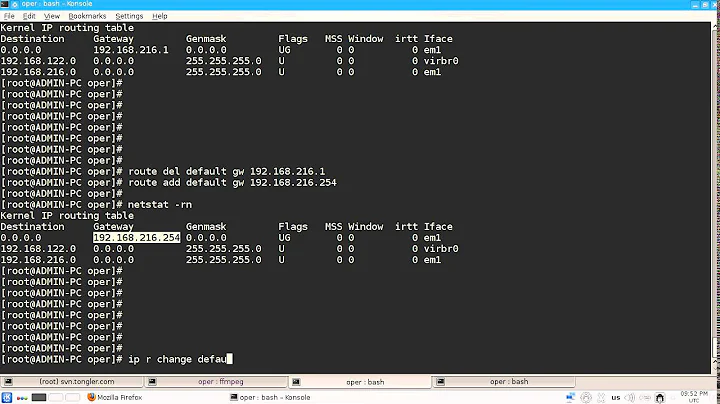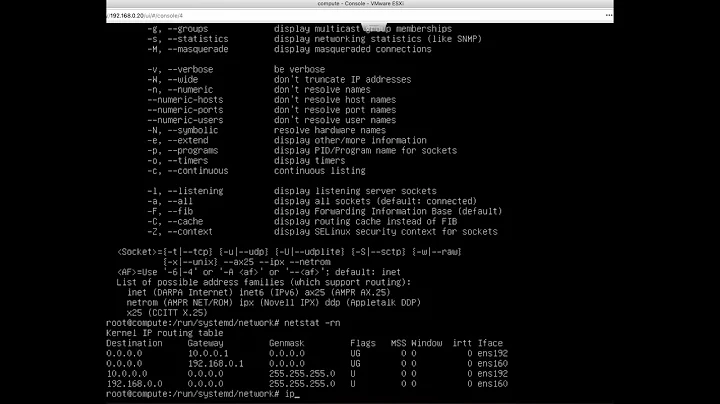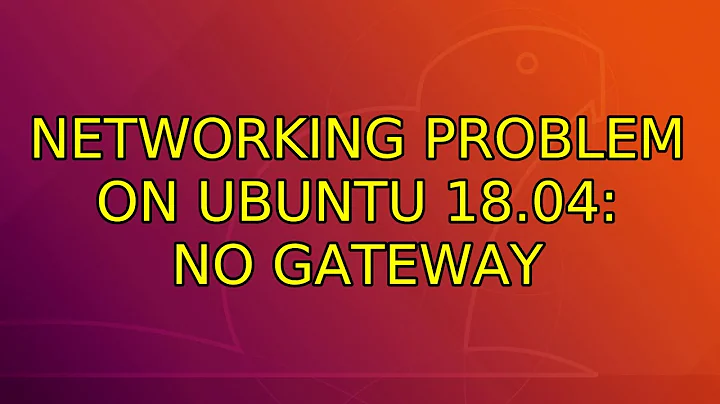Networking problem on Ubuntu 18.04: no gateway
You have a misconfigured network configuration because the gateway IP address is out of the current network (/24).
Assuming that the gateway ip address is correct, you probably need to configure a /22 instead of /24 network to be able to reach the gateway.
Check HostMin and HostMax with ipcalc utility to see how netmask affect network reachability.
$ ipcalc 172.20.0.109/24
Address: 172.20.0.109 10101100.00010100.00000000. 01101101
Netmask: 255.255.255.0 = 24 11111111.11111111.11111111. 00000000
Wildcard: 0.0.0.255 00000000.00000000.00000000. 11111111
=>
Network: 172.20.0.0/24 10101100.00010100.00000000. 00000000
HostMin: 172.20.0.1 10101100.00010100.00000000. 00000001
HostMax: 172.20.0.254 10101100.00010100.00000000. 11111110
Broadcast: 172.20.0.255 10101100.00010100.00000000. 11111111
Hosts/Net: 254 Class B, Private Internet
$ ipcalc 172.20.0.109/22
Address: 172.20.0.109 10101100.00010100.000000 00.01101101
Netmask: 255.255.252.0 = 22 11111111.11111111.111111 00.00000000
Wildcard: 0.0.3.255 00000000.00000000.000000 11.11111111
=>
Network: 172.20.0.0/22 10101100.00010100.000000 00.00000000
HostMin: 172.20.0.1 10101100.00010100.000000 00.00000001
HostMax: 172.20.3.254 10101100.00010100.000000 11.11111110
Broadcast: 172.20.3.255 10101100.00010100.000000 11.11111111
Hosts/Net: 1022 Class B, Private Internet
Related videos on Youtube
Davide Merlitti
Updated on September 18, 2022Comments
-
Davide Merlitti over 1 year
After a fresh installation of Ubuntu 18.04 LTS I have configured netplan to use a static IP address by following the instructions available online here:
https://www.tecmint.com/ifconfig-vs-ip-command-comparing-network-configuration/
The problem is that the gateway IP address seems to be ignored. This is the yaml file (/etc/netplan/50-cloud-init.yaml):
network: version: 2 renderer: networkd ethernets: ens160: dhcp4: no dhcp6: no addresses: [172.20.0.109/24] gateway4: 172.20.3.254 nameservers: addresses: [172.20.0.5,172.20.0.6]This the output of
networkctl status ens160(after executingsudo netplan apply) where you can see that the gateway is missing:● 2: ens160 Link File: /lib/systemd/network/99-default.link Network File: /run/systemd/network/10-netplan-ens160.network Type: ether State: routable (configured) Path: pci-0000:03:00.0 Driver: vmxnet3 Vendor: VMware Model: VMXNET3 Ethernet Controller HW Address: 00:50:56:a9:bc:e5 (VMware, Inc.) Address: 172.20.0.109 fe80::250:56ff:fea9:bce5 DNS: 172.20.0.5 172.20.0.6This is the file Network File (/run/systemd/network/10-netplan-ens160.network):
[Match] Name=ens160 [Network] Address=172.20.0.109/24 Gateway=172.20.3.254 DNS=172.20.0.5 DNS=172.20.0.6This is the output of
route -n:Kernel IP routing table Destination Gateway Genmask Flags Metric Ref Use Iface 172.20.0.0 0.0.0.0 255.255.255.0 U 0 0 0 ens160 -
Davide Merlitti almost 6 yearsThanks a lot Giovanni! With netmask 22 now I reach the gateway.