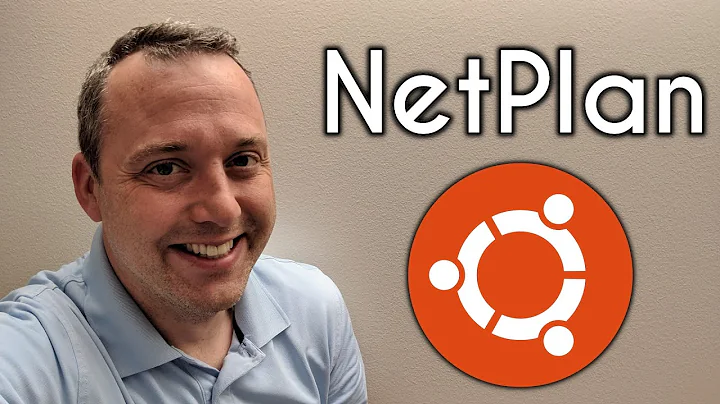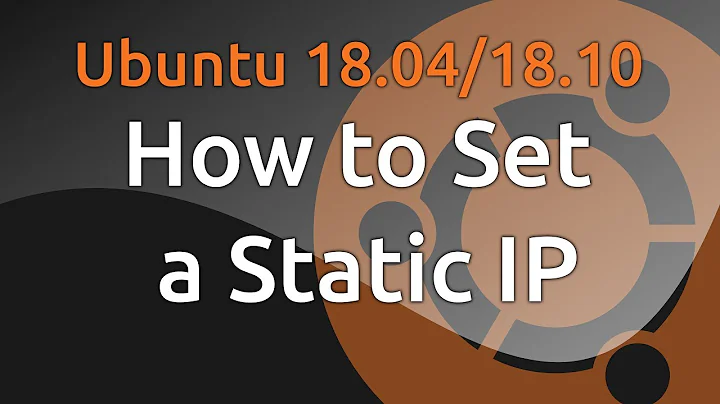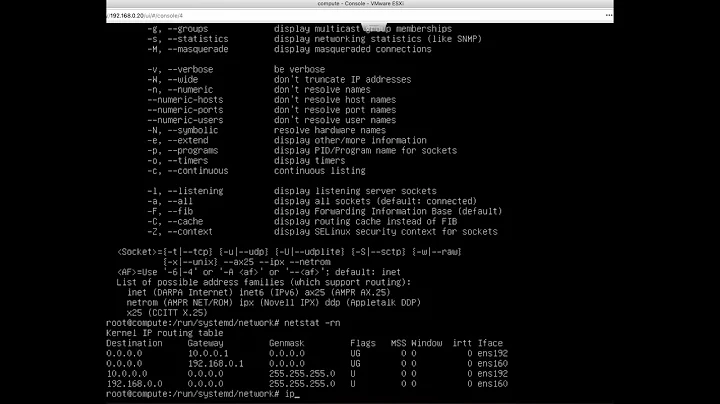netplan vs NetworkManager on Ubuntu 18.04 and above
The difference the renderer makes, is the decision to run either systemd-networkd or NetworkManager. This distinction is identified by a file in /etc/netplan/*.yaml.
networkd is normally used in server installations, where the network environment is fairly static.
NetworkManager is normally used in desktop installations, and was used in all prior versions of Ubuntu. NetworkManager is easier to use in environments where network requirements change a lot... like in wireless networking. nmcli/nmtui/etc are NetworkManager commands.
To use NetworkManager, your /etc/netplan/*.yaml file should look like:
network:
version: 2
renderer: NetworkManager
sudo netplan generate
sudo netplan apply
reboot
Related videos on Youtube
Jiří Liška
Updated on September 18, 2022Comments
-
Jiří Liška almost 2 years
What is the concept of
rendererin anetplanconfiguration file?What practical difference does it make between choosing a
networkdand aNetworkNamagerrenderer?Can anyone (in the second case) proceed with
nmtuiornmcli? -
Jiří Liška over 5 yearsso if I opt for
renderer: NetworkManager, then I can runnmcli/nmtuito configure my network? what if I run nm and provide configurations that are conflicting with the ones in thenetplan.ymlfile? which one (the config entered via nm or theyamlsettings) prevails? -
Boris Hamanov over 5 years@pkaramol once you specify
renderer: NetworkManageryou're done with all .yaml files, and all normal NetworkManager commands can be used. All conflict or error scripts will need to be rectified via NM.