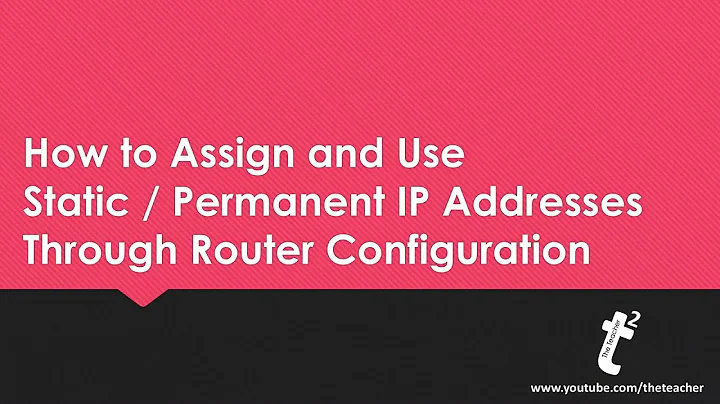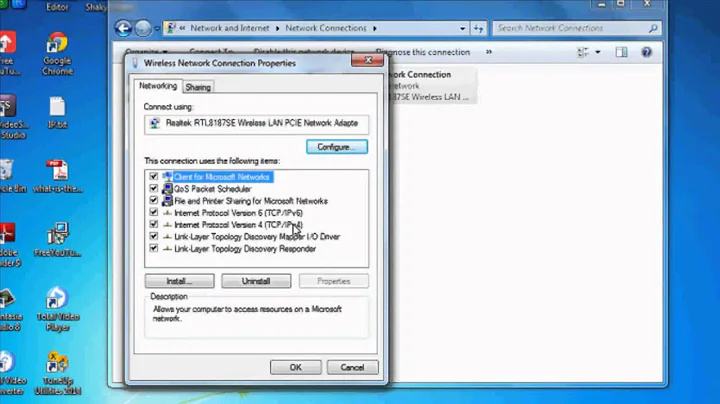Network configuration for static IP and automatic wifi connection
I have a similar configuration: static ip on eth0 and dynamic on wlan0.
This is the content of my /etc/network/interfaces file:
# interfaces(5) file used by ifup(8) and ifdown(8)
# Please note that this file is written to be used with dhcpcd
# For static IP, consult /etc/dhcpcd.conf and 'man dhcpcd.conf'
# Include files from /etc/network/interfaces.d:
source-directory /etc/network/interfaces.d
auto lo
iface lo inet loopback
iface eth0 inet manual
allow-hotplug wlan0
iface wlan0 inet manual
wpa-conf /etc/wpa_supplicant/wpa_supplicant.conf
allow-hotplug wlan1
iface wlan1 inet manual
wpa-conf /etc/wpa_supplicant/wpa_supplicant.conf
Where I configure the dhcp or static addresses is in /etc/dhcpcd.conf
interface eth0
static ip_address=192.168.20.40
static routers=192.168.20.1
nogateway
interface wlan0
static routers=192.168.1.1
static domain_name_servers=8.8.8.8 8.8.4.4
(I adapted the file to your configuration)
You also have to configure the Wifi (SSID, password, etc) in /etc/wpa_supplicant/wpa_supplicant.conf (as I supose you already did)
NOTE: I'm using raspbian jessie. I think in previous versions (wheezy) network configuration is done different
EDIT: Added configuration for DNS
Related videos on Youtube
mozcelikors
Updated on September 18, 2022Comments
-
 mozcelikors over 1 year
mozcelikors over 1 yearI would like to set up my Raspberry Pi as static IP device, which communicates over Ethernet (through an IP like 192.168.20.X), and at the same time it should be connected to the internet through WLAN (192.168.1.1). However when I allow 'auto eth0' then it does not configure the wlan0. I would like both of them to work. My current configuration is given below:
source-directory /etc/network/interfaces.d auto lo iface lo inet loopback auto eth0 iface eth0 inet static address 192.168.20.40 netmask 255.255.255.0 network 192.168.20.1 gateway 192.168.20.1 allow-hotplug wlan0 iface wlan0 inet manual wpa-conf /etc/wpa_supplicant/wpa_supplicant.conf allow-hotplug wlan1 iface wlan1 inet manual wpa-conf /etc/wpa_supplicant/wpa_supplicant.confWhat am I missing? Any help would be appreciated. Thanks in advance.
SOLVED:
source-directory /etc/network/interfaces.d auto lo iface lo inet loopback auto eth0 iface eth0 inet static address 192.168.20.45 netmask 255.255.255.0 network 192.168.20.1 gateway 192.168.1.1 # Changing this worked dns-nameservers 8.8.8.8 8.8.4.4 allow-hotplug wlan0 iface wlan0 inet manual wpa-conf /etc/wpa_supplicant/wpa_supplicant.conf allow-hotplug wlan1 iface wlan1 inet manual wpa-conf /etc/wpa_supplicant/wpa_supplicant.conf -
migrc over 7 yearsThis other question maybe can help: dhcpcd-vs-etc-network-interfaces
-
 mozcelikors over 7 yearsI'm using jessie and I'm afraid it cant find no wireless interfaces now. eth0: Link is down, wlan0:Not associated. Also, the wpa psk stuff is correctly configured as I connected to it before. I simply added interfaces below /etc/dhcpcd.conf. Maybe I need to edit some stuff there?
mozcelikors over 7 yearsI'm using jessie and I'm afraid it cant find no wireless interfaces now. eth0: Link is down, wlan0:Not associated. Also, the wpa psk stuff is correctly configured as I connected to it before. I simply added interfaces below /etc/dhcpcd.conf. Maybe I need to edit some stuff there? -
GAD3R over 7 yearsIt is the same answer proposed by @migrc , you should accept it as the best/working answer .
-
migrc over 7 yearsNot exactly @GAD3R. He set the configuration in
/etc/network/interfaceswhile I suggested him to configure the connection using the file/etc/dhcpcd.conf(and he said it didn't work for him). Thanks anyway.