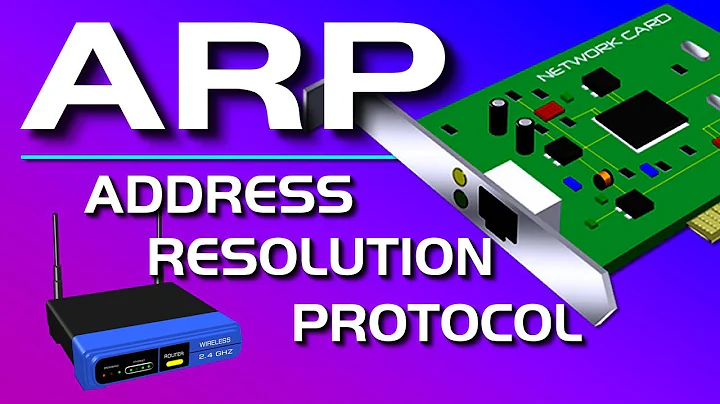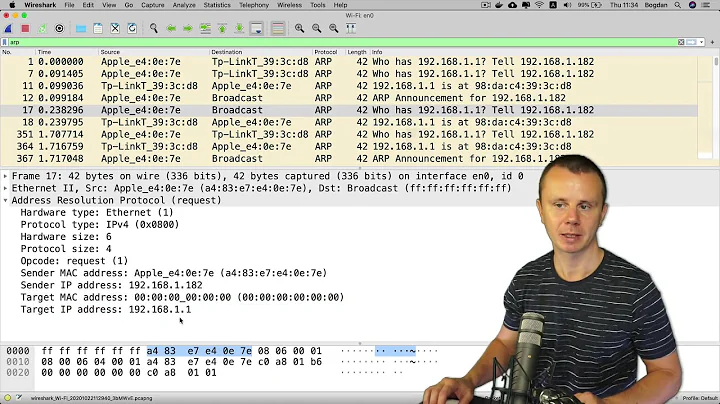Network interface not registring ARP response
I found the problem.
The problem was the driver that had some bugs. I downloaded the most recent version of the drivers for my ethernet card (Intel® Ethernet Connection I217-V) embedded in the motherboard (GA-Z97N-WIFI) and installed it. It works with no problem.
Related videos on Youtube
IGassmann
Updated on September 18, 2022Comments
-
IGassmann over 1 year
I have a server with two NIC and it's running Ubuntu Server 14.04. The first one is the interface "p3p1" and it's connected to the subnet 192.168.1.0/24 with the IP 192.168.1.100. The second one is the interface "em1" and it's connected to the subnet 192.168.100.0/24 with the IP 192.168.100.1.
My server can ping all the hosts of the subnet 192.168.1.0/24, but it can't ping the hosts of 192.168.100.0/24.
When I try to ping to host (192.168.100.20) on the subnet 192.168.100.0/24, I can see the ARP requests of my server and the ARP response of the host telling his MAC address to the server. But when I try to see the arp table of the server, it's telling:
"? (192.168.100.20) at <incomplete> on em1"When I try to ping to the server (192.168.100.1) with the host (192.168.1.20), I can see the ARP requests of my host, but I don't get responses of the server.
If I add manually the MAC address of the host on the server ARP table, the ping works.
I think the ARP service it doesn't work for the "em1" interface, but I don't know how to repair.
There is my config :
ARP Table
thegorlie@serv-io ~> arp -a ? (192.168.100.20) at <incomplete> on em1 ? (192.168.1.1) at e0:ce:c3:f5:be:56 [ether] on p3p1 ? (192.168.1.14) at 08:3e:8e:dd:05:e7 [ether] on p3p1ifconfig
em1 Link encap:Ethernet HWaddr 74:d4:35:e7:62:16 inet addr:192.168.100.1 Bcast:192.168.100.255 Mask:255.255.255.0 inet6 addr: xxxx::xxxx:35ff:fee7:6216/64 Scope:Link UP BROADCAST RUNNING MULTICAST MTU:1500 Metric:1 RX packets:0 errors:0 dropped:0 overruns:0 frame:0 TX packets:72 errors:0 dropped:0 overruns:0 carrier:0 collisions:0 txqueuelen:1000 RX bytes:0 (0.0 B) TX bytes:5422 (5.4 KB) Interrupt:20 Memory:f7e00000-f7e20000 lo Link encap:Local Loopback inet addr:127.0.0.1 Mask:255.0.0.0 inet6 addr: ::1/128 Scope:Host UP LOOPBACK RUNNING MTU:65536 Metric:1 RX packets:909 errors:0 dropped:0 overruns:0 frame:0 TX packets:909 errors:0 dropped:0 overruns:0 carrier:0 collisions:0 txqueuelen:0 RX bytes:91970 (91.9 KB) TX bytes:91970 (91.9 KB) p3p1 Link encap:Ethernet HWaddr 74:d4:35:e7:62:14 inet addr:192.168.1.100 Bcast:192.168.1.255 Mask:255.255.255.0 inet6 addr: xxxx:xxxx:xxxx:3a80:76d4:35ff:fee7:6214/64 Scope:Global inet6 addr: xxxx::xxxx:xxxx:fee7:6214/64 Scope:Link inet6 addr: xxxx:xxxx:xxxx:3a80:2d32:f878:e435:69ec/64 Scope:Global UP BROADCAST RUNNING MULTICAST MTU:1500 Metric:1 RX packets:0 errors:0 dropped:27756 overruns:0 frame:0 TX packets:0 errors:0 dropped:0 overruns:0 carrier:0 collisions:0 txqueuelen:1000 RX bytes:0 (0.0 B) TX bytes:0 (0.0 B) Interrupt:19ARP manual request
thegorlie@serv-io ~> arping -c 1 -I em1 192.168.100.20 ARPING 192.168.100.20 from 192.168.100.1 em1 Sent 1 probes (1 broadcast(s)) Received 0 response(s)Wireshark capture on the host when server ping the host
Giga-Byt_e7:62:16 Broadcast ARP 60 Who has 192.168.100.20? Tell 192.168.100.1 Sony_c8:7a:a3 Giga-Byt_e7:62:16 ARP 42 192.168.100.20 is at 30:f9:ed:c8:7a:a3 Giga-Byt_e7:62:16 Broadcast ARP 60 Who has 192.168.100.20? Tell 192.168.100.1 Sony_c8:7a:a3 Giga-Byt_e7:62:16 ARP 42 192.168.100.20 is at 30:f9:ed:c8:7a:a3 Giga-Byt_e7:62:16 Broadcast ARP 60 Who has 192.168.100.20? Tell 192.168.100.1 Sony_c8:7a:a3 Giga-Byt_e7:62:16 ARP 42 192.168.100.20 is at 30:f9:ed:c8:7a:a3Wireshark capture on the host when host ping the server
Sony_c8:7a:a3 Broadcast ARP 42 Who has 192.168.100.1? Tell 192.168.100.20 Sony_c8:7a:a3 Broadcast ARP 42 Who has 192.168.100.1? Tell 192.168.100.20 Sony_c8:7a:a3 Broadcast ARP 42 Who has 192.168.100.1? Tell 192.168.100.20 Sony_c8:7a:a3 Broadcast ARP 42 Who has 192.168.100.1? Tell 192.168.100.20 Sony_c8:7a:a3 Broadcast ARP 42 Who has 192.168.100.1? Tell 192.168.100.20-
garethTheRed over 9 yearsPresumably, the
xx:xxafter the:e7:in the MAC addresses are different for the two interfaces? Is there a security benefit in redacting your MAC address? They are local to your network. If you must, consider hiding the first half and displaying the second as it provides more information. Or redacting a portion in the middle maybe? -
IGassmann over 9 yearsYes they are different. You're right, I'm going to change this. Thanks
-