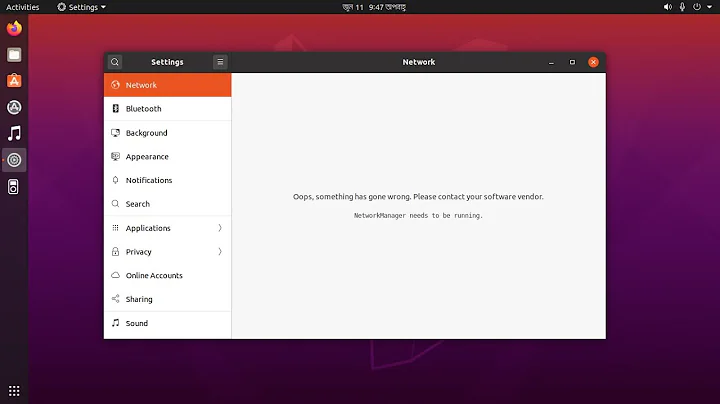Network Manager does not show Edit connections dialogue
9,448
Run gksudo nm-connection-editor to edit your connections with sudo privileges.
Related videos on Youtube
Author by
Sedulous
Updated on September 18, 2022Comments
-
Sedulous almost 2 years
NM applet icon constantly appears and disappears when connected to wireless. When the icon is present it's possible to open Connection information but Edit connections dialogue never opens, even in System Settings - Network - Wireless - Configure.
It's impossible to add / edit connections. Please help if anyone knows how to fix it.
-
Sedulous over 12 yearsThanks for your reply. I'm not a pro when it comes to working in terminal. Could you please explain how to gather the content of the file: /etc/init/network-manager.conf ? also >>> If the connection icon is a bright icon against a dark background and the icon is dimmed when the connection is not available, this may account for the 'disappearance' of the icon, when actually it is there, but the connection may have become unavailable. >>> there is no icon at all but when it appears it looks ok.
-
Sedulous over 12 yearsand >>> As for opening the Edit connections, you should be able to do this if you provide the sudo credentials as required. Does this not work, or is this not being requested? >>> nothing at all happens