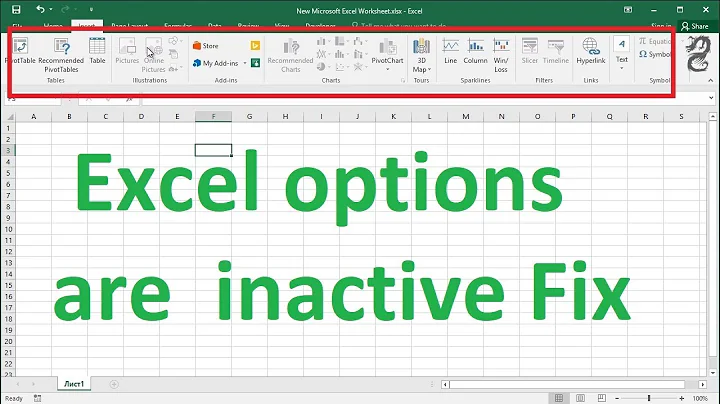Why is the Edit button greyed out in Network Manager?
Solution 1
One quick work-around is to invoke the connection editor manually from the command line:
nm-connection-editor
You'll get the same familiar edit screen. Worked for me.
Solution 2
Try this fix-for-error-network-device-not i think you got the similar problem as me.
Summary from linked content:
Run in terminal
sudo /etc/init.d/networking restartEdit file
/etc/NetworkManager/NetworkManager.confChange
managed=falsetomanaged=true-
Run:
sudo killall NetworkManager Now attempt to configure your interface.
Solution 3
For NetworkManager to manage an interface, that interface must not be configured under /etc/network/interfaces. Following is my /etc/network/interfaces:
[ubuntu@desktop network] cat interfaces
# This file describes the network interfaces available on your system
# and how to activate them. For more information, see interfaces(5).
# The loopback network interface
auto lo
iface lo inet loopback
Notice that eth0 does not show up; it is managed by NetworkManager. And because of this, it can now be edited with nm-connection-editor, the GUI.
Of course, NetworkManager must be configured to manage your eth0 connection. Follow Sumant's solution on this page on how to configure managed=true (I am not copying his answer because I want to respect his and give credit to where it is due).
Related videos on Youtube
Oscar Martinez
Updated on September 18, 2022Comments
-
Oscar Martinez almost 2 years
Since 2 days ago I can't edit any connections using network manager, because the "edit" button is greyed out. I tried doing a normal restart of the service to no avail.
Any suggestions?
-
Oscar Martinez over 12 yearsI checked and I don't see there is any unlock button as it is in other configuration options not related to network-manager. I Have done an upgrade and still can edit.
-
Thomas Ferris Nicolaisen almost 9 yearsRunning
nm-connection-editordid it for me. Was all greyed out and empty otherwise. -
 David Foerster over 7 yearsWhat? How did you reach that conclusion? You never need to specify a certificate authority for wireless networks with shared-secret encryption or no encryption at all (which is the default and what most people use).
David Foerster over 7 yearsWhat? How did you reach that conclusion? You never need to specify a certificate authority for wireless networks with shared-secret encryption or no encryption at all (which is the default and what most people use). -
 Ann Kilzer over 7 yearsThe first step failed with the following output:
Ann Kilzer over 7 yearsThe first step failed with the following output:stop: Job failed while stoppingstart: Job is already running: networking -
rrosa over 7 years@AnnKilzer I got the same error, but editing conf and rebooting got it to work.
-
JuanGG over 7 yearsThe input field is mandatory if you don't check the "No CA cert required". I guess there is input validation but no error is shown. It fixed the issue for me in both Ubuntu 16,04 LTS and 14.04 LTS. Don't believe me? Just try it by yourself, as simple as that.
-
Pablo about 7 yearsFor me that was not enough. I had to comment all the stuff refering to that interface in /etc/network/interfaces as well
-
Martin Revert almost 7 yearsRunning as
sudo nm-connection-editordid it for me. -
 vineeshvs almost 5 yearsBoth didn't work.
vineeshvs almost 5 yearsBoth didn't work. -
 vineeshvs almost 5 yearsIt messed up my network. Now getting the error mentioned in askubuntu.com/questions/755316/… . I had to restart to get a new connection (which happened automatically).
vineeshvs almost 5 yearsIt messed up my network. Now getting the error mentioned in askubuntu.com/questions/755316/… . I had to restart to get a new connection (which happened automatically). -
 THE JOATMON over 4 yearsDid not work. Saw the exact same behavior as opening it from the GUI.
THE JOATMON over 4 yearsDid not work. Saw the exact same behavior as opening it from the GUI. -
 THE JOATMON over 4 yearsDid not work for me. Still grayed out.
THE JOATMON over 4 yearsDid not work for me. Still grayed out. -
Antonio about 4 yearsDid work for me but after $ nm-connection-editor cmd. Edit the selected connection and right after run $ sudo /etc/init.d/networking restart
-
 kohane15 over 2 yearsMake sure you go to
kohane15 over 2 yearsMake sure you go toWi-Fi Securitytab and enter your Password there. Then you should be able to save any new changes.