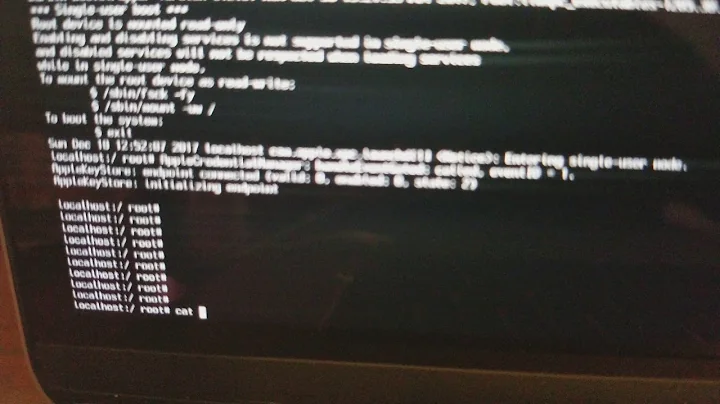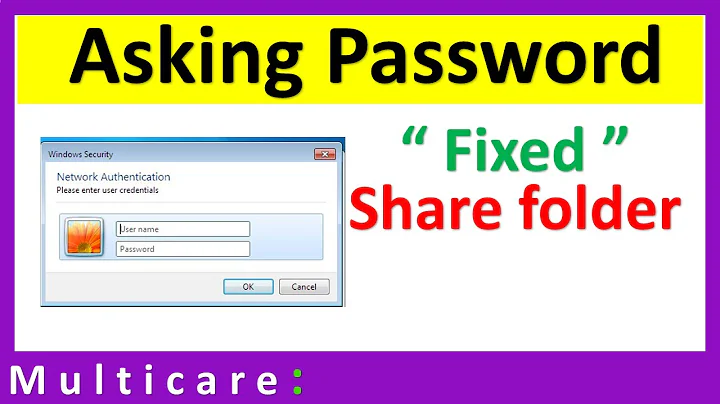Network manager forgets wireless password after sleeping or powering off
Solution 1
I had the same problem. To fix this. Go to your network connections. From there click on wireless tab. Choose your connection and then click the edit button. Make sure your password is entered then click on the wireless security tab. Then check the box in the bottom left corner that says available to all users. This is what fixed the problem for me.
Solution 2
Here is a slight variation of Hugo's answer. For me the problem was occuring with a particular network despite the "All users may connect to this network" checkbox being already checked. So what I did was to uncheck the box, save, check the box, then save again. I know this seems retarded, but it solved the problem for me.
Solution 3
If you got the edit connections tab and look in wireless security. Is your password there. if not enter it and it should stay there.
Solution 4
The real issue for me was weak signal, I attached an external antenna to fix that. This is a bug and no workaround worked for me. It seems to be related to the gnome keyring, but I could not figure out why it pops up while the box is filled in (i.e. password is saved).
Related videos on Youtube
codedude
Far too much knowledge of Mumps, just enough C# and SQL, and an odd passion for Javascript.
Updated on September 18, 2022Comments
-
 codedude almost 2 years
codedude almost 2 yearsEvery time I restore my computer from sleep or turn it on a window pops up asking for my wireless password. Once I enter it it connects successfully, but this happens every time. I'm using Ubuntu 11.10 with all updates installed. Shouldn't the password be remembered so you don't have to enter it every time I get on?
Anyone know why this is happening and how to fix it?
-
 codedude over 12 yearsYES! This fixed the problem! Oh my goodness, you just made my day! :) This has been bugging me for SO long.
codedude over 12 yearsYES! This fixed the problem! Oh my goodness, you just made my day! :) This has been bugging me for SO long. -
somasekhar over 12 yearsThat would store the password outside of your user directory, right?
-
dovetalk over 12 yearsThat is a terrible idea. It is the equivalent of fixing an issue with a front door that keeps locking you out by removing the lock and planting a tree in front of the door, hoping that nobody will notice the house...
-
Bart about 12 yearsI don't have reputation on askubuntu.com enough to vote it down, but I would definitely do that if I could.
-
fragos about 12 yearsI've made a suggestion that works with a caution that you're less protected than with a password. It isn't to Bart's liking so it's appropriate to recommend against my answer but to vote down a correct answer is hardly appropriate.
-
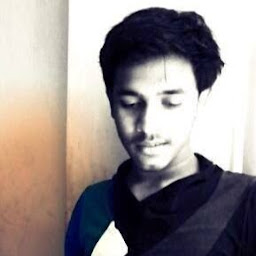 Sathiya Narayanan almost 12 yearsFor everybody reading this: DON'T DO THAT! MAC addresses can be spoofed EASILY. Anyone can put its wireless card in promiscuous mode near your house, capture a few packets, take note of MAC addresses in the network and then replace its own MAC with a valid one to have full access to your network. WEP is not an option, MAC filtering is not an option, just WPA/WPA2 provide an acceptable level of security today.
Sathiya Narayanan almost 12 yearsFor everybody reading this: DON'T DO THAT! MAC addresses can be spoofed EASILY. Anyone can put its wireless card in promiscuous mode near your house, capture a few packets, take note of MAC addresses in the network and then replace its own MAC with a valid one to have full access to your network. WEP is not an option, MAC filtering is not an option, just WPA/WPA2 provide an acceptable level of security today. -
Olathe about 11 yearsIt's not a correct answer. The questions were "Shouldn't the password be remembered so you don't have to enter it every time I get on? Anyone know why this is happening and how to fix it?". The problem isn't that it's less secure than a password, it's that it's not secure at all.
-
dashesy over 10 yearsDoes not work, this morning came and saw it had popped up over 100 times! It seems this bug has not been fixed since 2011. The real problem was that external antenna was not connected and signal was weak, but popups are the most annoying piece of software they should be banned.
-
 DangeMask almost 9 yearsHad the same problem in Debian with OlinuXino. This answer helped me a lot, because I forgot to attach the antenna O:-)
DangeMask almost 9 yearsHad the same problem in Debian with OlinuXino. This answer helped me a lot, because I forgot to attach the antenna O:-) -
user1946705 almost 9 yearsThis solution works for me too. More, this solves a GDM issue when I started my computer, I could not enter my password to login me since a modal network popup blocked the password field.