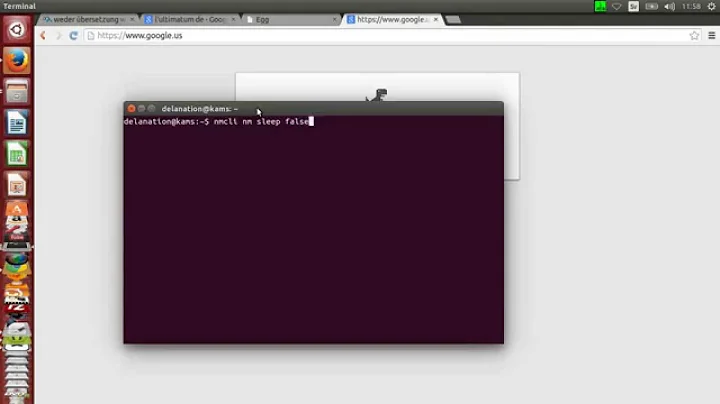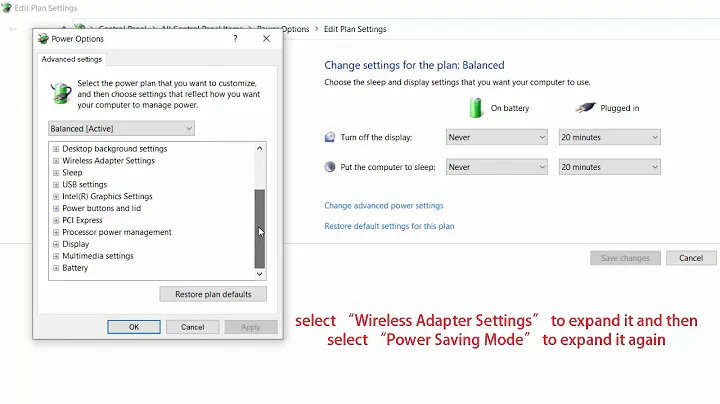wifi not working after sleep/suspend
Both systemd and systemctl seem to be correct. However, to try to help solve your issue, please try:
sudo -i
/bin/systemctl enable wifi-resume.service
exit
Please post any errors or warnings.
Related videos on Youtube
bruco
Updated on September 18, 2022Comments
-
bruco over 1 year
I have Ubuntu 16.04 LTS, my wifi was working perfectly but around one month ago every time after suspending the session my wifi doesn't work anymore, although the wifi-interface confirms that the connection has been established. The command
sudo service network-manager restartworks fine, but I must call it every time I get back from suspending, and it's kind of annoying.
I followed the instructions of wifi still sleeping when resume, but unfortunately the proposed solution fails in my case when calling
sudo systemctl enable wifi-resume.servicereturning "command not found". How could I generate a script to fix this problem?
More info on my wireless can be found here: http://paste.ubuntu.com/24334731/
-
 chili555 about 7 yearsThe executable should be located in /bin/systemctl and be able to run without specifying the full path. It is part of the systemd package which comes preinstalled with 16.04. Please show the output of
chili555 about 7 yearsThe executable should be located in /bin/systemctl and be able to run without specifying the full path. It is part of the systemd package which comes preinstalled with 16.04. Please show the output ofapt policy systemdto verify you have the necessary package installed. -
bruco about 7 years@chili555 here you are with the output you requested:
systemd: Installed: 229-4ubuntu16 Candidate: 229-4ubuntu16 Version table: *** 229-4ubuntu16 500 500 http://archive.ubuntu.com/ubuntu xenial-updates/main amd64 Packages 100 /var/lib/dpkg/status 229-4ubuntu10 500 500 http://archive.ubuntu.com/ubuntu xenial-security/main amd64 Packages 229-4ubuntu4 500 500 http://archive.ubuntu.com/ubuntu xenial/main amd64 Packages -
 chili555 about 7 yearsHow about:
chili555 about 7 yearsHow about:ls -al /bin/systemctlI wonder if you have a permissions issue. -
bruco about 7 years@chili555 that's what i get:
-rwxr-xr-x 1 root root 659848 janv. 18 23:04 /bin/systemctl -
 chili555 about 7 yearsI wonder if you have a 'path' issue, about which I know little. I will propose a solution in a few minutes.
chili555 about 7 yearsI wonder if you have a 'path' issue, about which I know little. I will propose a solution in a few minutes. -
 WinEunuuchs2Unix about 7 yearsThe answer here would work for you too: askubuntu.com/questions/898297/…
WinEunuuchs2Unix about 7 yearsThe answer here would work for you too: askubuntu.com/questions/898297/…
-
-
bruco about 7 yearsI just tried again with the instructions of your answer askubuntu.com/questions/748113/wifi-still-sleeping-when-resume/… and this time it worked.
![How To Fix Sleep Issues In Windows 10 [Quick Tutorial]](https://i.ytimg.com/vi/YF6_o_qNGeg/hqdefault.jpg?sqp=-oaymwEcCOADEI4CSFXyq4qpAw4IARUAAIhCGAFwAcABBg==&rs=AOn4CLCDvQXXIO27sxHgILX4D76pWxRL6A)