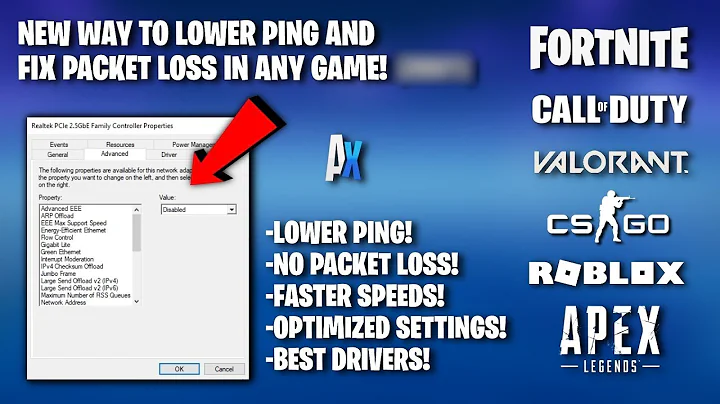How to let NetworkManager manage WLAN interface after upgrade?
Please backup before you use the commands below, I don't know if you will have internet afterwards.
Connect using ethernet cable.
Download the packages so you have a way to reinstall them even without internet:
cd apt-get download network-manager-gnome network-managerThen I'd suggest to purge your network manager configuration:
sudo apt-get purge network-manager-gnome network-manager sudo rm -rf /etc/NetworkManager sudo rm -rf /usr/lib/NetworkManager sudo rm -rf /var/lib/NetworkManagerAnd reinstall network manager:
sudo apt-get install network-manager-gnome network-managerIf you don't have internet anymore try installing the local packages we downloaded with the first command:
cd sudo dpkg -i network-manager*.debRestart the computer.
If the above commands did not fix the internet, we need more info:
Run these commands and provide the output (edit your question):
sudo apt-get dist-upgrade cat /etc/network/interfaces iwconfig ifconfig lspci -nn lsusb nm-tool sudo lshw -C network rfkill list allCheck that you have all the dependencies installed correctly, reinstall the ubuntu meta-packages:
sudo dpkg -P --force-all ubuntu-desktop ubuntu-standard ubuntu-minimal sudo apt-get install ubuntu-desktop ubuntu-standard ubuntu-minimalYou never mentioned which Ubuntu version you used before you upgraded to 11.10.
Note: By the way, AFAIK the do-release-uprade command should be used when upgrading server installations, not desktop. You should prefer downloading the alternate cd of the through update-manager.
Related videos on Youtube
maxschlepzig
My name is Georg Sauthoff. 'Max Schlepzig' is just a silly old pseudonym (I am hesitant to change it because existing @-replies will not be updated) I studied computer science In my current line of work, I work on trading system software and thus care about low-latency
Updated on September 18, 2022Comments
-
maxschlepzig over 1 year
I upgraded a Ubuntu system from 11.04 to 11.10 via
do-release-uprade.Now some things does not work as before.
For example now, my user needs to be part of the
scannergroup to be able to usexsaneetc. - with< 11.10this apparently was not necessary.To be able to use
nm-appletagain (for wired networking) I needed to add the user to the groupnetdevafter the upgrade.But WLAN management still does not work via NetworkManager -
nm-appletjust does not display any wireless devices.In the logs there is:
NetworkManager wlan0 deactivating device reason managed(inter-punctuation removed)
But why it is suddenly managed?
I checked
/etc/network/interfacesand it does not contain anywlan0entries.And
/etc/NetworkManager/NetworkManager.confjust contains:[main] plugins=ifupdown,keyfile [ifupdown] managed=trueIs there some other group the user needs to be part of? Or what else could be messed up after an upgrade?
Manually connecting to a WLAN-AP via wpasupplicant and dhclient (after stopping NetworkManager) works perfectly fine.
Edit: Btw, this Ubuntu system is a little bit non-standard:
wdmis configured as display manger instead oflightdm- as window manager I use
awesomewm
-
maxschlepzig over 12 yearsNice write up - I will try it after a proper backup - I upgraded from the previous version (i.e. Natty, which is 11.04)
-
maxschlepzig over 12 yearsOk, removing those NM directories and reinstalling did not help, looked at the output of nm-applet and there seems to be a dbus permission problem:
_nm_object_get_property: Error getting 'ActiveConnections' for /org/freedesktop/NetworkManager: (9) Rejected send message- I'll post a new question for this -
maxschlepzig over 12 yearsSee also my other answer.