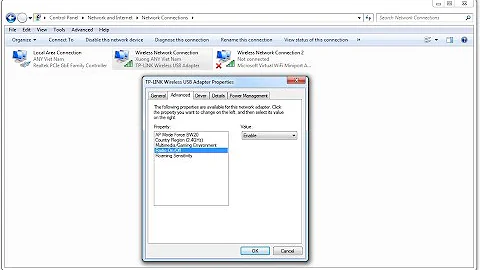Wireless is Disabled
if rfkill list shows 1 is hardblocked:
did you try running
rfkill unblock 1
that works for me (but in my case i have to run rfkill unblock 0 and rfkill unblock 2, the first is my wireless switch, the second is the wifi switch)
Related videos on Youtube
Comments
-
wisdom over 1 year
Recently it's repeated constantly !! Network is Disabled shown in the network icon, my OS ubuntu 10.10 .
While I'm surfing on the NET after a while (may be 2 hours or may be a day) it disconnect and then can't connect to WiFi anymore till rebooting the machine !!.
I've searched and tried a lot of solutions but no useful one seems to solve the probelm :(
here is one in this forum it's same problem explained there but can't solve as mentioned !,also every thread/question related to the problem found here I tried but no hope .
"Rfkill list all" command shows:1: phy0: Wireless LAN Soft blocked: no Hard blocked: yeseven the Wireless button is switched on !
another command:sudo ifconfig wlan0 up SIOCSIFFLAGS: Operation not possible due to RF-kill*"lshw" command:
*-network description: Ethernet interface product: RTL8111/8168B PCI Express Gigabit Ethernet controller vendor: Realtek Semiconductor Co., Ltd. physical id: 0 bus info: pci@0000:02:00.0 logical name: eth0 version: 01 serial: 00:19:db:3d:d1:18 width: 64 bits clock: 33MHz capabilities: bus_master cap_list rom ethernet physical configuration: broadcast=yes driver=r8169 driverversion=2.3LK-NAPI ip=192.168.1.102 latency=0 multicast=yes resources: irq:43 ioport:d800(size=256) memory:fe2ff000-fe2fffff memory:fe2c0000-fe2dffff *-network:0 DISABLED description: Wireless interface physical id: 1 bus info: usb@1:6 logical name: wlan0 serial: 00:19:db:9d:d7:c3 capabilities: ethernet physical wireless configuration: broadcast=yes driver=rt73usb driverversion=2.6.35-32-generic firmware=N/A multicast=yes wireless=IEEE 802.11bg *-network:1 DISABLED description: Ethernet interface physical id: 2 logical name: vboxnet0 serial: 0a:00:27:00:00:00 capabilities: ethernet physical configuration: broadcast=yes multicast=yes*of "lspci" command:
02:00.0 Ethernet controller: Realtek Semiconductor Co., Ltd. RTL8111/8168B PCI Express Gigabit Ethernet controller (rev 01)please help....any suggestion will be appreciated .
-
Jorge Castro over 12 yearsCan you add what kind of wireless card it is?
-
wisdom over 12 yearscan "lshw -class network" command be enough !?
-
nilsonneto over 12 years... ok - also to note (I'm sure you are aware of this already) - support for 10.10 ends in april. You might want to consider upgrading - this will also have a new kernel which might fix your problem.
-
wisdom over 12 years@fossfreedom Thanks, I know that and am waiting the next release 12.04 while the two previous releases were uncomfortable for me ! they confused me a lot!
-
-
wisdom over 12 yearsnor of them was useful ! but still the first choice I didn't try yet....I'll feed you back.
-
wisdom over 12 yearscan't try now till it'll be disabled then I'll feed you back,Thanks.
-
wisdom over 12 yearsSorry Mr.fossfreedom to be late, No one of above suggestions can solve the problem yet:( but the first not tried yet....here you can check the results of commands < uploadup.com/di-43PD.png > 4th suggestion disable the whole wireless card and can't reload it any more till reboot the machine :'(.
-
wisdom over 12 yearsSorry, the 4th seems not to work :(, just the first choice is on ... will feed you back .
-
wisdom over 12 yearsI've tried your suggestion Mr.cfstras but it's still disabled !! :(
-
wisdom over 12 yearsThen with all these suggestions, what would be the problem ?? hardware compatibility ? or what ?
-
nilsonneto over 12 yearsthe rt73usb is very flaky with the maverick kernel. My suggestion would be to investigate a later version of ubuntu to see if the later kernel fixes your issue. You mentioned you dont like unity - Look at my answer here for how to get your old desktop back again in 11.10. askubuntu.com/questions/58172/how-to-revert-to-gnome-classic
-
cfstras over 12 yearswhat does
rfkill listsay before and afterrfkill unblocking?

![How To Fix Wireless Adapter Missing in Windows 10 [SOLVED]](https://i.ytimg.com/vi/9Z5rRnjWGAk/hq720.jpg?sqp=-oaymwEcCNAFEJQDSFXyq4qpAw4IARUAAIhCGAFwAcABBg==&rs=AOn4CLAHvdLvO-Uj8-BDDr-9eB8Hw4eMxg)