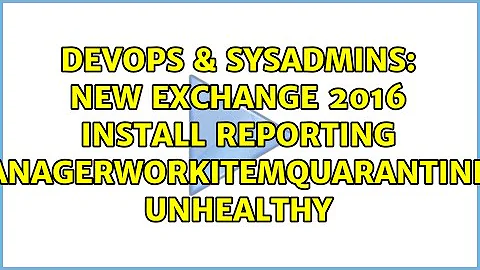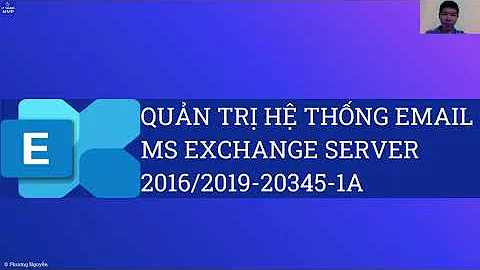New Exchange 2016 Install Reporting HealthManagerWorkItemQuarantineMonitor Unhealthy
I'm having the exact same issue.
I ended up searching my logs and found a reference to the HealthManagerWorkItemQuarantineMonitor in Microsoft\Exchange\ManagedAvailability\Monitoring:
Workitem "E4eException.Maintenance.WorkItem" (ID: 37) repeatedly caused
Exchange Health Manager worker process to restart. As a result it has
been quarantined and will not be scheduled to run for 24 hours.
-------------------------------------------------------------------------------
States of all monitors within the health set:
Note: Data may be stale. To get current data, run: Get-ServerHealth -Identity '<SERVERNAME>' -HealthSet 'E4E'
I've recently had an issue with the DAG that this server is in and had been working on it. So for me, I'm going to check it again tomorrow and check the health status again.
Hope this is somewhat useful.
Related videos on Youtube
Caynadian
Updated on September 18, 2022Comments
-
Caynadian over 1 year
We've just installed a new installation of Exchange 2016 that we will eventually migrate our Exchange 2010 users over to.
Before doing that, I ran the BPA and it reported some warnings about various server health entries. One of these was the
MonitoringHealthSet:[PS] C:\>get-healthreport server01 -healthset monitoring Server State HealthSet AlertValue LastTransitionTime MonitorCount ------ ----- --------- ---------- ------------------ ------------ server01 NotApplicable Monitoring Unhealthy 08/09/2016 2:39:... 29Checking the entries, I see that
HealthManagerWorkItemQuarantineMonitoris marked asUnhealthy:[PS] C:\>get-serverhealth server01 -healthset monitoring | select name,alertvalue Name AlertValue ---- ---------- CrimsonMonitor Healthy EDSServiceRunningMonitor Healthy EDSJobPoisonedMonitor Healthy SqlOutputStreamInRetryMonitor Healthy ServerHealthStateCollectionMonitor Healthy HealthManagerWorkItemQuarantineMonitor Unhealthy MaintenanceFailureMonitor.Monitoring Healthy MaintenanceTimeoutMonitor.Monitoring Healthy HealthManagerSchedulingLatencyMonitor Healthy PrivateWorkingSetWarning.M.E.diagnostics.service Healthy PrivateWorkingSetError.M.E.diagnostics.service Healthy ProcessProcessorTimeWarning....iagnostics.service Healthy ProcessProcessorTimeError.M.E.diagnostics.service Healthy CrashEvent.M.E.diagnostics.service Healthy PrivateWorkingSetWarning.M.exchange.monitoring Healthy PrivateWorkingSetError.M.exchange.monitoring Healthy ProcessProcessorTimeWarning.M.exchange.monitoring Healthy ProcessProcessorTimeError.M.exchange.monitoring Healthy CrashEvent.M.exchange.monitoring Healthy PrivateWorkingSetWarning.msexchangehmhost Healthy PrivateWorkingSetError.msexchangehmhost Healthy ProcessProcessorTimeWarning.msexchangehmhost Healthy ProcessProcessorTimeError.msexchangehmhost Healthy CrashEvent.msexchangehmhost Healthy PrivateWorkingSetWarning.msexchangehmworker Healthy PrivateWorkingSetError.msexchangehmworker Healthy ProcessProcessorTimeWarning.msexchangehmworker Healthy ProcessProcessorTimeError.msexchangehmworker Healthy CrashEvent.msexchangehmworker HealthyI can't find any information about what
HealthManagerWorkItemQuarantineMonitoris or how to troubleshoot it.If I run
invoke-monitoringprobe monitoring\HealthManagerWorkItemQuarantineMonitor -server server01I get the following:WARNING: Could not find assembly or object type associated with monitor identity 'monitoring\HealthManagerWorkItemQuarantineMonitor'. Please ensure that the given monitor identity exists on the server.What can I check for this?
-
Caynadian over 7 yearsWell, mine seems to have resolved itself on its own. While I didn't see the same event message you did, you did point me to where I could at least find these messages, so thanks!
-
Bbb over 3 yearsThis does not work on that particular monitor