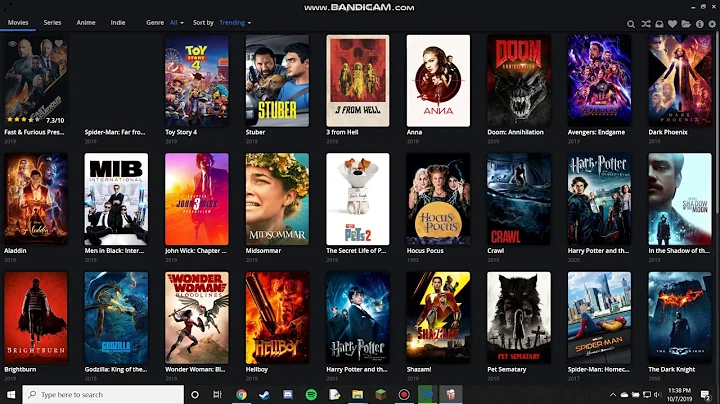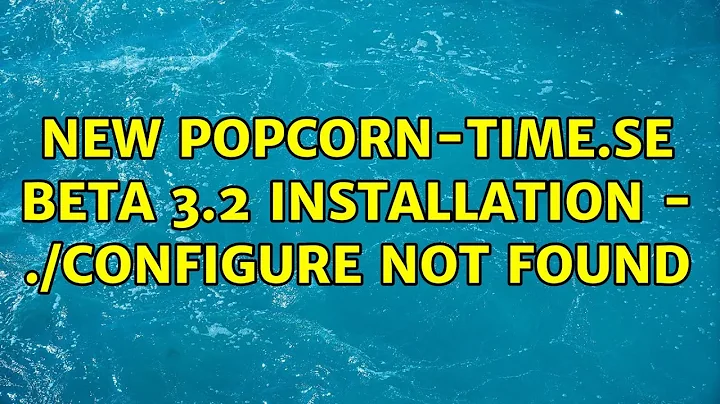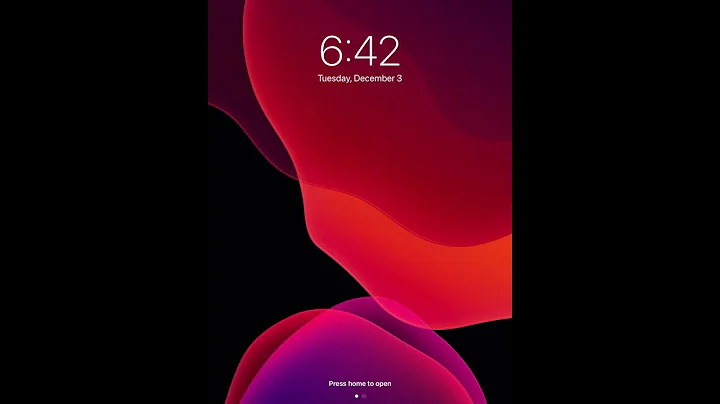NEW popcorn-time.se Beta 3.2 installation - ./configure not found
11,894
Based on the file found here:
http://www.time4popcorn.eu/Popcorn-Time-linux64.0.3.1.tar.gz
The commands for this are ...
tar xvzf Popcorn-Time-linux32.tar.gz
./Popcorn-Time
No need to "configure" anything; you get the software in such a manner you can use it immediately.
If you want a more Debian method; there is a PPA:
sudo apt-add-repository ppa:webupd8team/popcorntime
sudo apt-get update
sudo apt-get install popcorn-time
This will have you install the latest version (currently seems to be 0.3.2)
Related videos on Youtube
Author by
user3119737
Updated on September 18, 2022Comments
-
user3119737 over 1 year
Currently the Popcorn-time tar.gz available on the site is version 3.2 I have followed a few guides on here, youtube.
there is only 4 files located in the tar.gz
libffmpegsumo.so nw.pak package.nw Popcorn-timeI followed askubuntu/questions/675526/ and /25961/
and a couple half witted youtube videos.
I did
I navigated to the download folder with cd then typed
tar xvzf Popcorn-Time-linux32.tar.gz ./configurethen got the following error
bash: ./configure: No such file or directory