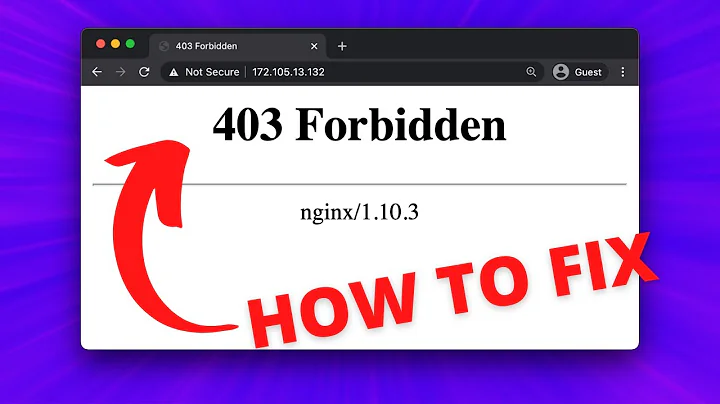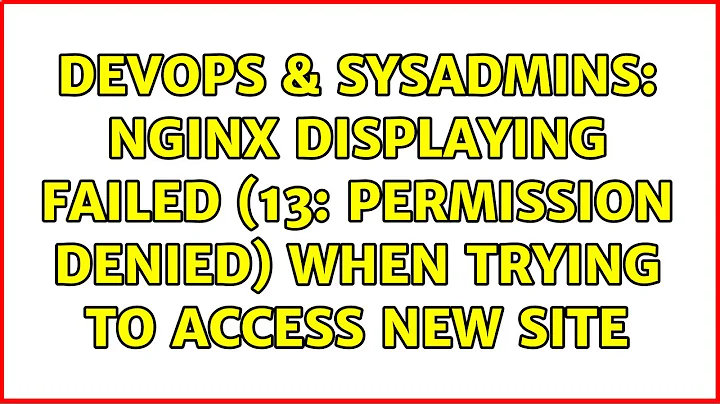Nginx displaying failed (13: Permission denied) when trying to access new site
Solution 1
Following the guide from this website did it for me (as root):
setsebool -P httpd_enable_homedirs 1
setenforce 0
systemctl restart nginx
systemctl daemon-reload
Solution 2
The solution for me was to set the /home/user/public_html permissions to 755. By default, it was being created with 751 permissions. This was blocking the nginx user from being able to 'read' it. Certain web hosting panels like VestaCP, CPanel, and others may inadvertently do this when adding a new site through their interface.
Solution:
sudo chmod 755 ~/public_html (adjust path to your public_html folder)
Solution 3
It is your home directory permission that is denying access to nginx.
Try:
ls -ld /home/website
then
setfacl -R -m u:nginx:rwx /home/website
Or
chown -R nginx:nginx /home/website
chmod 655 /home/website
Related videos on Youtube
Chris
Updated on September 18, 2022Comments
-
Chris over 1 year
I am trying to set up my own web server to learn a bit more about server admin.
I have decided that I want to serve each sites files from a
public_htmlfolder inside the users /home directory.I have installed Nginx, edited the nginx.conf and changed the username / group to nginx.
I have added a new user for the new site and changed the vhosts file to look like so;
server { listen 80; listen [::]:80; server_name website.com www.website.com; root /home/website/public_html; index index.html index.htm index.php; location / { try_files $uri $uri/ =404; } location ~* \.php$ { fastcgi_pass unix:/var/run/php-fpm.sock; fastcgi_index index.php; fastcgi_param SCRIPT_FILENAME $document_root$fastcgi_script_name; include fastcgi_params; } }But when I try and get to the site, it returns a 404 Not Found.
When I check the error log, I am seeing the following errors;
2019/01/02 19:49:45 [crit] 18248#0: *1 stat() "/home/website/public_html/" failed (13: Permission denied)Any chance someone has come across this before and could tell me how to handle it?
I have had a look around and saw some posts about getenforce, but when i run it, it says
Disabled.I am using CentOS7 if that makes any difference.
Cheers,
-
 Jenny D over 5 yearsPossible duplicate of What permissions should my website files/folders have on a Linux webserver?
Jenny D over 5 yearsPossible duplicate of What permissions should my website files/folders have on a Linux webserver? -
Chris over 5 years@JennyD .. Im using nginx not Apache
-
 Jenny D over 5 yearsYou need the same basic set of permissions regardless of which webserver you're running. Obviously you need to replace the username
Jenny D over 5 yearsYou need the same basic set of permissions regardless of which webserver you're running. Obviously you need to replace the usernameapachewith whatever username nginx is running under. -
Chris over 5 yearsNo, that didn't work ... Im still getting the exact same errors
-
 Michael Hampton over 5 yearsDon't serve web sites from user home directories, for a wide variety of reasons.
Michael Hampton over 5 yearsDon't serve web sites from user home directories, for a wide variety of reasons. -
chicks over 5 yearsIs
selinuxenabled?
-
-
samayres1992 over 5 yearsdefault user for nginx is www-data so it's likely going to need to be
sudo chown -R www-data:www-data /home/website -
JKhan over 5 years@samayres1992 user created for centos/rhel is 'nginx'
-
Paul Dydyshko over 4 years@TedKhi Samayres is right though. Unless you also explain that you need to change the default user that nginx runs as by updating
/etc/nginx/nginx.confto change theuser www-dataline to readuser nginxinstead, then the above would not work (unless they had already done that). -
 Renil Babu about 4 yearsworked for me. I had to do 777 instead of 655. Thanks
Renil Babu about 4 yearsworked for me. I had to do 777 instead of 655. Thanks -
TetraDev over 3 years@RenilBabu Using 777 is a bad idea - that means ANYONE can write to you directory. Use 755 instead