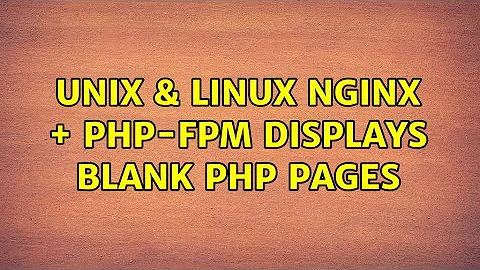NginX + PHP-FPM displays blank php pages
Solution 1
According to your configuration, you have two server{...} blocks which are exactly the same. So before I start explain what's wrong with your configuration, you need to provide more details. See down below for some troubleshooting hints.
For now, I'll post mine here and highlight a few directives that do matter.
My /etx/nginx/conf.d/default.conf looks as follow
server {
# Replace this port with the right one for your requirements
listen 80;
# Multiple hostnames separated by spaces. Replace these as well.
server_name mydomain.nl;
root /var/www/mydomain.nl/public_html/;
access_log /var/log/nginx/access.log;
error_log /var/log/nginx/error.log;
index index.php index.html;
location / {
# This is cool because no php is touched for static content.
try_files $uri $uri/ /index.php;
}
location ~* \.(jpg|jpeg|gif|css|png|js|ico|html)$ {
expires max;
}
location ~* \.php$ {
try_files $uri =404
fastcgi_intercept_errors on;
fastcgi_index index.php;
fastcgi_pass unix:/var/run/php5-fpm.sock;
include fastcgi_params;
fastcgi_param SCRIPT_FILENAME $document_root$fastcgi_script_name;
fastcgi_param SCRIPT_NAME $fastcgi_script_name;
}
location ~ /\.(ht|ssh) {
deny all;
}
location /status {
include fastcgi_params;
fastcgi_pass unix:/var/run/php5-fpm.sock;
}
}
The following directives are important:
server_name mydmaiin.nl; <-- This is unique for every server block.
root /var/www/mydomain.nl/public_html/; <-- This is the root that holds your website / data.
The rest is trivial.
So Let's take the /etc/php-fpm.d/www.conf file and examine. You chose to use a file socket
listen = /var/run/php-fpm/php-fpm.sock <-- php-fpm will communicate with nginx through this file. So this is my www.conf file unless you missed something. I've filtered out all commented lines. So these are the lines that are uncommented.
[www]
listen = /var/run/php5-fpm.sock
listen.allowed_clients = 127.0.0.1
listen.owner = nginx
listen.group = nginx
listen.mode = 0666
user = apache
group = apache
pm = dynamic
pm.max_children = 50
pm.start_servers = 5
pm.min_spare_servers = 5
pm.max_spare_servers = 35
slowlog = /var/log/php-fpm/www-slow.log
security.limit_extensions = .php
php_admin_value[error_log] = /var/log/php-fpm/www-error.log
php_admin_flag[log_errors] = on
php_value[session.save_handler] = files
php_value[session.save_path] = /var/lib/php/session
Troubleshooting
1) See directory permissions. In this case /usr/share/nginx/html
2) See php-fpm error logging. See if the configuration file is loading OK, by running
php-fpm -y /etc/php-fpm.conf
3) Change log_level = debug in /etc/php-fpm.conf
4) Come back with more details!
Solution 2
I had the same issue and I am adding my solution. In my case also, if I just added:
<?php phpinfo();
it would work, but my actual app didn't. The problem was that inside PHP code there was @ symbol in front of command which caused fatal error:
<?php $tz = @date_default_timezone_get();
Since I was inside chrooted environment (chroot = /some/folder inside pool config for FPM) there was an error
Fatal error: date_default_timezone_get(): Timezone database is corrupt - this should never happen!
Concrete solution was to copy /usr/share/zoneinfo files to inside of chrooted folder - but this just shows it's never a good idea to use @ in PHP code because it can be a real pain to debug (it also suppresses log messages and you just get white screen)!
Related videos on Youtube
wbruan
Updated on September 18, 2022Comments
-
wbruan over 1 year
I have a problem where my server running NginX with php-fpm loads blank PHP pages (strangely except for my phpinfo.php file, which loads normally). If I put an index.html page in the same directory and browse to it, it loads. The fact that phpinfo.php (which calls the phpinfo(); function) loads, confirms that php-fpm works.
I am hoping somebody might have some advice. I apologise in advance for the bulk of info I am about to give, but I would rather give too much information than too little. Here are my configuration files.
/etc/nginx/conf.d/default.conf:
server { listen 80; server_name 45.55.182.120; #charset koi8-r; #access_log /var/log/nginx/log/host.access.log main; root /usr/share/nginx/html; index index.php index.html index.htm; location / { try_files $uri $uri/ =404; } error_page 404 /404.html; # redirect server error pages to the static page /50x.html # error_page 500 502 503 504 /50x.html; location = /50x.html { root /usr/share/nginx/html; } # proxy the PHP scripts to Apache listening on 127.0.0.1:80 # #location ~ \.php$ { # proxy_pass http://127.0.0.1; #} # pass the PHP scripts to FastCGI server listening on 127.0.0.1:9000 location ~ \.php$ { try_files $uri =404; fastcgi_pass unix:/var/run/php-fpm/php-fpm.sock; fastcgi_index index.php; fastcgi_param SCRIPT_FILENAME $document_root$fastcgi_script_name; fastcgi_param PATH_TRANSLATED $document_root$fastcgi_script_name; include fastcgi_params; } server { listen 80; server_name 45.55.182.120; #charset koi8-r; #access_log /var/log/nginx/log/host.access.log main; root /usr/share/nginx/html; index index.php index.html index.htm; location / { try_files $uri $uri/ =404; } error_page 404 /404.html; # redirect server error pages to the static page /50x.html # error_page 500 502 503 504 /50x.html; location = /50x.html { root /usr/share/nginx/html; } # proxy the PHP scripts to Apache listening on 127.0.0.1:80 # #location ~ \.php$ { # proxy_pass http://127.0.0.1; #} # pass the PHP scripts to FastCGI server listening on 127.0.0.1:9000 location ~ \.php$ { try_files $uri =404; fastcgi_pass unix:/var/run/php-fpm/php-fpm.sock; fastcgi_index index.php; fastcgi_param SCRIPT_FILENAME $document_root$fastcgi_script_name; fastcgi_param PATH_TRANSLATED $document_root$fastcgi_script_name; include fastcgi_params; }/etc/php-fpm.d/www.conf:
; Start a new pool named 'www'. [www] ; The address on which to accept FastCGI requests. ; Valid syntaxes are: ; 'ip.add.re.ss:port' - to listen on a TCP socket to a specific address on ; a specific port; ; 'port' - to listen on a TCP socket to all addresses on a ; specific port; ; '/path/to/unix/socket' - to listen on a unix socket. ; Note: This value is mandatory. listen = /var/run/php-fpm/php-fpm.sock ; Set listen(2) backlog. A value of '-1' means unlimited. ; Default Value: -1 ;listen.backlog = -1 ; List of ipv4 addresses of FastCGI clients which are allowed to connect. ; Equivalent to the FCGI_WEB_SERVER_ADDRS environment variable in the original ; PHP FCGI (5.2.2+). Makes sense only with a tcp listening socket. Each address ; must be separated by a comma. If this value is left blank, connections will be ; accepted from any ip address. ; Default Value: any listen.allowed_clients = 127.0.0.1 ; Set permissions for unix socket, if one is used. In Linux, read/write ; permissions must be set in order to allow connections from a web server. Many ; BSD-derived systems allow connections regardless of permissions. ; Default Values: user and group are set as the running user ; mode is set to 0666 ;listen.owner = nobody ;listen.group = nobody ;listen.mode = 0666 ; Unix user/group of processes ; Note: The user is mandatory. If the group is not set, the default user's group ; will be used. ; RPM: apache Choosed to be able to access some dir as httpd user = nginx ; RPM: Keep a group allowed to write in log dir. ; accepted from any ip address. ; Default Value: any listen.allowed_clients = 127.0.0.1 ; Set permissions for unix socket, if one is used. In Linux, read/write ; permissions must be set in order to allow connections from a web server. Many ; BSD-derived systems allow connections regardless of permissions. ; Default Values: user and group are set as the running user ; mode is set to 0666 ;listen.owner = nobody ;listen.group = nobody ;listen.mode = 0666 ; Unix user/group of processes ; Note: The user is mandatory. If the group is not set, the default user's group ; will be used. ; RPM: apache Choosed to be able to access some dir as httpd user = nginx ; RPM: Keep a group allowed to write in log dir. group = nginx ; Choose how the process manager will control the number of child processes. ; Possible Values: ; static - a fixed number (pm.max_children) of child processes; ; dynamic - the number of child processes are set dynamically based on the ; following directives: ; pm.max_children - the maximum number of children that can ; be alive at the same time. ; pm.start_servers - the number of children created on startup. ; pm.min_spare_servers - the minimum number of children in 'idle' ; state (waiting to process). If the number ; of 'idle' processes is less than this ; number then some children will be created. ; pm.max_spare_servers - the maximum number of children in 'idle' ; state (waiting to process). If the number ; of 'idle' processes is greater than this ; number then some children will be killed. ; Note: This value is mandatory. pm = dynamic ; Choose how the process manager will control the number of child processes. ; Possible Values: ; static - a fixed number (pm.max_children) of child processes; ; dynamic - the number of child processes are set dynamically based on the ; following directives: ; pm.max_children - the maximum number of children that can ; be alive at the same time. ; pm.start_servers - the number of children created on startup. ; pm.min_spare_servers - the minimum number of children in 'idle' ; state (waiting to process). If the number ; of 'idle' processes is less than this ; number then some children will be created. ; pm.max_spare_servers - the maximum number of children in 'idle' ; state (waiting to process). If the number ; of 'idle' processes is greater than this ; number then some children will be killed. ; Note: This value is mandatory. pm = dynamic ; The number of child processes to be created when pm is set to 'static' and the ; maximum number of child processes to be created when pm is set to 'dynamic'. ; This value sets the limit on the number of simultaneous requests that will be ; served. Equivalent to the ApacheMaxClients directive with mpm_prefork. ; Equivalent to the PHP_FCGI_CHILDREN environment variable in the original PHP ; CGI. ; Note: Used when pm is set to either 'static' or 'dynamic' ; Note: This value is mandatory. pm.max_children = 50 ; The number of child processes created on startup. ; Note: Used only when pm is set to 'dynamic' ; Default Value: min_spare_servers + (max_spare_servers - min_spare_servers) / 2 pm.start_servers = 5 ; The desired minimum number of idle server processes. ; Note: Used only when pm is set to 'dynamic' ; Note: Mandatory when pm is set to 'dynamic' pm.min_spare_servers = 5 ; The desired maximum number of idle server processes. ; This value sets the limit on the number of simultaneous requests that will be ; served. Equivalent to the ApacheMaxClients directive with mpm_prefork. ; Equivalent to the PHP_FCGI_CHILDREN environment variable in the original PHP ; CGI. ; Note: Used when pm is set to either 'static' or 'dynamic' ; Note: This value is mandatory. pm.max_children = 50 ; The number of child processes created on startup. ; Note: Used only when pm is set to 'dynamic' ; Default Value: min_spare_servers + (max_spare_servers - min_spare_servers) / 2 pm.start_servers = 5 ; The desired minimum number of idle server processes. ; Note: Used only when pm is set to 'dynamic' ; Note: Mandatory when pm is set to 'dynamic' pm.min_spare_servers = 5 ; The desired maximum number of idle server processes. ; Note: Used only when pm is set to 'dynamic' ; Note: Mandatory when pm is set to 'dynamic' pm.max_spare_servers = 35 ; The number of requests each child process should execute before respawning. ; This can be useful to work around memory leaks in 3rd party libraries. For ; endless request processing specify '0'. Equivalent to PHP_FCGI_MAX_REQUESTS. ; Default Value: 0 ;pm.max_requests = 500 ; The URI to view the FPM status page. If this value is not set, no URI will be ; recognized as a status page. By default, the status page shows the following ; information: ; accepted conn - the number of request accepted by the pool; ; pool - the name of the pool; ; process manager - static or dynamic; ; idle processes - the number of idle processes; ; active processes - the number of active processes; ; total processes - the number of idle + active processes. ; The values of 'idle processes', 'active processes' and 'total processes' are ; updated each second. The value of 'accepted conn' is updated in real time. pm.max_spare_servers = 35 ; The number of requests each child process should execute before respawning. ; This can be useful to work around memory leaks in 3rd party libraries. For ; endless request processing specify '0'. Equivalent to PHP_FCGI_MAX_REQUESTS. ; Default Value: 0 ;pm.max_requests = 500 ; The URI to view the FPM status page. If this value is not set, no URI will be ; recognized as a status page. By default, the status page shows the following ; information: ; accepted conn - the number of request accepted by the pool; ; pool - the name of the pool; ; process manager - static or dynamic; ; idle processes - the number of idle processes; ; active processes - the number of active processes; ; total processes - the number of idle + active processes. ; The values of 'idle processes', 'active processes' and 'total processes' are ; updated each second. The value of 'accepted conn' is updated in real time. ; Example output: ; accepted conn: 12073 ; pool: www ; process manager: static ; idle processes: 35 ; active processes: 65 ; total processes: 100 ; By default the status page output is formatted as text/plain. Passing either ; 'html' or 'json' as a query string will return the corresponding output ; syntax. Example: ; http://www.foo.bar/status ; http://www.foo.bar/status?json ; http://www.foo.bar/status?html ; Note: The value must start with a leading slash (/). The value can be ; anything, but it may not be a good idea to use the .php extension or it ; may conflict with a real PHP file. ; Default Value: not set ;pm.status_path = /status ; The ping URI to call the monitoring page of FPM. If this value is not set, no ; URI will be recognized as a ping page. This could be used to test from outside ; pool: www ; process manager: static ; idle processes: 35 ; active processes: 65 ; total processes: 100 ; By default the status page output is formatted as text/plain. Passing either ; 'html' or 'json' as a query string will return the corresponding output ; syntax. Example: ; http://www.foo.bar/status ; http://www.foo.bar/status?json ; http://www.foo.bar/status?html ; Note: The value must start with a leading slash (/). The value can be ; anything, but it may not be a good idea to use the .php extension or it ; may conflict with a real PHP file. ; Default Value: not set ;pm.status_path = /status ; The ping URI to call the monitoring page of FPM. If this value is not set, no ; URI will be recognized as a ping page. This could be used to test from outside ; that FPM is alive and responding, or to ; - create a graph of FPM availability (rrd or such); ; - remove a server from a group if it is not responding (load balancing); ; - trigger alerts for the operating team (24/7). ; Note: The value must start with a leading slash (/). The value can be ; anything, but it may not be a good idea to use the .php extension or it ; may conflict with a real PHP file. ; Default Value: not set ;ping.path = /ping ; This directive may be used to customize the response of a ping request. The ; response is formatted as text/plain with a 200 response code. ; Default Value: pong ;ping.response = pong ; The timeout for serving a single request after which the worker process will ; be killed. This option should be used when the 'max_execution_time' ini option ; does not stop script execution for some reason. A value of '0' means 'off'. ; Available units: s(econds)(default), m(inutes), h(ours), or d(ays) ; Default Value: 0 ;request_terminate_timeout = 0 ; - remove a server from a group if it is not responding (load balancing); ; - trigger alerts for the operating team (24/7). ; Note: The value must start with a leading slash (/). The value can be ; anything, but it may not be a good idea to use the .php extension or it ; may conflict with a real PHP file. ; Default Value: not set ;ping.path = /ping ; This directive may be used to customize the response of a ping request. The ; response is formatted as text/plain with a 200 response code. ; Default Value: pong ;ping.response = pong ; The timeout for serving a single request after which the worker process will ; be killed. This option should be used when the 'max_execution_time' ini option ; does not stop script execution for some reason. A value of '0' means 'off'. ; Available units: s(econds)(default), m(inutes), h(ours), or d(ays) ; Default Value: 0 ;request_terminate_timeout = 0 ; The timeout for serving a single request after which a PHP backtrace will be ; dumped to the 'slowlog' file. A value of '0s' means 'off'. ; Available units: s(econds)(default), m(inutes), h(ours), or d(ays) ; Default Value: 0 ;request_slowlog_timeout = 0 ; The log file for slow requests ; Default Value: not set ; Note: slowlog is mandatory if request_slowlog_timeout is set slowlog = /var/log/php-fpm/www-slow.log ; Set open file descriptor rlimit. ; Default Value: system defined value ;rlimit_files = 1024 ; Set max core size rlimit. ; Possible Values: 'unlimited' or an integer greater or equal to 0 ; Default Value: system defined value ;rlimit_core = 0 ; dumped to the 'slowlog' file. A value of '0s' means 'off'. ; Available units: s(econds)(default), m(inutes), h(ours), or d(ays) ; Default Value: 0 ;request_slowlog_timeout = 0 ; The log file for slow requests ; Default Value: not set ; Note: slowlog is mandatory if request_slowlog_timeout is set slowlog = /var/log/php-fpm/www-slow.log ; Set open file descriptor rlimit. ; Default Value: system defined value ;rlimit_files = 1024 ; Set max core size rlimit. ; Possible Values: 'unlimited' or an integer greater or equal to 0 ; Default Value: system defined value ;rlimit_core = 0 ; Chroot to this directory at the start. This value must be defined as an ; absolute path. When this value is not set, chroot is not used. ; Note: chrooting is a great security feature and should be used whenever ; possible. However, all PHP paths will be relative to the chroot ; (error_log, sessions.save_path, ...). ; Default Value: not set ;chroot = ; Chdir to this directory at the start. This value must be an absolute path. ; Default Value: current directory or / when chroot ;chdir = /var/www ; Redirect worker stdout and stderr into main error log. If not set, stdout and ; stderr will be redirected to /dev/null according to FastCGI specs. ; Default Value: no ;catch_workers_output = yes ; Limits the extensions of the main script FPM will allow to parse. This can ; prevent configuration mistakes on the web server side. You should only limit ; FPM to .php extensions to prevent malicious users to use other extensions to ; exectute php code. ; Note: chrooting is a great security feature and should be used whenever ; possible. However, all PHP paths will be relative to the chroot ; (error_log, sessions.save_path, ...). ; Default Value: not set ;chroot = ; Chdir to this directory at the start. This value must be an absolute path. ; Default Value: current directory or / when chroot ;chdir = /var/www ; Redirect worker stdout and stderr into main error log. If not set, stdout and ; stderr will be redirected to /dev/null according to FastCGI specs. ; Default Value: no ;catch_workers_output = yes ; Limits the extensions of the main script FPM will allow to parse. This can ; prevent configuration mistakes on the web server side. You should only limit ; FPM to .php extensions to prevent malicious users to use other extensions to ; exectute php code. ; Note: set an empty value to allow all extensions. ; Default Value: .php ;security.limit_extensions = .php .php3 .php4 .php5 ; Pass environment variables like LD_LIBRARY_PATH. All $VARIABLEs are taken from ; the current environment. ; Default Value: clean env ;env[HOSTNAME] = $HOSTNAME ;env[PATH] = /usr/local/bin:/usr/bin:/bin ;env[TMP] = /tmp ;env[TMPDIR] = /tmp ;env[TEMP] = /tmp ; Additional php.ini defines, specific to this pool of workers. These settings ; overwrite the values previously defined in the php.ini. The directives are the ; same as the PHP SAPI: ; php_value/php_flag - you can set classic ini defines which can ; be overwritten from PHP call 'ini_set'. ; php_admin_value/php_admin_flag - these directives won't be overwritten by ; PHP call 'ini_set' ; For php_*flag, valid values are on, off, 1, 0, true, false, yes or no. ;security.limit_extensions = .php .php3 .php4 .php5 ; Pass environment variables like LD_LIBRARY_PATH. All $VARIABLEs are taken from ; the current environment. ; Default Value: clean env ;env[HOSTNAME] = $HOSTNAME ;env[PATH] = /usr/local/bin:/usr/bin:/bin ;env[TMP] = /tmp ;env[TMPDIR] = /tmp ;env[TEMP] = /tmp ; Additional php.ini defines, specific to this pool of workers. These settings ; overwrite the values previously defined in the php.ini. The directives are the ; same as the PHP SAPI: ; php_value/php_flag - you can set classic ini defines which can ; be overwritten from PHP call 'ini_set'. ; php_admin_value/php_admin_flag - these directives won't be overwritten by ; PHP call 'ini_set' ; For php_*flag, valid values are on, off, 1, 0, true, false, yes or no. ; Defining 'extension' will load the corresponding shared extension from ; extension_dir. Defining 'disable_functions' or 'disable_classes' will not ; overwrite previously defined php.ini values, but will append the new value ; instead. ; Default Value: nothing is defined by default except the values in php.ini and ; specified at startup with the -d argument ;php_admin_value[sendmail_path] = /usr/sbin/sendmail -t -i -f [email protected] ;php_flag[display_errors] = off php_admin_value[error_log] = /var/log/php-fpm/www-error.log php_admin_flag[log_errors] = on ;php_admin_value[memory_limit] = 128M ; Set session path to a directory owned by process user php_value[session.save_handler] = files php_value[session.save_path] = /var/lib/php/sessionWhat do you think could be the issue?
-
wbruan about 9 yearsThanks for all the trouble of going through everything :-). Thing is, everything looks exactly like it should be according to your answer and various setup tutorials on the net. I finally managed to fix it, simply by destroying the VPS, re-deploying it and installing and setting up everything from scratch again. I have a vague suspicion that the problem lied with the unix socket.
![Nginx for dynamic PHP sites (with PHP-FPM) [Episode 4]](https://i.ytimg.com/vi/N-Gyr55DayA/hq720.jpg?sqp=-oaymwEcCNAFEJQDSFXyq4qpAw4IARUAAIhCGAFwAcABBg==&rs=AOn4CLA6dGYcVQ3nyO9J2FmEAUOMRbEkjg)