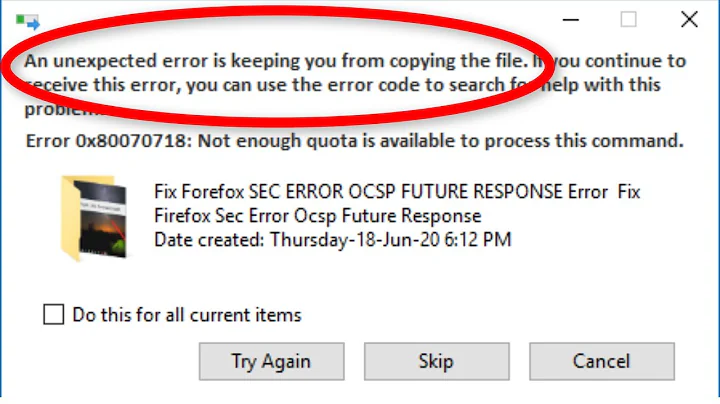How do I correct a directory incorrectly copied into itself?
First, move the new directory out (with a temp name to avoid conflict), then delete the original directory, then rename the new directory into place. Note: because this will involve deleting things en masse, think it through carefully before just running these commands, and make sure you have a backup first. Also, I've written this with &&s between the commands, so if one fails the rest won't run -- good in a script, but if you're doing this manually it's probably better to just type them sequentially, pay attention, and stop if anything goes wrong.
mv <path>/mydir/mydir <path>/mydir-temp &&
rm -R <path>/mydir &&
mv <path>/mydir-temp <path>/mydir
Related videos on Youtube
Peter Boughton
Updated on September 17, 2022Comments
-
Peter Boughton over 1 year
Given the following situation...
<path>/mydir1/mydir2...where mydir2 should have overwritten mydir1, but was instead placed inside, and both directories actually have the same filename. How is that fixed?
Attempting to do
mv <path>/mydir/mydir/* <path>/mydir/ormv <path>/mydir <path>/results in:mv: cannot move `<path>/mydir/mydir` to a subdirectory of itself, `<path>/mydir`This seems stupidly simple, but it's late here and I can't figure it out.
There are seventeen such directories to fix (path differs for each, but same mydir name).
To confirm, the error message can be caused with this:# cd /path/to/directory # mv mydir/mydir ./ mv: cannot move `mydir/mydir' to a subdirectory of itself, `./mydir'
Also tried:
# mv mydir/mydir/* mydir/ mv: cannot move `mydir/mydir/otherdir1' to a subdirectory of itself, `mydir/otherdir1' mv: cannot move `mydir/mydir/otherdir2' to a subdirectory of itself, `mydir/otherdir2'
and...
# mv /path/to/directory/mydir/mydir/otherdir1 /path/to/directory/mydir/ mv: cannot move `/path/to/directory/mydir/mydir/otherdir1' to a subdirectory of itself, `/path/to/directory/mydir/otherdir1'
and using a temporary directory:
# mv mydir/mydir ./mydir-temp # mv mydir-temp/* mydir/ mv: cannot move `mydir-temp/otherdir1' to a subdirectory of itself, `mydir/otherdir1' mv: cannot move `mydir-temp/otherdir2' to a subdirectory of itself, `mydir/otherdir2'
I found a similar question "How to recursively move all files (including hidden) in a subfolder into a parent folder in *nix?" which suggested thatmv bar/{,.}* .would do this.But this also gives the same errors, as well as confusingly picking up
.and..from somewhere.# cd mydir # mv mydir/{,.}* . mv: cannot move `mydir/otherdir1' to a subdirectory of itself, `./otherdir1' mv: cannot move `mydir/otherdir2' to a subdirectory of itself, `./otherdir2' mv: cannot move `mydir/.' to `./.': Device or resource busy mv: cannot move `mydir/..' to `./..': Device or resource busy mv: overwrite `./.file'? yAnother similar question "linux mv command weirdness" suggests that
mvdoesn't overwrite and a copy is required.# cd mydir # cp -rf ./mydir/* ./ cp: overwrite `./otherdir1/file1'? y cp: overwrite `./otherdir1/file2'? y cp: overwrite `./otherdir1/file3'?
This appears to be working... except there's a lot of files (and dirs) - I don't want to confirm every one! Isn't the
fthere supposed to prevent this?Ok, so
cpwas aliased tocp -i(which I found out withtype cp), and bypassed by using\cp -rf ./mydir/* ./which seems to have worked.Although I've solved the problem of getting dirs/files from one place to another, I'm still curious as to what's going on with the
mvstuff - is this really a deliberate feature as suggested by Warner?-
 Admin over 13 yearsSomething doesn't add up,
Admin over 13 yearsSomething doesn't add up,mv /path/mydir /path/tells me that "/path/mydir/ and /path/mydir are the same file"., andmv /path/mydir/mydir/* /path/mydir/works. The only way I can get that "subdirectory of itself" message is if I reverse the command andmv /path/mydir /path/mydir/mydir -
Peter Boughton over 13 yearsDerfK, I agree it sounds odd, but I've just run it again and will update the question with the commands...
-
-
Peter Boughton over 13 yearsI'm confused by the recursive delete command here - if the directory is moved why would it need to be deleted?
-
Peter Boughton over 13 yearsAlso, I tried a variant of this and get the same problem - see latest edit to question.
-
javaamtho over 13 yearsOops, I had the path in the
rmcommand wrong; I've edited the answer to correct it. -
Peter Boughton over 13 yearsAh, I see what you're doing now. This would however mean that any files in
<path>/mydirthat aren't in<path>/mydir/mydirwould be lost. I guess sometimes that's useful, but not in this case. -
javaamtho over 13 yearsAre you trying to merge the two mydir directories? I don't think the
mvcommand can do that... -
clerksx over 11 yearsYou should never parse
ls. Please see mywiki.wooledge.org/ParsingLs. -
clerksx over 11 yearsConsidering the alternative is even shorter (
for d in *), and more intuitive, it just seems really strange to do regardless of whether it usually works fine.