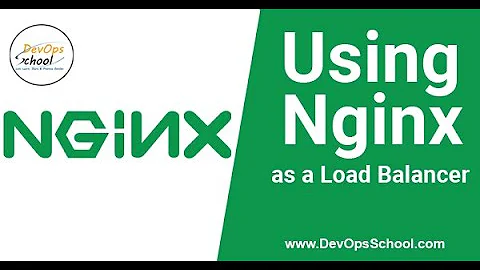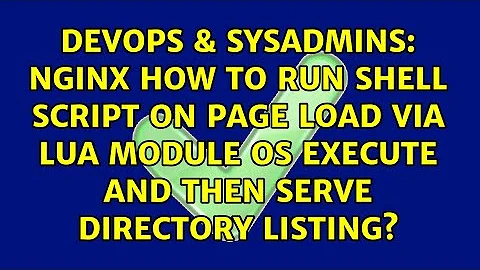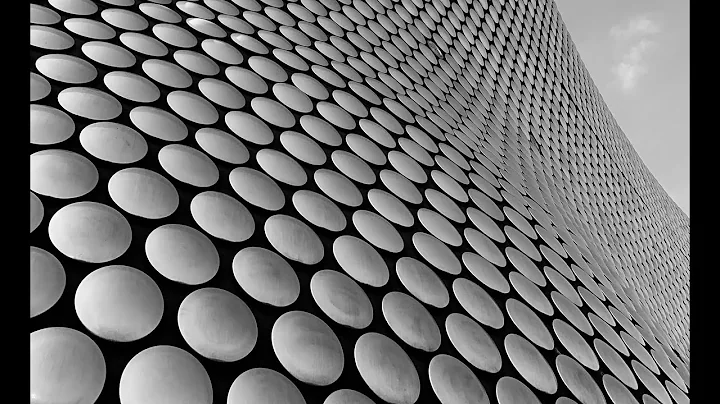Nginx how to run shell script on page load via lua module os execute and then serve directory listing?
Maybe I just figured it out? I added ngx.redirect("/"); So I have a / with location /public/html/ in my nginx.conf and also a:
location /lua {
default_type text/plain;
content_by_lua '
os.execute("/myscript.sh")
return ngx.redirect("/")';
I would have preferred to just one 'location' instead of using redirect like that but at least I have something that seems to work. Improvements are welcome.
Related videos on Youtube
htfree
Updated on September 18, 2022Comments
-
htfree over 1 year
So I have a bash script that I want to execute/run on each "page load" of url so that it will modify (creating symlinks) to a
/public/html/folder that I want the server to then serve.The problem is I figured out how to do one or the other not both.
I can show the directory with nginx root
/public/html/etc. or I can run the script by having instead of root/public/html/having:content_by_lua("/myscript.sh")';But if I use content by lua, the script does run and create what I need inside
/public/htmlbut Nginx then just shows a blank screen. I want a way to then have nginx actually show the directory listing of/public/htmlafter it runs themyscript.shusingcontent_by_lua.I just started using nginx because of this task and am clueless how to do this, I did search around but its not an easy question to phrase for google or here.