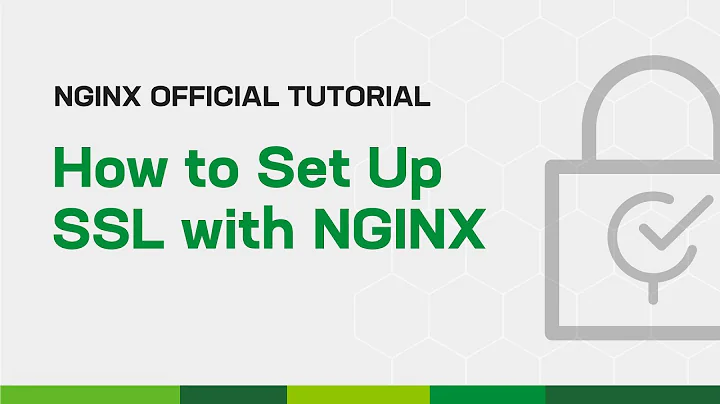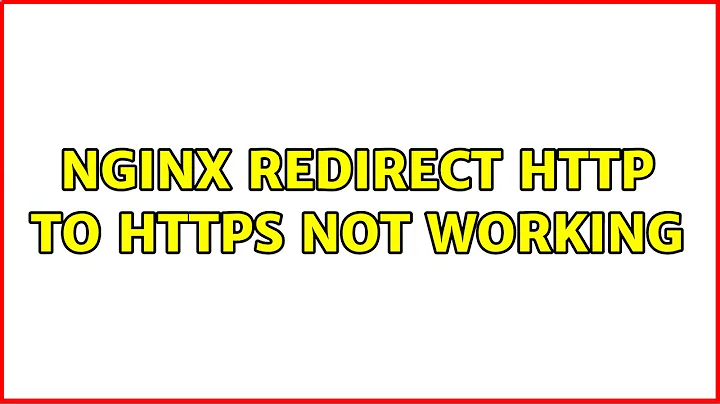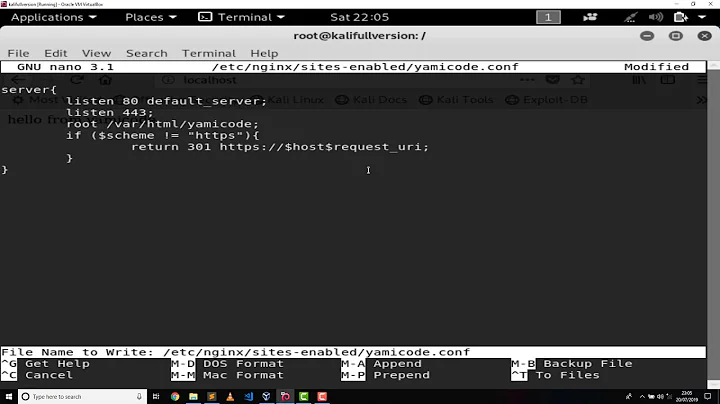NGINX: HTTP to HTTPS redirect not working
Solution 1
Please use $server instead of $host
server {
listen 80 default_server;
listen [::]:80 default_server;
server_name example.com www.example.com;
return 301 https://$server_name$request_uri;
}
Please refer below docs. might be helpful https://www.digitalocean.com/community/questions/best-way-to-configure-nginx-ssl-force-http-to-redirect-to-https-force-www-to-non-www-on-serverpilot-free-plan-by-using-nginx-configuration-file-only
Solution 2
I'm answering this although it's been accepted because I think the answer is wrong.
I'm pasting your config below as-is, with only a comment pointing to the wrongly placed (extra it seems) curly bracked closing the server block:
server {
listen 443 ssl default_server;
server_name example.com
server_tokens off;
charset utf-8;
} <--------- CLOSED BLOCK WITH EXTRA BRACKET
... SSL config stuff ...
location / {
proxy_pass http://localhost:8000/;
proxy_http_version 1.1;
proxy_set_header Host $host;
proxy_set_header X-Real-IP $remote_addr;
proxy_set_header X-Forwarded-For $proxy_add_x_forwarded_for;
proxy_set_header X-Forwarded-Proto $scheme;
proxy_set_header Proxy "";
}
}
server {
listen 80;
server_name example.com
return 301 https://$host$request_uri;
}
The recommended way is to use the $host as you had it initially. The $server_name variable will be replaced by the virtualhost definition instead of the URL entered by the user. This could cause you problems if you are using server_alias for example. You can read the definition of each variable in the official nginx documentation. Here is a quote:
$server_name
name of the server which accepted a request
$host
in this order of precedence: host name from the request line, or host name from the “Host” request header field, or the server name matching a request
So. I think your problem was the curly bracket, and not the variable. You should probably return to the $host and try again if it works.
ps. also remove the proxy_http_version line and the proxy_set_header with the empty "", they are not needed unless you have a very specific use-case.
Related videos on Youtube
Kristoh
Updated on September 18, 2022Comments
-
 Kristoh over 1 year
Kristoh over 1 yearFirst time posting here. I've been searching on here for about two days to find a solution to my problem and nothing is working.
I know, there is a ton of posts about this same problem but none of the threads solutions I have came across, have worked so far. I am using NodeJS w/ Angular 5 on an Amazon EC2 instance.
Navigating to https://example.com works fine. The web page loads correctly. But, http://example.com gives me the "Welcome to nginx!" page.
Here is my nginx server config blocks:
server { listen 443 ssl default_server; server_name example.com server_tokens off; charset utf-8; } ... SSL config stuff ... location / { proxy_pass http://localhost:8000/; proxy_http_version 1.1; proxy_set_header Host $host; proxy_set_header X-Real-IP $remote_addr; proxy_set_header X-Forwarded-For $proxy_add_x_forwarded_for; proxy_set_header X-Forwarded-Proto $scheme; proxy_set_header Proxy ""; } } server { listen 80; server_name example.com return 301 https://$host$request_uri; }- Tried changing default_server to the port 80 block
- Tried using $server_name instead of $host on the redirect line
- Tried having the port 80 block on top of the port 443 block
- Checked for syntax errors in the config files (everything is fine)
Also checked for any conflicting files (none that I saw linked to nginx.conf).
curl -I http://example.com HTTP/1.1 200 OK Server: nginx/1.10.3 (Ubuntu) Date: Wed, 18 Jul 2018 04:18:49 GMT Content-Type: text/html Content-Length: 612 Last-Modified: Tue, 31 Jan 2017 15:01:11 GMT Connection: keep-alive ETag: "5890a6b7-264" Accept-Ranges: bytesAs you can see, when I curl http://example.com (not actually example.com), it returns a status of 200 rather than 301. Also, the "Network" tab in Firefox's developer tools, shows a status of 304.
-
 Kristoh almost 6 yearsI am not sure how or why, but I must be going crazy. I had $server_name instead of $host before I posted my config here but it wasn't working that way either. Now it somehow is. Regardless, thank you so much!
Kristoh almost 6 yearsI am not sure how or why, but I must be going crazy. I had $server_name instead of $host before I posted my config here but it wasn't working that way either. Now it somehow is. Regardless, thank you so much! -
Tero Kilkanen almost 6 yearsThere are use cases for both using
$hostand$server_name. If one has multiple virtual hosts, then$hostcan be used to implement the redirect for all virtual hosts. If there is only one virtual host and one wants to implement the redirect for only that host, then$server_nameis better. -
 Leo almost 6 yearsNot necessarily only with virtual hosts, $server_name could mess with redirects too, by overwriting the URL to the virtual host definition. Using instead $host variable, you are respecting the user/browser input, as the “Host” header field of the request is tested against the server_name entries of the server blocks.
Leo almost 6 yearsNot necessarily only with virtual hosts, $server_name could mess with redirects too, by overwriting the URL to the virtual host definition. Using instead $host variable, you are respecting the user/browser input, as the “Host” header field of the request is tested against the server_name entries of the server blocks. -
 Kristoh almost 6 yearsThat extra bracket was an accident when I was pasting the config over. I tried $host and $server_name before I posted here (as I saw many different reasons from different threads on to use one or the other), i tried IPv6 port configs on both 80 and 443 before I posted as well. All i did was change $host back to $server_name and added the IPv6 port config only for port 80 this time and it worked. Not really understanding why it started working either.
Kristoh almost 6 yearsThat extra bracket was an accident when I was pasting the config over. I tried $host and $server_name before I posted here (as I saw many different reasons from different threads on to use one or the other), i tried IPv6 port configs on both 80 and 443 before I posted as well. All i did was change $host back to $server_name and added the IPv6 port config only for port 80 this time and it worked. Not really understanding why it started working either.