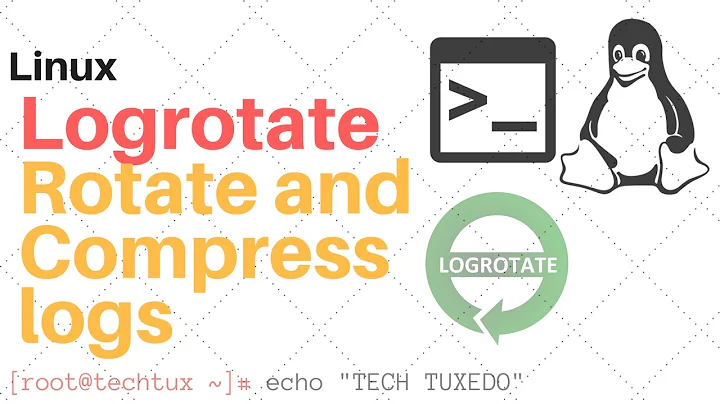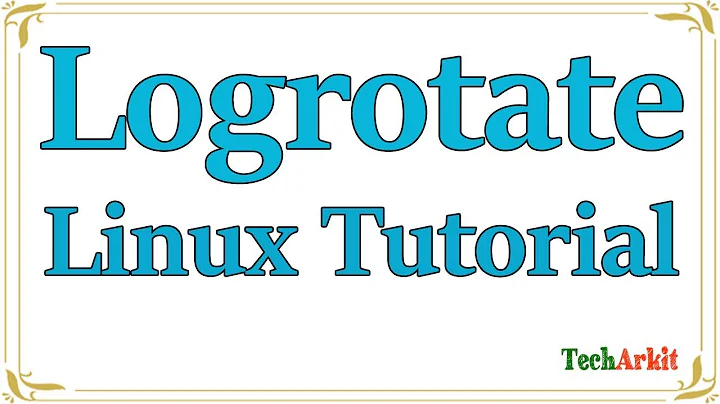nginx logrotate config
Solution 1
man logrotate
dateformat format_string
Specify the extension for dateext using the notation similar to strftime(3) function. Only %Y %m
%d and %s specifiers are allowed. The default value is -%Y%m%d. Note that also the character sep‐
arating log name from the extension is part of the dateformat string. The system clock must be set
past Sep 9th 2001 for %s to work correctly. Note that the datestamps generated by this format
must be lexically sortable (i.e., first the year, then the month then the day. e.g., 2001/12/01 is
ok, but 01/12/2001 is not, since 01/11/2002 would sort lower while it is later). This is because
when using the rotate option, logrotate sorts all rotated filenames to find out which logfiles are
older and should be removed.
Can anyone please tell me if "dateext" is correct? I want the log filename to be something like "access.log-2010-12-04".
Insert a dateformat directive to your configuration file, something like this:
/usr/local/nginx/logs/*.log {
daily
dateext
dateformat -%Y-%m-%d
...
One more thing: Can I do the log rotation every day on a specific time (e.g. 11 pm)?
By default, logrotate is running via cron at 4 A.M:
/etc/cron.daily/logrotate
#!/bin/sh
/usr/sbin/logrotate /etc/logrotate.conf
EXITVALUE=$?
if [ $EXITVALUE != 0 ]; then
/usr/bin/logger -t logrotate "ALERT exited abnormally with [$EXITVALUE]"
fi
exit 0
You can move this file to somewhere and rename to logrotate.sh, then create a new file in /etc/cron.d/ as belows:
0 23 * * * root /path/to/logrotate.sh
Solution 2
You can rotate all vhosts at once:
/var/www/vhosts/*/logs/*.log { ... }
Related videos on Youtube
TomOP
Updated on September 17, 2022Comments
-
TomOP almost 2 years
Whats the best way to rotate nginx logfiles? In my opinion, I should create a file "nginx" in /etc/logrotate.d/ and fill it with the following code and do a /etc/init.d/syslog restart after that.
This would be my config (I havn't tested it yet):
/usr/local/nginx/logs/*.log { #rotate the logfile(s) daily daily # adds extension like YYYYMMDD instead of simply adding a number dateext # If log file is missing, go on to next one without issuing an error msg missingok # Save logfiles for the last 49 days rotate 49 # Old versions of log files are compressed with gzip compress # Postpone compression of the previous log file to the next rotation cycle delaycompress # Do not rotate the log if it is empty notifempty # create mode owner group create 644 nginx nginx #after logfile is rotated and nginx.pid exists, send the USR1 signal postrotate [ ! -f /usr/local/nginx/logs/nginx.pid ] || kill -USR1 `cat /usr/local/nginx/logs/nginx.pid` endscript }I have both the access.log and error.log files in /usr/local/nginx/logs/ and want to rotate both daily. Can anyone please tell me if "dateext" is correct? I want the log filename to be something like "access.log-2010-12-04". One more thing: Can I do the log rotation every day on a specific time (e.g. 11 pm)? If so, how? Thanks.
-
Aaron Copley over 12 yearsFYI - No restart of syslog is necessary. Logrotate varies a bit from one distribution to the next, but generally runs from /etc/cron.daily rather than as a service.
-