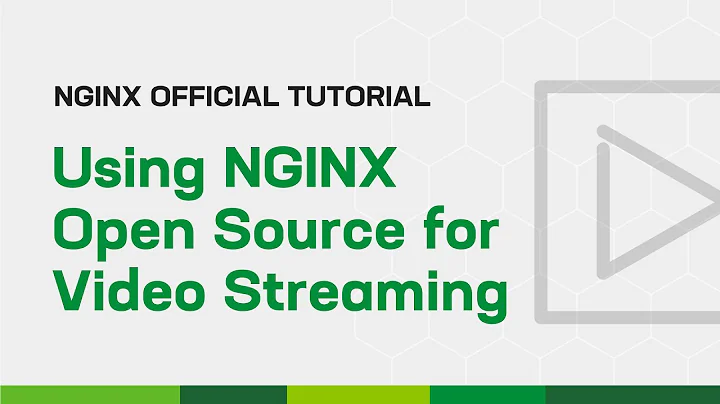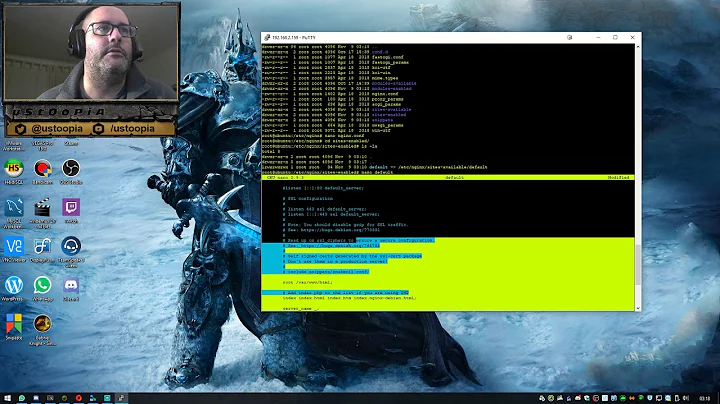nginx-rtmp pushing from one application to another
you can watch it if you put into vlc exactly this: "rtmp://example.com/source/$name". if you want to use $name as variable, you need to remove it from rtmp push completely, so your setup will look like this:
rtmp {
server {
listen 1935;
chunk_size 4096;
application live {
live on;
record off;
push rtmp://localhost:1935/source/;
}
application source {
live on;
record off;
}
}
}
Related videos on Youtube
RikuXan
Updated on September 18, 2022Comments
-
RikuXan over 1 year
I'm trying to push a RTMP stream with the nginx-rtmp-module (set up after this manual) from one of its applications into another one. A minimal example of my config (nginx.conf) looks as following.
rtmp { server { listen 1935; chunk_size 4096; application live { live on; record off; push rtmp://localhost:1935/source/$name; } application source { live on; record off; } } }My streaming setup (with OBS) points the broadcast to
example.com/livewith the StreamKey ($name in nginx) jackbox. Now when trying to watch the stream in VLC, the URLrtmp://example.com/live/jackboxworks, howeverrtmp://example.com/source/jackboxdoesn't. Am I misunderstanding whatpushis supposed to do, or is there any other problem?If anyone needs more information about the setup, please feel free to ask.