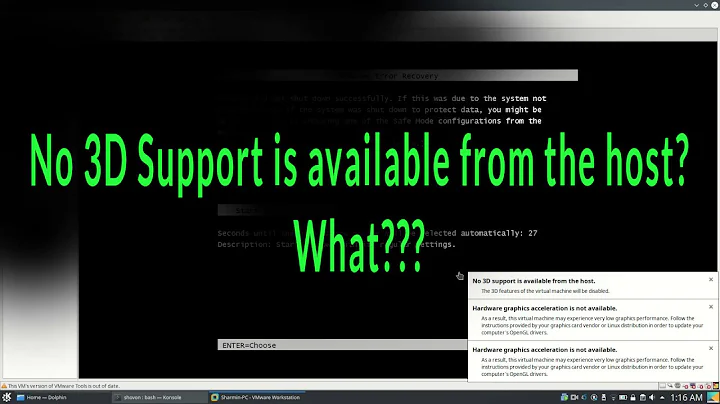No 3d support is available from the host, on all VMware guests
26,516
[My setup: Ubuntu 16.10 64-bit Host (upgraded from 16.04) + VMware Workstation 12.5x + Windows 10 64-bit Guest]
I had the same two errors which you cite. What worked for me is:
vim .vmware/preferences
mks.gl.allowBlacklistedDrivers = "TRUE"
Related videos on Youtube
Author by
meccooll
Updated on September 18, 2022Comments
-
meccooll almost 2 years
So I'm running VMware Workstation 12 Player on 16.04 host. And every guest i run complains that "No 3d support is available from the host" and "Hardware graphics acceleration is not available" "Accelerate 3D graphics is checked off in the player. I have AMD RX480 8gig GPU with amd drivers
sudo lspci -knn | grep -A2 VGA 02:00.0 VGA compatible controller [0300]: Advanced Micro Devices, Inc. [AMD/ATI] Device [1002:67df] (rev c7) Subsystem: PC Partner Limited / Sapphire Technology Device [174b:e347] Kernel driver in use: amdgpuglxinfo | grep direct direct rendering: Yes$ vmplayer & Gtk-Message: Failed to load module "atk-bridge": /usr/lib/x86_64-linux-gnu/libatspi.so.0: undefined symbol: g_type_class_adjust_private_offset Gtk-Message: Failed to load module "unity-gtk-module": libunity-gtk-module.so: cannot open shared object file: No such file or directory (vmware-modconfig:4752): Gtk-WARNING **: Unable to locate theme engine in module_path: "murrine", ...repeats x20 ... vmware-modconfig:4752): Gtk-WARNING **: Unable to locate theme engine in module_path: "murrine", (vmware-modconfig:4752): Gtk-WARNING **: Unable to locate theme engine in module_path: "murrine", Gtk-Message: Failed to load module "canberra-gtk-module": libcanberra-gtk-module.so: cannot open shared object file: No such file or directory Gtk-Message: Failed to load module "atk-bridge": /usr/lib/x86_64-linux-gnu/libatspi.so.0: undefined symbol: g_type_class_adjust_private_offset Gtk-Message: Failed to load module "unity-gtk-module": libunity-gtk-module.so: cannot open shared object file: No such file or directory (vmplayer:4747): Gtk-WARNING **: Unable to locate theme engine in module_path: "murrine", (vmplayer:4747): Gtk-WARNING **: Unable to locate theme engine in module_path: "murrine", Gtk-Message: Failed to load module "canberra-gtk-module": libcanberra-gtk-module.so: cannot open shared object file: No such file or directory I/O warning : failed to load external entity "/etc/vmware/hostd/proxy.xml"-
GrannySez over 7 yearsCheck that you have OpenGL acceleration on your host
glxinfo | grep Directshould output "Direct rendering: yes". There is also a suggestion from another site to try this<br/>Edit the file ~/.vmware/preferences and look for a line that starts with mks.gl.allowBlacklistedDrivers, if it is not present - you can add it into the file. This should be changed to mks.gl.allowBlacklistedDrivers = "TRUE" (note the double quotes around TRUE)<br/>If these don't work run vmware from the command line, watch the output in the console for any clues. -
meccooll over 7 years@GrannySez edited
-
meccooll over 7 years
mks.gl.allowBlacklistedDrivers = "TRUE"did the trick thnx!! You can add it as an answer -
Anwar over 6 years@GrannySez That command should be
glxinfo | grep -i Directbecause thedis in lowercase in the output
-
-
mzuther over 5 yearsThanks! It's unbelievable I had to come here for this information instead of finding it on the VMware website or in the documentation...
-
Siniša over 5 yearsWorked like a charm on VMWare 15!
-
Silicomancer almost 5 yearsWorks very well on KDE Neon 18 Host, Ubuntu and Windows guests run with VMWare Workstation 15.1. Finally solved after ages of pain!
-
 call0fcode over 4 yearsThanks! It also worked for me in KDE Neon 5.17 with VMware Workstation 15 player. I have found an extended solution/explanation here: namhuy.net/227/…
call0fcode over 4 yearsThanks! It also worked for me in KDE Neon 5.17 with VMware Workstation 15 player. I have found an extended solution/explanation here: namhuy.net/227/… -
Jimbo Alba about 4 yearsWorks on Ubuntu 20.04 LTS, VMWare Workstation 15
-
 Admin about 2 yearsThis also enables 3D for shared VMs, which is not supported by VMWARE. Awesome!
Admin about 2 yearsThis also enables 3D for shared VMs, which is not supported by VMWARE. Awesome!