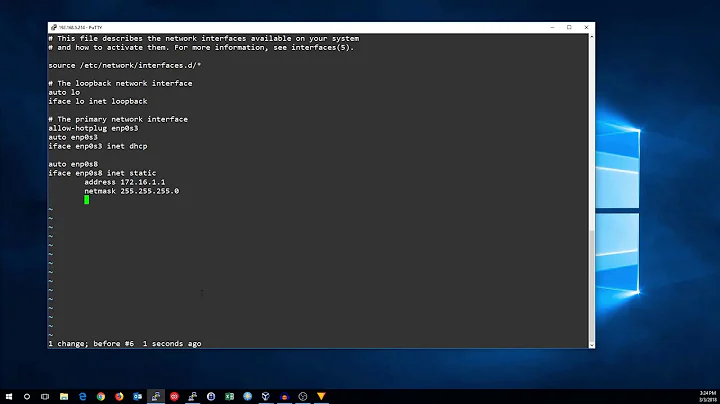No network on freshly installed Debian
First, get the list of recognized interfaces with an /sbin/ifconfig -a.
If you don't see any eth* interfaces, and you have an Ethernet adaptor installed, it wasn't detected. These days this is quite rare unless you have a card needing a firmware image to be loaded.
Assuming you find an eth0 interface, you want to issue an /sbin/ifconfig eth0 up to bring it up. Then a dhclient eth0 to get an IP via DHCP. If you want to set an IP address manually it's /sbin/ifconfig eth0 {ip address} netmask {net mask}; you'll also want to edit /etc/resolv.conf to point to your DNS servers (use 8.8.8.8 and 8.8.4.4, which are Google's public DNS servers, if you are in a pinch.)
apt-get and all that should work now.
Next, type man interfaces which will explain how to edit /etc/network/interfaces and get Debian to do all this automatically for you at next reboot.
Related videos on Youtube
etuardu
Updated on September 18, 2022Comments
-
etuardu over 1 year
I installed Debian Squeeze (using the cd1 image) without an Ethernet cable plugged in, telling the installer to "configure later" the network.
Now, when I boot, I have no network manager nor
ifconfig(if I type that command in a terminal it replies:command not found, except as root where I see alointerface).How should I enable the network?
-
Benjamin Bannier almost 13 yearsAlso,
ifconfigis/sbin/ifconfigwhich isn't in a user'sPATHon Debian. You will need to call it with the full path as a user. -
tshepang almost 13 yearsYou forgot to remove the first sentence as well.