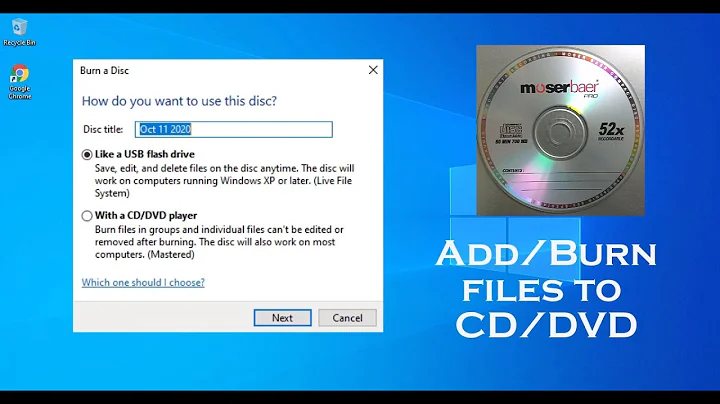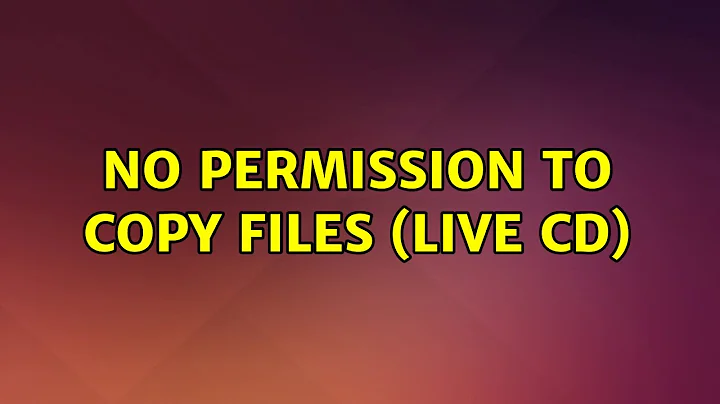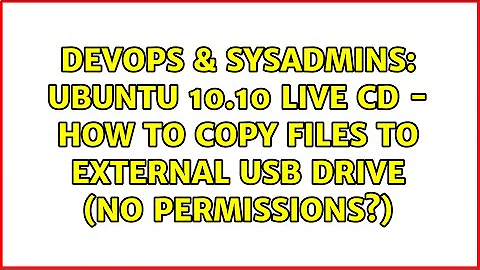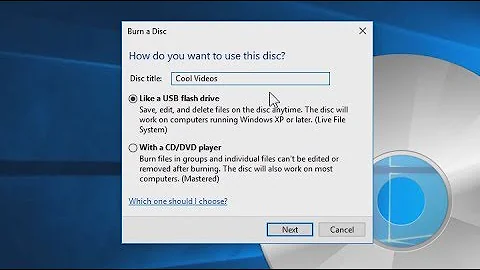No permission to copy files (live CD)
That is because you need to launch the file browser with admin privileges, and to do that, open a terminal window (ctrl-alt-t), type sudo -i to become root user, then type nautilus to launch the file browser.
summary:
ctrl-alt-t
sudo -i
nautilus
Related videos on Youtube
john
Updated on September 18, 2022Comments
-
john over 1 year
I'm trying to dual boot Windows 8.1 and Ubuntu and a solution I have come accross requires me to do some copying and pasting to get grub to appear. (My problem is that grub never shows up).
Here are the instructions from the AskUbuntu question:
mounting /dev/sda3 from live-session
copy EFI/ubuntu/grubx64.efi to EFI/Boot/ rename EFI/Boot/bootx64.efi to bootx64.efi.old rename EFI/Boot/grubx64.efi to bootx64.efinow it booted directly into grub2, but without win7 entry
after loading ubuntu I edited
/etc/grub.d/40_customadding
menuentry "Windows 7" { set root='(hd0,gpt3)' chainloader /EFI/Microsoft/Boot/bootmgfw.efi }and after
sudo update-grub
My problem:
When I try to copy those files using the Files app, I'm given a permission error. I have no idea how to proceed. Please please help me out. Thank you.
-
john about 9 yearsThanks for your answer. Does this work in Ubuntu 14.10?
-
john about 9 yearsIt worked for me. Just that I saw similar questions on this site and none of them worked for 14.10. This one works though. It didn't solve my problem though but thanks!