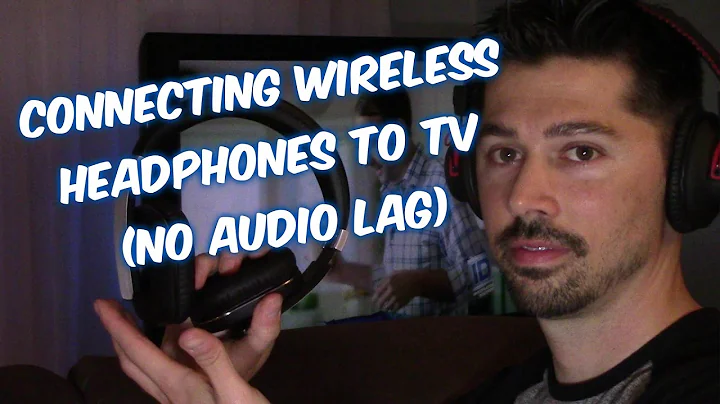No sound into headphones
27,774
I had the same problem for days (on a different laptop). The solution was to do the following two things:
Reset user configuration (as described in the Troubleshooting section of https://wiki.ubuntu.com/PulseAudio).
Make sure Independent HP is Disabled in
alsamixer. To do that, just typealsamixerin a terminal, then choose your sound card (by pressing F6) and move to the Independent HP column.
Hope it helps!
Related videos on Youtube
Author by
quack1
Updated on September 18, 2022Comments
-
 quack1 over 1 year
quack1 over 1 yearI will make it quick : I have no sound in my headphones when they are plugged in on my Asus F200CA running Ubuntu 14.04, but :
- I have sound in the laptop speakers when the headphones are plugged out.
- If I boot up my laptop on a Live USB running Ubuntu 14.04, I have sound in the speakers and in the headphones.
- If I open
pavucontrol, I can "see" sound, but I can't hear it.
I already did some of the actions listed here.
I'm running Ubuntu 14.04, with Unity, and this bug appeared about a week ago.
-
 quack1 almost 10 yearsFor info, here are the output of the command listed in the step 4.
quack1 almost 10 yearsFor info, here are the output of the command listed in the step 4.
-
 Lorenzo Lerate over 7 yearsIn my case I uninstalled pavucontrol without intention. I ran
Lorenzo Lerate over 7 yearsIn my case I uninstalled pavucontrol without intention. I ransudo apt-get install pavucontroland the problem was solved immediately. -
Tormyst over 7 yearsThis was also the solution for me, install pavucontrol, run it, and change my default output to the only other device (there were two, and it periodically gets reset back to the wrong one for reasons unknown)
-
Louis over 7 yearsThere is NO "independent HP" column in alsamixer.
-
Sina over 6 yearsI can't control the Independent HP, whatever key I press it stays enabled. After insisting and poking around it changed!
![How To Fix Windows 10 Headphones/Sound Issues [2021]](https://i.ytimg.com/vi/ckZdwzkU69w/hq720.jpg?sqp=-oaymwEcCNAFEJQDSFXyq4qpAw4IARUAAIhCGAFwAcABBg==&rs=AOn4CLC7mZpVmL2ubGluoAhrqNgIP7fQnw)