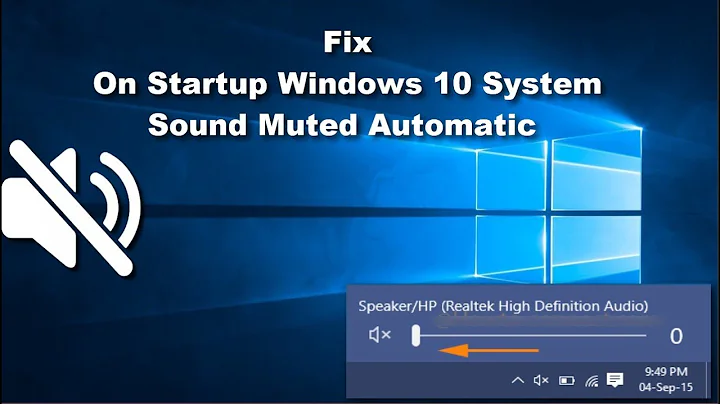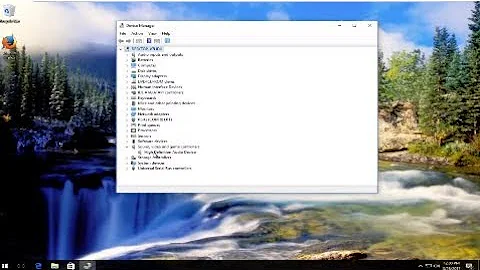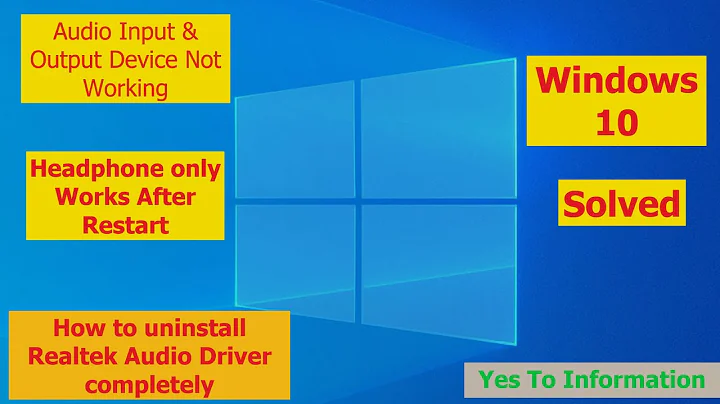Headphones muted after startup
Solution 1
To tell pulseaudio that headphones are always plugged in, edit the /usr/share/pulseaudio/alsa-mixer/paths/analog-output-lineout.conf file.
Try to find the following lines in the file:
[Jack Headphone]
state.plugged = no
state.unplugged = unknown
And, if they exist, change state.plugged = no to state.plugged = yes.
Next, try find the following lines:
[Jack Front Headphone]
state.plugged = no
state.unplugged = unknown
Similarly, change state.plugged = no to state.plugged = yes if the lines exist.
Next, find these lines (if they exist):
[Element Headphone]
switch = off
volume = off
Change switch = off to switch = on here.
Also try to find these lines:
[Element Headphone2]
switch = off
volume = off
If they exist, change switch = off to switch = on.
Save the file and, finally, restart pulseaudio:
$ pulseaudio -k
$ pulseaudio --start
Solution 2
Sorry, I don't have enough reputation to comment Zé Bento's post.
What worked for me was changing both Jack Headphone's and Jack Front Headphone's state.plugged to unknown.
I don't know the meaning of that, but that was the default value for all other input types in my files.
Related videos on Youtube
UnitedSalvatore
Updated on September 18, 2022Comments
-
UnitedSalvatore over 1 year
Headphones always on mute after startup PC or killing pulseaudio by
pulseaudio -kIt can be unmuted in alsamixer or in terminal
amixer set "Headphone" unmute, but do this after each startup is annoying. I created a script and added it to "Startup Applications", but it doesn't work.#!/bin/bash amixer set "Headphone" unmuteAlso tried this and this guides, same result. Headphones connected to Front Panel by 3.5 jack.
-
UnitedSalvatore over 6 yearsThanks! In my case, i only had to change this
[Element Headphone] switch = off volume = off -
 lboullo0 almost 4 yearsAlso you may want to change
lboullo0 almost 4 yearsAlso you may want to changevolume = offtovolume = mergeotherwise you won't hear anything because volumen will be at 0