No sound with Intel 82801I Audio
You are still using an old version of ALSA, 1.0.20-21 (it is shown in the alsa-info output).
Step 1
Install the latest ALSA for your distribution from the ALSA PPA:
This is ALSA 1.0.24. So you can keep your current version of Ubuntu and have the latest ALSA kernel module. Once you install the latest ALSA, reboot your computer.
Step 2
Test if sound automatically works. If it does not work, check to see if you still see the following message (by running alsa-info):
[ 7.422678] hda_codec: ALC268: BIOS auto-probing.
If you still see this message, then ALSA does not know the details of your sound card, and you need to add these details yourself. I'll add details for this if it is still the case.
Step 3
So you still see the message about ALC268: BIOS auto-probing.
If that is the case, visit:
Check the section about ALC268. It is
ALC267/268
==========
quanta-il1 Quanta IL1 mini-notebook
3stack 3-stack model
toshiba Toshiba A205
acer Acer laptops
acer-dmic Acer laptops with digital-mic
acer-aspire Acer Aspire One
dell Dell OEM laptops (Vostro 1200)
zepto Zepto laptops
test for testing/debugging purpose, almost all controls can
adjusted. Appearing only when compiled with
$CONFIG_SND_DEBUG=y
auto auto-config reading BIOS (default)
The auto-probing message means that the auto facility in ALSA did not identify the correct sound chip, and you will have to set it explicitly. Your options are quanta-il1, 3stack, toshiba, etc. Depending on your laptop brand, start with the most relevant models.
You need to:
-
Edit the file
/etc/modprobe.d/alsa-base.confby running:gksu gedit /etc/modprobe.d/alsa-base.conf -
Add or (if it already exists) edit the line
options snd-hda-intel model=XXXXXXXX
and replace XXXXXXXX with one of the available models. Restart the computer and check if the sound is fixed. Repeat until your try out all other models.
Once you find the correct model, you are done! But please report back to describe the next step which involves informing the ALSA project about your sound card. That way, your computer's sound may work out of the box in the next version of Ubuntu!
Related videos on Youtube
lesshaste
Updated on September 18, 2022Comments
-
lesshaste over 1 year
I have no sound at all on my 10.04 system. I have tried to follow https://help.ubuntu.com/community/SoundTroubleshooting with no luck so far. The odd thing is that sound worked before I upgraded to 10.04.
aplay -l **** List of PLAYBACK Hardware Devices **** card 0: Intel [HDA Intel], device 0: ALC268 Analog [ALC268 Analog] Subdevices: 0/1 Subdevice #0: subdevice #0http://www.alsa-project.org/db/?f=11fbe1d77bbaa67122f3f3ed673f8d992d09c2a8
lspcishows00:1b.0 Audio device: Intel Corporation 82801I (ICH9 Family) HD Audio Controller (rev 02)I tried this too but with no luck:
sudo aptitude --purge reinstall linux-sound-base alsa-base alsa-utils linux-image-`uname -r` linux-ubuntu-modules-`uname -r` libasound2I am mystified.
-
Takkat almost 13 yearsAre there any errors messages you could add? Is pulseaudio running (try with
pulseaudio -vvvin a terminal)? -
Lekensteyn almost 13 yearsHave you read the part about alsamixer? Most issues come from muted channels.
-
user4124 almost 13 yearsSee my answer below. Since you get
BIOS auto-probing, you need to try the latest Alsa (1.0.24), and if you still getBIOS auto-probing, you need to manually set the model.
-
-
graffe almost 13 yearsThanks. I upgraded alsa and still get [ 7.565952] hda_codec: ALC268: BIOS auto-probing. I should say, there are a lot of alsa messages in dmesg too. See pastebin.com/uZLf6jrv
-
graffe almost 13 yearsSlightly confusingly, alsactl says it is at version 1.0.22 now but cat /proc/asound/version Advanced Linux Sound Architecture Driver Version 1.0.24.
-
user4124 almost 13 yearsI updated my answer with the next step!
![How to Fix: No Sound After Windows 10 Update - Sound Missing 2022 [Solved]](https://i.ytimg.com/vi/tvjynf0zMG8/hq720.jpg?sqp=-oaymwEcCNAFEJQDSFXyq4qpAw4IARUAAIhCGAFwAcABBg==&rs=AOn4CLDhmwuPsHwpojJtj6l1vJXVTGCohg)
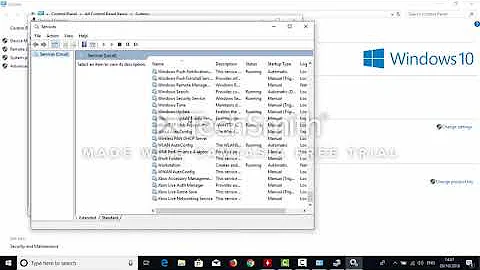
![[FIX] No sound on TV when using DisplayPort to HDMI | WIN 7, 8, 8.1 64 Bit](https://i.ytimg.com/vi/ffDkSDfPqVg/hq720.jpg?sqp=-oaymwEcCNAFEJQDSFXyq4qpAw4IARUAAIhCGAFwAcABBg==&rs=AOn4CLCqjhlsUP6LMLVIX1WRLM5zpPd6Sg)

