NO_MATCHING_ABIS error when installing *some* Android apps in Anbox
Let's take a look at the error message again:
Failure [INSTALL_FAILED_NO_MATCHING_ABIS: Failed to extract native libraries, res=-113]
This means that the app in question uses native C/C++ libraries, but the APK doesn't include a version that library which has been compiled for the CPU architecture of the the target device. Unlike Java, C/C++ code is not cross-platform, nor is it cross-architecture.
Some apps have different APKs for the different CPU architectures.
But, bottom line, this is the app developer's fault, not yours.
Related videos on Youtube
Sumeet Deshmukh
Bonjour, I was a frustrated Windows user now converted completely to Ubuntu and learning the power of Linux, I'm not too good at code But I'm a curious person and I generally generate good questions from that curiousness. And the only thing that I know in French is "Bonjour" Few things you should know about me I Prefer Gnome with Adapta over Everything else. I'll always prefer GUI over CLI if that option is available. I generally use my computer for watching movies, listening to music and surfing the web. I'm planning to add more points in this bullet list soon.
Updated on September 18, 2022Comments
-
 Sumeet Deshmukh almost 2 years
Sumeet Deshmukh almost 2 yearsSince Anbox currently does not come packaged with an app store, the only way to install applications is through ADB as follows:
adb install /path/to/file.apkI have been able to successfully install QuickPic and Snapseed this way, however when I try to install Opera Mini or WPS Office, I receive the following error:
Failure [INSTALL_FAILED_NO_MATCHING_ABIS: Failed to extract native libraries, res=-113]I'm wondering whether this is an Anbox problem, Ubuntu problem, or ADB problem, and how I can fix it?
-
 Sumeet Deshmukh about 7 yearsSo I should download apk's that support x86 architecture? And those will work?
Sumeet Deshmukh about 7 yearsSo I should download apk's that support x86 architecture? And those will work? -
You'reAGitForNotUsingGit about 7 years@SumeetDeshmukh - An APK only needs to explicitly support x86 if it has native code. Most apps are written purely in Java and will just work.
-
Almaron about 5 yearsHave the same problem even with Google Play
-
You'reAGitForNotUsingGit about 5 years@Almaron you need the x86 version of the Play Store then


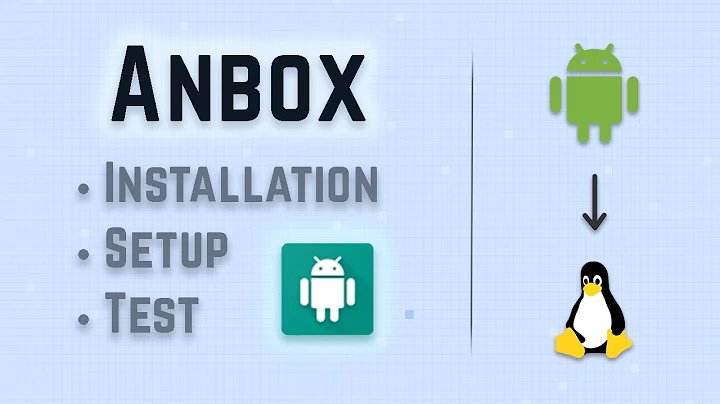




![how to install android apps on anbox [part2]](https://i.ytimg.com/vi/iWbA3Qgk8Q4/hq720.jpg?sqp=-oaymwEcCNAFEJQDSFXyq4qpAw4IARUAAIhCGAFwAcABBg==&rs=AOn4CLAdXmUp9jRnmdnIP8Jv7MzBk67pBw)