non removable notification
Solution 1
This is possible but the way you implement it depends on the API level you develop for.
For API levels below 11, you can set Notification.FLAG_NO_CLEAR. This can be implemented like this:
// Create notification
Notification note = new Notification(R.drawable.your_icon, "Example notification", System.currentTimeMillis());
// Set notification message
note.setLatestEventInfo(context, "Some text", "Some more text", clickIntent);
// THIS LINE IS THE IMPORTANT ONE
// This notification will not be cleared by swiping or by pressing "Clear all"
note.flags |= Notification.FLAG_NO_CLEAR;
For API levels above 11, or when using the Android Support Library, one can implement it like this:
Notification noti = new Notification.Builder(mContext)
.setContentTitle("Notification title")
.setContentText("Notification content")
.setSmallIcon(R.drawable.yourIcon)
.setLargeIcon(R.drawable.yourBigIcon)
.setOngoing(true) // Again, THIS is the important line
.build();
Solution 2
To Create Non removable notification just use setOngoing (true);
NotificationCompat.Builder mBuilder =
new NotificationCompat.Builder(this)
.setSmallIcon(R.drawable.ic_service_launcher)
.setContentTitle("My title")
.setOngoing(true)
.setContentText("Small text with details");
Solution 3
Sound like Notification.FLAG_NO_CLEAR or Notification.FLAG_ONGOING_EVENT is what you are looking for.
Solution 4
To Create Non removable notification just use setOngoing (true);
To Create removable notification just use setOngoing (false);
Related videos on Youtube
Kelib
Updated on July 09, 2022Comments
-
Kelib almost 2 years
In my app, there is service running on background. I want to notify user that the service is running. But I need that user cannot delete the notification - by pressing clear button or by swipe it out, in notification bar

It means I need to show my notification above Notification area
-
Kelib over 11 yearsIn combitation with antew's post, I was exactly looking for Notification.FLAG_ONGOING_EVENT. Thanks a lot
-
MARSH almost 2 yearscan you try this android 8.1.0 is it working seems its not work ing



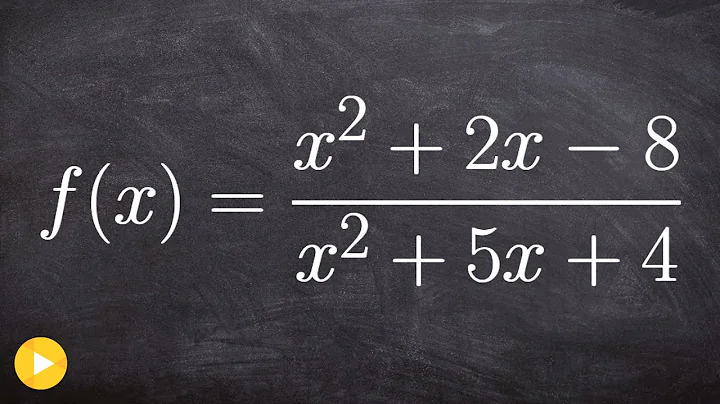
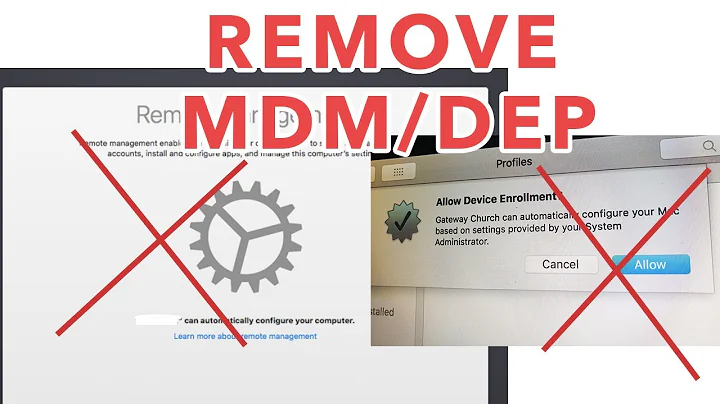
![Tạo một Push Notification cơ bản trong Android - [Push Notification - #1]](https://i.ytimg.com/vi/KUNXaftGuM8/hq720.jpg?sqp=-oaymwEcCNAFEJQDSFXyq4qpAw4IARUAAIhCGAFwAcABBg==&rs=AOn4CLDJn_GiFcHmlMgvfq2tHaaQMjpL8A)


