Not a native service systemd - can't run on boot
16,907
Try to create systemd file for nifi, below is example please change path/user/group accordingly.
$ sudo vi /etc/systemd/system/nifi.service
[Unit]
Description=Apache NiFi
After=network.target
[Service]
Type=forking
User=nifi
Group=nifi
ExecStart=/opt/nifi-latest/bin/nifi.sh start
ExecStop=/opt/nifi-latest/bin/nifi.sh stop
ExecRestart=/opt/nifi-latest/bin/nifi.sh restart
[Install]
WantedBy=multi-user.target
After that you can use systemctl like below
$ sudo systemctl daemon-reload
$ sudo systemctl start nifi.service
$ sudo systemctl status nifi.service
$ sudo systemctl enable nifi.service
Related videos on Youtube
Author by
Jimmy
Updated on September 18, 2022Comments
-
Jimmy almost 2 years
I tried running NiFi as a startup service using this:
sudo systemctl enable nifi.serviceI get this error:
nifi.service is not a native service, redirecting to systemd-sysv-install. Executing: /lib/systemd/systemd-sysv-install enable nifi update-rc.d: error: nifi Default-Start contains no runlevels, aborting.This tutorial suggests making changes to a shell file, but I don't use such a file. Any help would be appreciated.



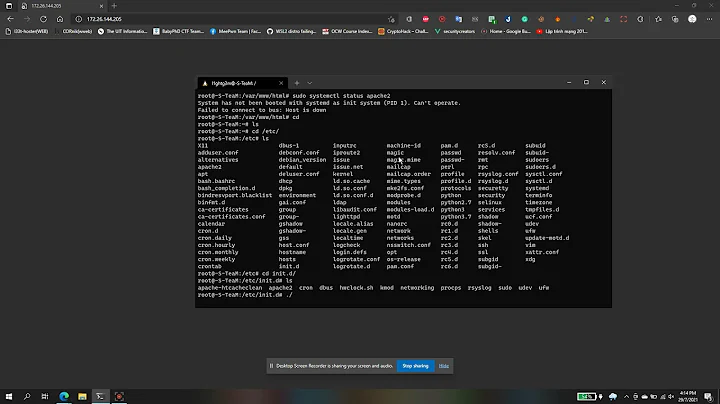
![[DevOps Full Course from Beginner ] || 7 - Networking for learning DevOps](https://i.ytimg.com/vi/m9DsvJSflOo/hqdefault.jpg?sqp=-oaymwEcCOADEI4CSFXyq4qpAw4IARUAAIhCGAFwAcABBg==&rs=AOn4CLADJvke8BtpdtGAkhjCl2sYLHj62A)