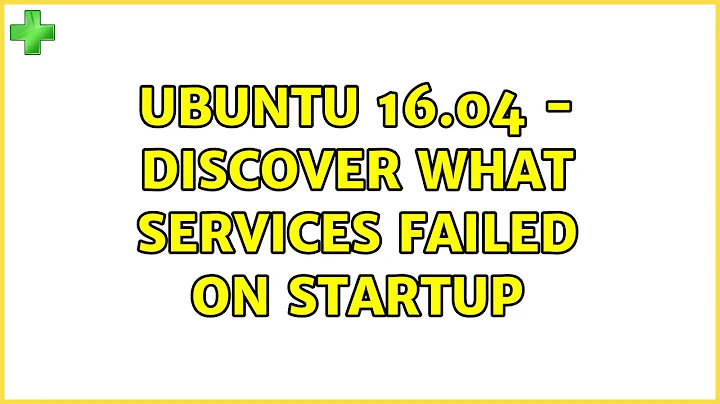Ubuntu 16.04 - discover what services failed on startup
After a bit sleep and more digging I found this helped me:
journalctl -b0 _PID=1 | grep Failed
PID=1 is the systemd process, which apparently is the one handling the whole boot process.
I have gotten of "cheap".
Fail2ban, opendkim, atd.service and smartd.service had stopped working.
Now I just have to figure out why. :-)
Related videos on Youtube
Lasse Michael Mølgaard
Updated on September 18, 2022Comments
-
Lasse Michael Mølgaard over 1 year
I upgraded my server from 14.04 LTS to 16.04 LTS this past weekend.
It did not go as smooth as hoped. And having to learn how to use
systemctlandjournalctlthe hard way did not help.Anyway: I noticed that some of the services fails to start on reboot, but text is passing by too fast for me to read which services fails.
... Is there a quick way to read it out of a log - or do I need to record boot process as a video and slow video down? :-)
I have learned that
journalctl -b0refer to last boot, but can it be distilled any more?-
Eduardo Cola over 7 yearsRunning
dmesg | grep FAILEDmay be a good start point. -
Lasse Michael Mølgaard over 7 yearsUnfortunately that did not help.
-
Lasse Michael Mølgaard over 7 yearsOutput was empty.
-

![[Solved] Error: MySql Shutdown Unexpectedly [2022 Update] MySql not starting in Xampp Server](https://i.ytimg.com/vi/ipMedkjMupw/hq720.jpg?sqp=-oaymwEcCNAFEJQDSFXyq4qpAw4IARUAAIhCGAFwAcABBg==&rs=AOn4CLD2fnp0piaMes-oNEX_ppbCrd3DZQ)