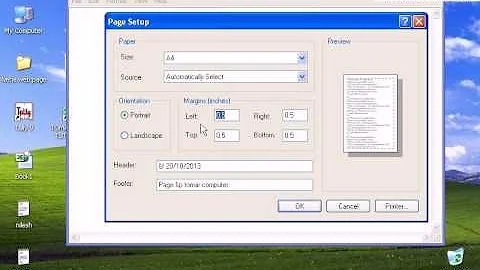Notepad++ Display Printing Page Count
Solution 1
That really isn't the purpose of Notepad++. While a print preview function might be a good feature, Notepad++ is geared more toward helping keep code organized, differentiating files, etc.
If you want to see how many pages it is before hand, try printing to PDF first. At least then you have a digital version and are able to see how many pages it is. I recommend PDFCreator to do this.
Good luck!
Solution 2
You probably already have the Microsoft XPS Document Writer printer installed on your machine. You could print your document using the XPS Document Writer to see how many pages it will be.
Note: XPS documents can be opened by double-clicking or opening in Internet Explorer.
Solution 3
I counted how many lines you can have in the default font. It appears that one page is 52 lines in default font. Hope this helps.
Related videos on Youtube
MT.
Lua is highly underrated! "This is a question and answer site. Not a "complex question, insightful answer that grows you as a person site." People should be able to ask simple questions with simple answers, that just may so happen to be spoon-fed. A lot of people just want to write code that works. Not be empowered. – Owen Sep 19 '08 at 21:23"
Updated on September 17, 2022Comments
-
MT. over 1 year
I have a rather large document i want to print via Notepad++, but i can't get the page count before printing. Is there a way to do it? (Assume standard 8.5"x11" paper)
-
Almir Sarajčić over 14 yearsDoes Notepad++ have a print preview option which would give you (at least) an approximate page count?
-
MT. over 14 yearsUnfortunately no :(
-
-
Firefeather over 13 yearsThis approach is also very useful as a print preview for Notepad++ to see if the line wrapping will do anything strange.