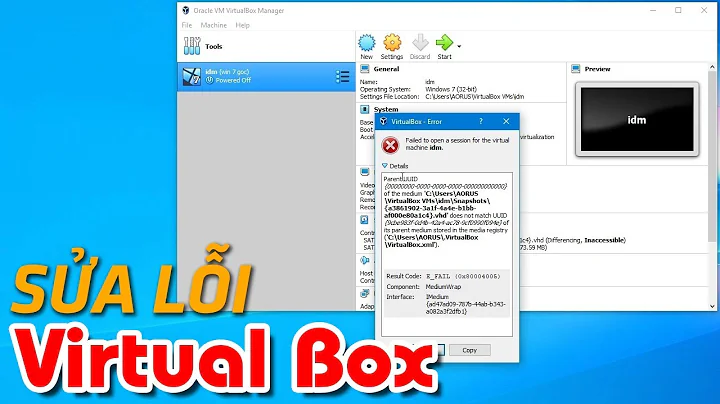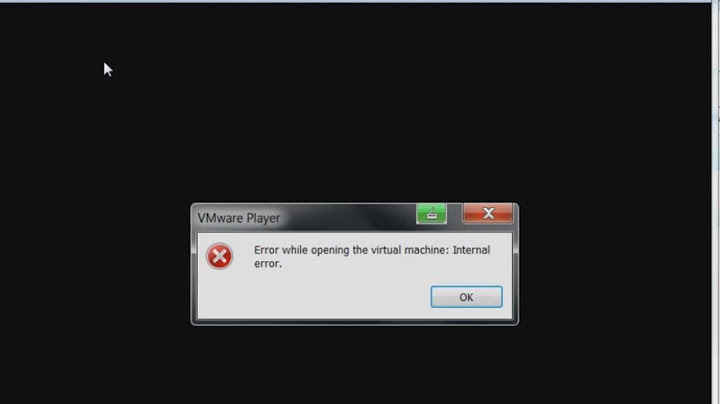Num Lock goes off when entering a virtual Server2008 in VMWare Workstation 7.1.0 ? (on Win7 x64)
Solution 1
Go to EDIT SETTINGS on the VM, click on the OPTIONS tab and go to BOOT OPTIONS. Check the box that says "....force entry into the BIOS setup screen." Reboot and enter the BIOS. Go into KEYBOARD FEATURES on the main BIOS screen and change the Numlock state to ON.
Solution 2
If you're using the free VMware Player, you can add or edit one of the following lines in the VM's .vmx file:
bios.forceSetupOnce = "TRUE"
or
bios.bootDelay = "xxxx"
The first line forces the VM to go into BIOS setup on the next boot.
The second line adds a delay to the initial POST screen, showing it for longer and giving you more time to access the BIOS setup, where xxxx is the number of milliseconds to show the POST screen. The maximum value for the boot delay is 10000 milliseconds or 10 seconds. After you change the boot delay, you can then enter the BIOS setup by following on screen instructions during POST.
Once you enter the BIOS, go to Keyboard Features and change Numlock to Enabled.
For information on how to find your vmx file, check here. For more information on Accessing the BIOS for various VMWare products, check here.
Solution 3
I was not able to find the Boot Settings (in VMWare Workstation 11) but I was able to use the F2 key while the machine is booting to enter the VM's bios and change the NUMLOCK default state in keyboard settings there.
Related videos on Youtube
Chris_45
Updated on September 17, 2022Comments
-
Chris_45 over 1 year
How do you keep Num Lock on when entering a virtual machine in VMWare Workstation 7.1.0 on Windows 7 x64 so you don't have to enter that key every time?
-
prl77 over 8 yearsI have it turned On but yet when entering the guest, it always goes Off.
-
Navy Flyer over 8 yearsI was able to catch the VM during boot with F2 and change the BIOS setting to force the NumLock ON. Using VMware Workstation 11 at this juncture (November 2015). But as far as editing the .vmx file: what is the proper code to cite and add to that file in order to force the NumLock ON at boot, if it is possible to change the state of the NumLock in this manner? I do not see a likely candidate in my .vmx file to edit.