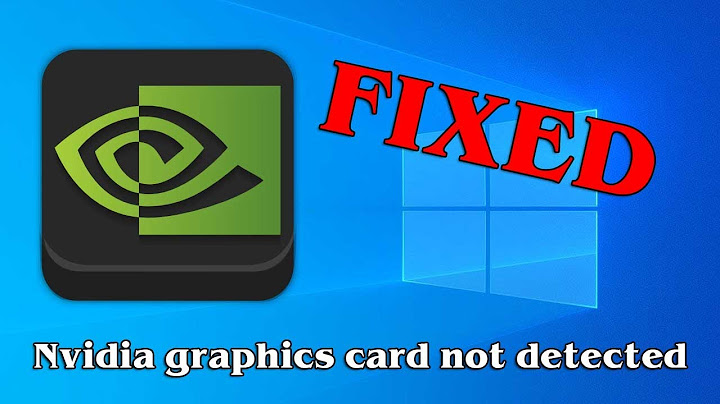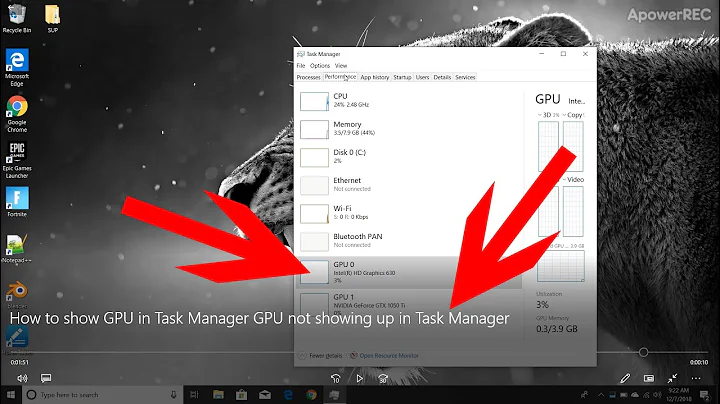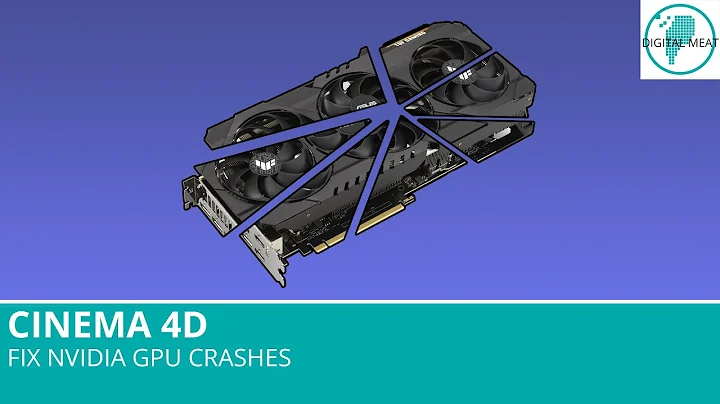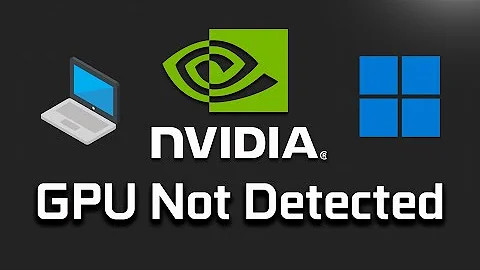NVIDIA GPU not showing up in lspci
24,293
I was able to fix this issue by adding a graphics driver ppa, and installing the lastest nvidia-367 drivers.
sudo add-apt-repository ppa:graphics-drivers/ppa
sudo apt-get update
sudo apt-get install nvidia-367
Related videos on Youtube
Author by
spyfly
Updated on September 18, 2022Comments
-
spyfly over 1 year
The Dedicated GPU of my Laptop, an GTX 970M by NVIDIA is not showing up in lspci. I have installed the lastest nvidia-361 drivers and im running Ubuntu 16.04 using the 4.6 Kernel. Any ideas how to fix this?
-
spyfly almost 8 yearsI already fixed this by installing the nvidia-367 drivers from ppa which fixed this issue.
-
 Elder Geek almost 8 years@spyfly So answer it with your solution. Perhaps someone will prefer your approach
Elder Geek almost 8 years@spyfly So answer it with your solution. Perhaps someone will prefer your approach -
Mark over 2 yearsEven if this is an old answer, it is still relevant today (for Ubuntu 21.04) -- just might need to use a different driver version (a guide is available on the PPA page).